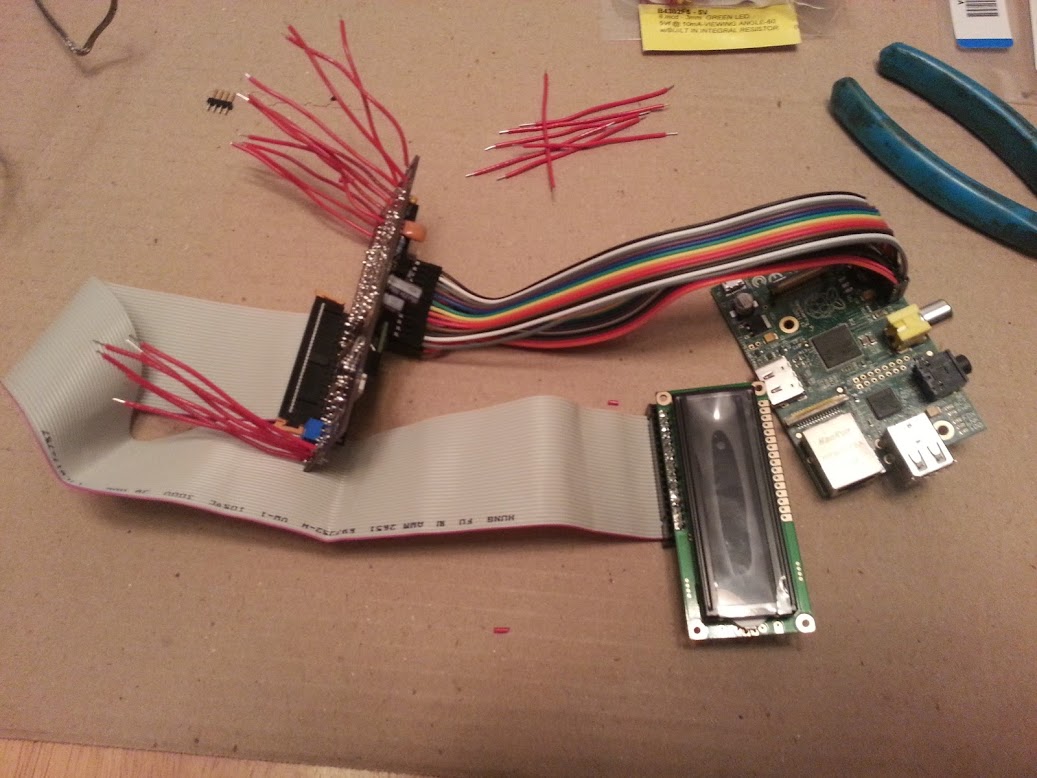Bryan Mayland
TVWBB Hall of Fame
I'm actually not sure how to not get the network configuration to stick. I've got the wired interface the default static 192.168.200.1 (but no cable plugged in), and the wifi set to dhcp. Save and apply and it persists through reboots. The only thing I can think of is that the pi can't write to the SD card? If that was the case I would expect you'd see a lot more issues than just configuration reverts though.
Maybe set the configuration then check /etc/config/network to make sure it has the right information in it before rebooting?
Maybe set the configuration then check /etc/config/network to make sure it has the right information in it before rebooting?