Bryan Mayland
TVWBB Hall of Fame
Continuing on the success of the LinkMeter Project come the HeaterMeter v4.0 revision for RasbperryPi or standalone use.
HeaterMeter for RaspberryPi joins an Arduino / AVR ATmega328 microcontroller with OpenWrt running on a RaspberryPi $35 wonder-computer for the purpose of providing oven-like control of a charcoal BBQ grill via web interface. The microcontroller controls a fan which limits airflow to the pit, displays the current status on a character LCD, and passes the data on to the RaspberyPi which streams real-time updates to connected web browsers. The website also works on mobile browsers running Android or iOS, allowing users to unchain themselves from their grills and partake in many life-enriching activities such as
LinkMeter Home Screen
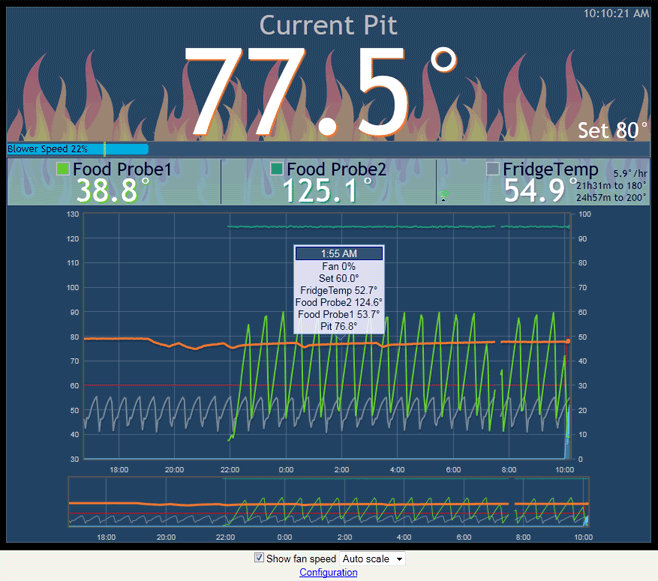
Project Page - GitHub Hosting
LinkMeter/HeaterMeter is an 100% open source project and is hosted on my GitHub page. The ultimate source for information is the HeaterMeter Project Wiki and the TVWBB SubForum. Open source means you're free to modify it as you see fit. Change the background color to cyan, replace everywhere it says "Pit" with the word "Poo", rewrite the whole thing in Visual Basic or just add a feature I'm too dumb or busy to implement.
Hardware
Pin compatible with the v3.0 units, HeaterMeter v4.0 changes form factor to better integrate with the RaspberryPi. All jacks and buttons are now contained on the board itself, requiring no external button boards or wiring. Schematics are in git, but please use the v4.0 snapshots as git may be experimental depending on when you see it. Parts lists and build instructions are in the wiki. The wireless adapter of choice is an Realtek 8192cu-based USB wifi adapter. The Edimax EW-7811Un or Airlink AWLL5099 work better than their $10 price tag would imply.

Software
The temporary home for the OpenWrt image, which includes the HeaterMeter AVR firmware is on my website. Unzip the img from the openwrt-rpi.zip file and write it to an SD card (32MB or larger) using Win32DiskImager. Insert it and off you go.
I already have a LinkMeter WRT54GL is this better?
Well life wouldn't be worth living if everything didn't always get better would it? Take your bulky old Linksys router and throw it directly into the garbage. HeaterMeter v4.0 improves on this design
Sounds great, but is it pretty?
3D printed cases are all the rage, and you can have one printed by any friend with an extrusion printer in probably around $25 in materials. Helpful forum members can also print one for you.

The FUTURE
I have been putting in 30+ hours a week for months on this project, with development starting nearly 3 years ago now. There are tons of new features to add (see the TODO list in the wiki) and new ideas keep coming from new users.
HeaterMeter 4.0 PCBs
I order them from OSH Park, where they come in quantity 3. You're free to order your own set, and sell your extras here. OSH Park also now has them available in singles in their store.
HeaterMeter for RaspberryPi joins an Arduino / AVR ATmega328 microcontroller with OpenWrt running on a RaspberryPi $35 wonder-computer for the purpose of providing oven-like control of a charcoal BBQ grill via web interface. The microcontroller controls a fan which limits airflow to the pit, displays the current status on a character LCD, and passes the data on to the RaspberyPi which streams real-time updates to connected web browsers. The website also works on mobile browsers running Android or iOS, allowing users to unchain themselves from their grills and partake in many life-enriching activities such as
- Going to the grocery store to buy more beer
- Going to a bar to drink more beer
- Not get off the couch, where your beer is
- Possibly other non-beer related hobbies
LinkMeter Home Screen
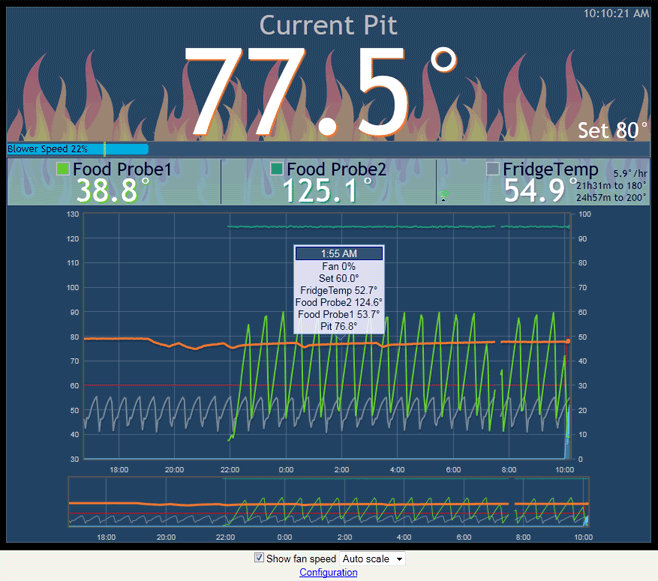
Project Page - GitHub Hosting
LinkMeter/HeaterMeter is an 100% open source project and is hosted on my GitHub page. The ultimate source for information is the HeaterMeter Project Wiki and the TVWBB SubForum. Open source means you're free to modify it as you see fit. Change the background color to cyan, replace everywhere it says "Pit" with the word "Poo", rewrite the whole thing in Visual Basic or just add a feature I'm too dumb or busy to implement.
Hardware
Pin compatible with the v3.0 units, HeaterMeter v4.0 changes form factor to better integrate with the RaspberryPi. All jacks and buttons are now contained on the board itself, requiring no external button boards or wiring. Schematics are in git, but please use the v4.0 snapshots as git may be experimental depending on when you see it. Parts lists and build instructions are in the wiki. The wireless adapter of choice is an Realtek 8192cu-based USB wifi adapter. The Edimax EW-7811Un or Airlink AWLL5099 work better than their $10 price tag would imply.
Software
The temporary home for the OpenWrt image, which includes the HeaterMeter AVR firmware is on my website. Unzip the img from the openwrt-rpi.zip file and write it to an SD card (32MB or larger) using Win32DiskImager. Insert it and off you go.
I already have a LinkMeter WRT54GL is this better?
Well life wouldn't be worth living if everything didn't always get better would it? Take your bulky old Linksys router and throw it directly into the garbage. HeaterMeter v4.0 improves on this design
- Small! 3.2" x 4.2" x 1.0" overall
- Piezo buzzer alarm goes beep-beep-beep, deafening unsuspecting B(BQ)urglers
- 3 LEDs with upcoming customization functions in both on and off varieties
- Much faster web interface, up to 10x in vague subjective analysis
- Built-in storage without soldering teeny wires and wrecking your junk
- No more ISCP/USBTinyISP/Optiboot bootloader loading operation, blank chip is automatically flashed on first boot
- No TFTP flashing, just write the image to an SD card and go
- Reliable serial operation make you feel like you're US Robotics and it is 1997 forever
Sounds great, but is it pretty?
3D printed cases are all the rage, and you can have one printed by any friend with an extrusion printer in probably around $25 in materials. Helpful forum members can also print one for you.
The FUTURE
I have been putting in 30+ hours a week for months on this project, with development starting nearly 3 years ago now. There are tons of new features to add (see the TODO list in the wiki) and new ideas keep coming from new users.
HeaterMeter 4.0 PCBs
I order them from OSH Park, where they come in quantity 3. You're free to order your own set, and sell your extras here. OSH Park also now has them available in singles in their store.
Last edited:
