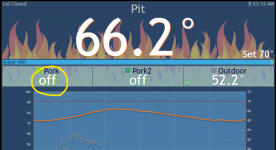Bryan Mayland
TVWBB Hall of Fame
We've all been on Snapshots so long we completely forgot we could do releases too. It has been over 3 years since the last stable release but that hasn't meant that nothing has been going on, there have been 104 files changed, 8348 insertions, 4477 deletions since the last release. In that time we've doubled the number of HeaterMeter users, and in June of 2020 one out of every five HeaterMeters ever made was used (21% of all devices seen online).
For new installs it is easiest to download a preconfigured image from HeaterMeter Downloads. For upgrades, download the appropriate image for your Raspberry Pi and flash using the webui System -> Backup / Flash Firmware -> Image File or paste the link in Image URL
Summary of Changes in no order whatsoever
Automatic "Last Session" archiving
LidTrack shape-based monitoring for lid events instead of simple threshold
Ramp Mode can now use multiple probes as input (temperatures are averaged)
Option to show servo, fan, servo+fan, or pid output on homepage graph
Add Pi3A+ Pi3B+ support
MQTT client built in to firmware image
Rename support added to Archive page
Network Information menu added to HeaterMeter device LCD
Add control probe temperature to window title on home page
Noisegraph built into standard version, virtually no performance penalty. Press N on home page or click a noise icon to view
Option for logging all HeaterMeter communication to file
Archive page operations now return you to the Archive page instead of a dead-end page
Reboot AVR action can be used even if LinkMeter doesn't think an AVR is present
Add beeper test to diagnostic menus
Show HeaterMeter version on device LCD at startup
Add link to Light home page to home page
Add alarm indicators for probes to home page, click to silence that alarm
Don't beep on power up any longer
Increase resolution of output when PID output < Min Fan speed from 1 second to 0.001s
Clicking on the PID output bar now toggles PID internals display
Pause the updating of the graph when browser tab isn't visible for lower CPU usage
Add new SSDP responder hardcoded for HeaterMeter (Windows Explorer Network view)
Some dumb linear combination of PonM and PonE added as an option
Start alarm beeper with 500ms delay to allow time to silence before first beep
Add thermocouple non-linearity compensation
Immediately update the status LEDs when using the buttons to enter/exit lid mode for faster feedback
Allow wifi channels up to 14 in 2.4GHz
Add exFAT support for USB mass storage devices
Better (?) support for Edimax wifi adapters that were dropping off, but does not support AP mode
Support 20 simulataneous HTTP connections (up from 3)
Faster page refreshing after lost connection on mobile
Sane version reporting for snapshot / release builds (LEDE Reboot SNAPSHOT xxxxx or LEDE Reboot v15 Release)
Configuration Changes
Dropdown for units added
QR code added for API key
Add Inkbird IBT-2X, IBT-4XS, IBT-6X probe preset
Servo ranges can be swapped to reverse endpoints and "Invert output" is used to invert logic
Allow probe offset +/-32,000 and allow down to -100C temperatures
Fixes
Empty graph after a reboot when changing some settings
Empty / unchangable items on config page
Setting Lid Threshold to 0% now disables it instead of triggering it constantly
SMS messages not being accepted by some carriers
/lm/stream and /lm/hist support CORS if enabled
Update CA certificates
Improper probe colors in Archive view
Silence net.nf_conntrack_max is an unknown key error
LCD backlight visually resetting when being changed through the menu
Add linkmeterd to syslog messages
Prevent thermocouple from getting stuck at max high resolution temp (~450F)
Replace eeprom_read/write_byte with AVR103 suggested implementation
For new installs it is easiest to download a preconfigured image from HeaterMeter Downloads. For upgrades, download the appropriate image for your Raspberry Pi and flash using the webui System -> Backup / Flash Firmware -> Image File or paste the link in Image URL
- Raspberry Pi A / B / Zero / Zero W / A+ / B+: openwrt-bcm2708.gz
- Raspberry Pi 2 / 3 / 3A+ / 3B+: openwrt-bcm2709.gz
Summary of Changes in no order whatsoever
Automatic "Last Session" archiving
LidTrack shape-based monitoring for lid events instead of simple threshold
Ramp Mode can now use multiple probes as input (temperatures are averaged)
Option to show servo, fan, servo+fan, or pid output on homepage graph
Add Pi3A+ Pi3B+ support
MQTT client built in to firmware image
Rename support added to Archive page
Network Information menu added to HeaterMeter device LCD
Add control probe temperature to window title on home page
Noisegraph built into standard version, virtually no performance penalty. Press N on home page or click a noise icon to view
Option for logging all HeaterMeter communication to file
Archive page operations now return you to the Archive page instead of a dead-end page
Reboot AVR action can be used even if LinkMeter doesn't think an AVR is present
Add beeper test to diagnostic menus
Show HeaterMeter version on device LCD at startup
Add link to Light home page to home page
Add alarm indicators for probes to home page, click to silence that alarm
Don't beep on power up any longer
Increase resolution of output when PID output < Min Fan speed from 1 second to 0.001s
Clicking on the PID output bar now toggles PID internals display
Pause the updating of the graph when browser tab isn't visible for lower CPU usage
Add new SSDP responder hardcoded for HeaterMeter (Windows Explorer Network view)
Some dumb linear combination of PonM and PonE added as an option
Start alarm beeper with 500ms delay to allow time to silence before first beep
Add thermocouple non-linearity compensation
Immediately update the status LEDs when using the buttons to enter/exit lid mode for faster feedback
Allow wifi channels up to 14 in 2.4GHz
Add exFAT support for USB mass storage devices
Better (?) support for Edimax wifi adapters that were dropping off, but does not support AP mode
Support 20 simulataneous HTTP connections (up from 3)
Faster page refreshing after lost connection on mobile
Sane version reporting for snapshot / release builds (LEDE Reboot SNAPSHOT xxxxx or LEDE Reboot v15 Release)
Configuration Changes
Dropdown for units added
QR code added for API key
Add Inkbird IBT-2X, IBT-4XS, IBT-6X probe preset
Servo ranges can be swapped to reverse endpoints and "Invert output" is used to invert logic
Allow probe offset +/-32,000 and allow down to -100C temperatures
Fixes
Empty graph after a reboot when changing some settings
Empty / unchangable items on config page
Setting Lid Threshold to 0% now disables it instead of triggering it constantly
SMS messages not being accepted by some carriers
/lm/stream and /lm/hist support CORS if enabled
Update CA certificates
Improper probe colors in Archive view
Silence net.nf_conntrack_max is an unknown key error
LCD backlight visually resetting when being changed through the menu
Add linkmeterd to syslog messages
Prevent thermocouple from getting stuck at max high resolution temp (~450F)
Replace eeprom_read/write_byte with AVR103 suggested implementation