You are using an out of date browser. It may not display this or other websites correctly.
You should upgrade or use an alternative browser.
You should upgrade or use an alternative browser.
new build
- Thread starter Ramiro
- Start date
Bryan Mayland
TVWBB Hall of Fame
It's just a website, you can access a website from anywhere in the world! Just map a port from your router to the HeaterMeter and you're done.Ralph, I haven't found the info for internet access. I have the smartphone app but thought I had to be connected to WiFi.
It's just a website, you can access a website from anywhere in the world! Just map a port from your router to the HeaterMeter and you're done.
That sounds easy, but there is no real documentation on how to make that work (or I can't find it at least).
I found this:
https://github.com/CapnBry/HeaterMeter/wiki/Network-ports
So I did this:

Then I found the IP address that I get from my ISP under Status and typed that into the PitDroid app as the server right?
Bryan Mayland
TVWBB Hall of Fame
Err I believe so. You only need the 80 one for PitDroid to work though because I don't think it does encryption. If you've got it set up right, you should be able to go to http://your.isp.status.IP.address/ and heatermeter will come up.
Steve_M
TVWBB Guru
You can also easily find your external IP address by going to http://curlmyip.com/
Well, I found part of the problem. I did have my IP address right (I'm not a total networking dummy) and when I was hitting it with PitDroid, nothing was happening. I tried the same IP from the office today and I'm logging into the child monitor camera. I'm assuming PitDroid didn't know what to do with the login/password pop up so it was just sitting there doing nothing. I guess it and HM use the same ports for viewing so I'm probably out of luck for now on getting to HM as long as I have the camera. I'll see if there is a way to do that differently but my guess is that both require port 80 since they both have a webserver interface. I may just disconnect the camera to see if I can get to HM though.
Still, if there were a way to script a status update every 10 or 15 minutes, I think that would be perfect really.
Still, if there were a way to script a status update every 10 or 15 minutes, I think that would be perfect really.
Ralph, I didn't have any luck with the SD card. There is a 9mb partition that I see under Windows that I can format out of the 1gig card. I'm guessing that I'd have to fire up Ubuntu to see all the partitions on the card and then see if I could delete them in Linux and re-format. I don't see that happening to save a 1gig card unless there is value in the development effort for me to do that. Please advise if you think there is and I'll find my Ubuntu USB and get on it.
Bryan Mayland
TVWBB Hall of Fame
I'm certain your D-LINK router has the ability to take a different outside port (like 8080, usually called the 'public port') and have it forward to the HeaterMeter port 80 (usually called the 'private port').
Internet (8080) -> Router Magic -> HeaterMeter (80)
And the secret to having more than a 9MB drive in windows is to not use the "Format" tool, which only formats the 9MB partition. Go to drive manager and delete all the partitions, then create one big new one and format that.
Internet (8080) -> Router Magic -> HeaterMeter (80)
And the secret to having more than a 9MB drive in windows is to not use the "Format" tool, which only formats the 9MB partition. Go to drive manager and delete all the partitions, then create one big new one and format that.
I'm certain your D-LINK router has the ability to take a different outside port (like 8080, usually called the 'public port') and have it forward to the HeaterMeter port 80 (usually called the 'private port').
Internet (8080) -> Router Magic -> HeaterMeter (80)
And the secret to having more than a 9MB drive in windows is to not use the "Format" tool, which only formats the 9MB partition. Go to drive manager and delete all the partitions, then create one big new one and format that.
Bryan, I'm not sure I understand. Maybe I should expand on what's going on from what I can see. The D-Link Router also talks to a D-Link Camera via WiFi. The Camera is my "baby monitor" as I couldn't see spending $400 on one that didn't do anything except show in real time what was going on as long as I was in range. Instead, I purchased a D-Link camera and that talks to the router and I can watch it in real time from anywhere in the world (either via Android App or web browser) so it's clearly talking through a port (what I think has to be port 80 as when I hit the xxx.xxx.xxx.xxx:80, the 80 disappears and I get a log in to access camera settings and/or watch what's going on). I'm interpreting that you're saying I should be able to hit the same ip, xxx.xxx.xxx.xxx:8080 and then that would map to HM (if I get the router magic working properly)? If so, I can try that again and see what I come up with.
I had no idea the drive manager in Windows can see all the partitions on an SD card. That would have saved me hours in screwed up Android card wipes. I'll monkey with that and see. Thanks for all the help.
Actually, I think I just found the answer....
Router Magic is probably not equal to port forwarding but rather virtual server w/ d-link. I'll play with it over the weekend:
http://www.noip.com/support/knowledgebase/port-forwarding-on-the-d-link-di-614-router/#7
It's looking like it's exactly what you're telling me as port 80 is taken up by my camera and HM will need to be on 8080.
Router Magic is probably not equal to port forwarding but rather virtual server w/ d-link. I'll play with it over the weekend:
http://www.noip.com/support/knowledgebase/port-forwarding-on-the-d-link-di-614-router/#7
It's looking like it's exactly what you're telling me as port 80 is taken up by my camera and HM will need to be on 8080.
John Bostwick
TVWBB Wizard
If your router is already mapping port 80 to something, Heatermeter wont be able to able to be mapped to port 80 also. Some routers have the ability to change the port. For instance: if two devices need port 80 you could then map one device to trigger with port 82 instead and the other to port 85. Most routers don't do this
Steve_M
TVWBB Guru
For the cost of another RaspberryPi, you can have a super duper reverse proxy machine and have everything running on port 80, being separated out by host headers. This is how I have things setup. The router forwards all 80 and 443 requests to my utility raspi, which takes care of forwarding the packets on to the correct host.
This is my "do everything" linux box at home. I use it for coding, running batch jobs, 3rd party API integration for some home automation.

This is my "do everything" linux box at home. I use it for coding, running batch jobs, 3rd party API integration for some home automation.

Last edited:
RalphTrimble
TVWBB Diamond Member
Here is an example of what Bryan was trying to tell you about using port 8080 for your HM so it doesnt conflict with your camera. I have two HM's on my network, so in port forwarding I forward External port 80 to internal port 80 and the local IP of my first HM (think of this as your camera), then I forward External port 81 to Internal PORT 80 and the local IP of my second HM (this would be your HM, and you can use 8080 instead of 81 if you want).
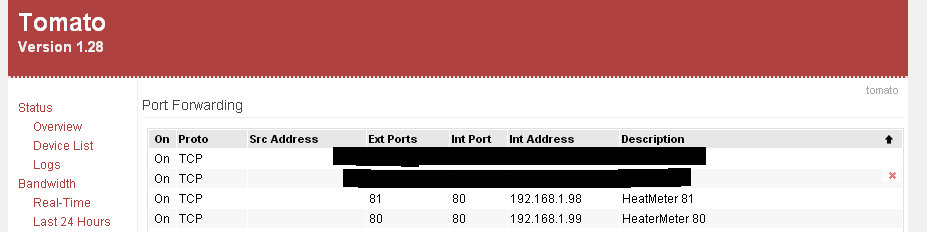
When I connect to the IP of my router I get the main HM (your camera), but if I connect to the router IP and add ":81" to the IP then I get the second HM....
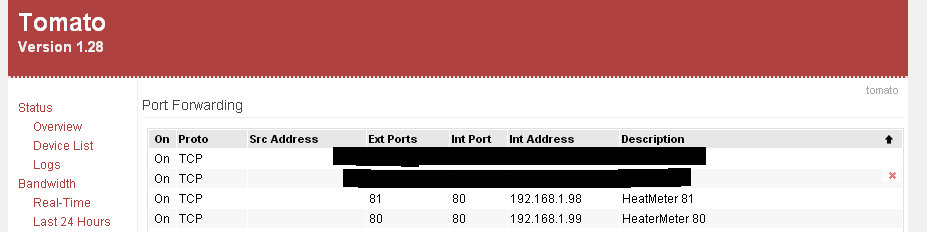
When I connect to the IP of my router I get the main HM (your camera), but if I connect to the router IP and add ":81" to the IP then I get the second HM....
John Bostwick
TVWBB Wizard
Here is an example of what Bryan was trying to tell you about using port 8080 for your HM so it doesnt conflict with your camera. I have two HM's on my network, so in port forwarding I forward External port 80 to internal port 80 and the local IP of my first HM (think of this as your camera), then I forward External port 81 to Internal PORT 80 and the local IP of my second HM (this would be your HM, and you can use 8080 instead of 81 if you want).
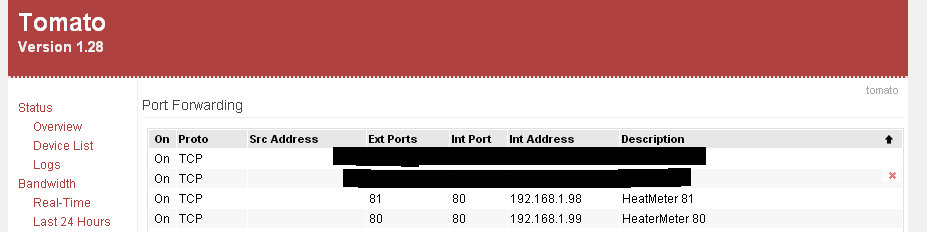
When I connect to the IP of my router I get the main HM (your camera), but if I connect to the router IP and add ":81" to the IP then I get the second HM....
Most do not allow this, especially Netgear. They only allow one internal port 80 to be given to one device. If you even try to assign port 80 to another device it will say its being used already. D-link I believe maybe able to do it, not sure. But, most do not under NAT rules
RalphTrimble
TVWBB Diamond Member
Well, works great here on my Linksys WRT54G with Tomato firmware loaded. You should at very least look and see if you have this option on your router, if not then update the firmware and check again... If it's still a no go I seem to recall lots of talk about changing the HM from port 80 and think someone finally detailed how this could be done, but I don't remember who or where?
Well, works great here on my Linksys WRT54G with Tomato firmware loaded. You should at very least look and see if you have this option on your router, if not then update the firmware and check again... If it's still a no go I seem to recall lots of talk about changing the HM from port 80 and think someone finally detailed how this could be done, but I don't remember who or where?
Thanks, guys. I'll look into this more over the weekend. Steve, that reverse proxy machine is just a litany of questions from me I'm sure--hopefully I can get this working another way. Really, it's not a huge deal one way or the other I don't think as most of the time when I'm doing a long cook, I'm home anyway. And if I'm not, w/ HM, at least I know the temperature is staying where it should be and if it doesn't, I get an alarm anyway. Seeing what it is periodically when not home is icing on the cake though and it would be a nice feature to have.
RalphTrimble
TVWBB Diamond Member
Did you look into the possibility to change the port on your camera? If that is not possible then maybe someone will chime in on how to change the port of your HM, or you can search the forum, I know there was a thread about it. The easiest solution is obviously having a router that allows the assignment of and external and internal port in port forwarding...
Ralph, I'm guessing I can't change the port of the camera because it's closely coupled with the router--or to put it another way, the camera is only WiFi to the router if you have this router. Otherwise, it has to be wired for it to worth with other routers. I don't know why that is but I'd imagine that D-Link has some secret sauce in there that makes it work that way. I'll poike around and see if I can find this thread on moving HM to a different port.
John Bostwick
TVWBB Wizard
I was the one that started the thread, i will find it when i get the chance.
