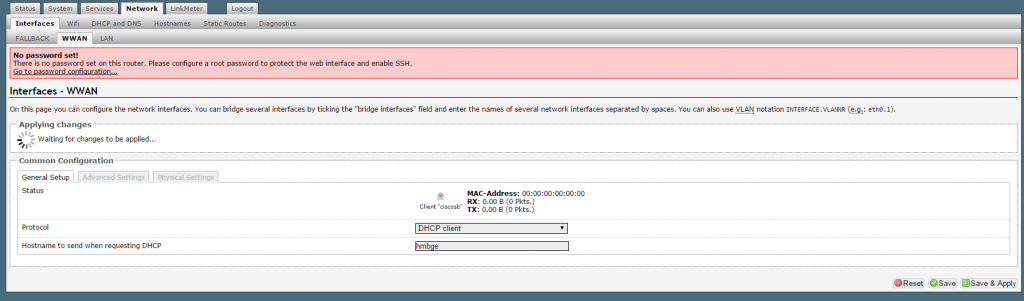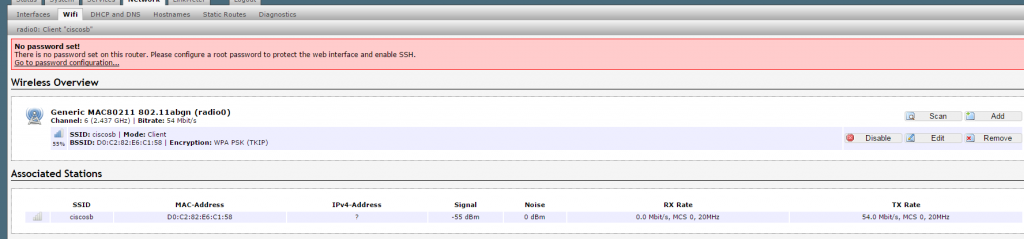Ramiro, I'm having the same problem with the EW-7811Un. I suspect what is going on is that after I remove the network cable and reboot with just the WiFi, the IP on the HM shows up as 192.168.201.1 which is outside of my WiFi network settings on my router. All other IPs fall in the 192.168.000.xxx range so something is not right even though the WiFi dongle seems to be connected. I'm going to try to set it up through the rPi with a keyboard and monitor and see if that fixes it.
You are using an out of date browser. It may not display this or other websites correctly.
You should upgrade or use an alternative browser.
You should upgrade or use an alternative browser.
new build
- Thread starter Ramiro
- Start date
Steve_M
TVWBB Guru
If your wifi adapter received an IP from your router, it should show up at http://heatermeter.com/devices though you need to be at home or whatever network your HM is on.
https://github.com/CapnBry/HeaterMeter/wiki/HeaterMeter-Device-Registration

https://github.com/CapnBry/HeaterMeter/wiki/HeaterMeter-Device-Registration
Hmmm, that's not what I got. I get this instead:
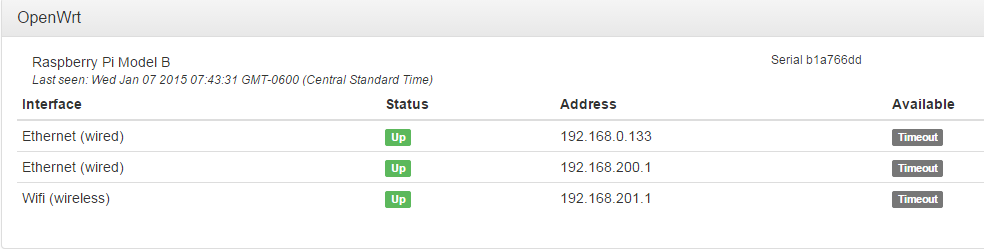
If I unplug the Ethernet, I can't even get to it via the 192.168.201.1, the http://heatermeter.com/devices/, or the "hmpi" that I set up in Interfaces.
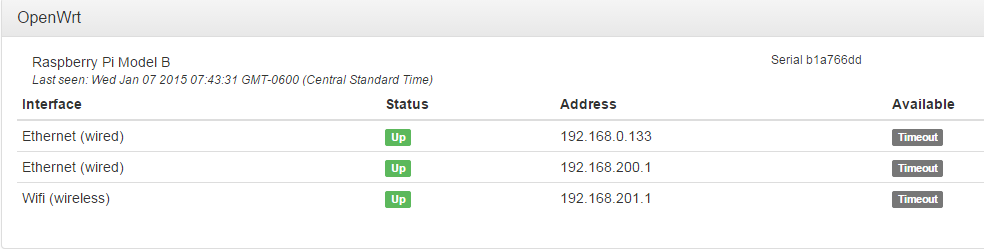
If I unplug the Ethernet, I can't even get to it via the 192.168.201.1, the http://heatermeter.com/devices/, or the "hmpi" that I set up in Interfaces.
Steve_M
TVWBB Guru
192.168.201.1 is the default IP of the HM when it's in Access Point mode. As far as I'm aware, if you go through the full process of configuring the wifi connection in the HM, this should disappear.
Did you follow this? https://github.com/CapnBry/HeaterMe...x-Software#wireless-client-setup-step-by-step
Did you follow this? https://github.com/CapnBry/HeaterMe...x-Software#wireless-client-setup-step-by-step
Yeah, I tried that twice, once with the Wifi dongle in the lower USB and once in the top one just in case. What I didn't try was this:
When you Scan for your network and you connect to it and then you hit the Save button, look up in the top right corner of the window if you see any in red saying something like 13 unsaved changes or whatever it says, click on it and then on that page click on save and apply button.
I'll try that and see if it makes a difference.
When you Scan for your network and you connect to it and then you hit the Save button, look up in the top right corner of the window if you see any in red saying something like 13 unsaved changes or whatever it says, click on it and then on that page click on save and apply button.
I'll try that and see if it makes a difference.
Well, I narrowed down that for whatever reason I'm not getting an IP for the WiFi dongle. It connects but the router isn't giving it an IP:
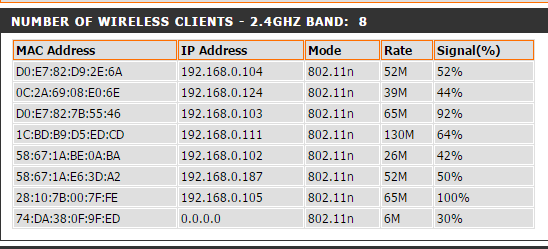
That's it with the MAC address starting w/ a 74. I'm wondering if something is wrong with the WiFi dongle as it's at a very low signal and it's just a few feet from the router. I even tried to assign an DCHP Reservation to the MAC and that didn't help either.
I've been through the step by step setup about a dozen times over the past hour and tried the "unsaved changes" trick too and that didn't make a difference. Any ideas?
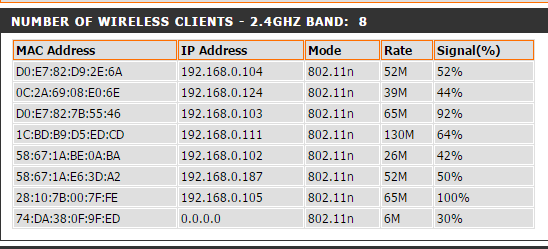
That's it with the MAC address starting w/ a 74. I'm wondering if something is wrong with the WiFi dongle as it's at a very low signal and it's just a few feet from the router. I even tried to assign an DCHP Reservation to the MAC and that didn't help either.
I've been through the step by step setup about a dozen times over the past hour and tried the "unsaved changes" trick too and that didn't make a difference. Any ideas?
Jay,
That's the same thing I'm getting with mine. Except one of them has error listed under available. I just inserted a new sd card. My router settings are WPA2-PSK (AES).
Weird. I'm on a B version too so we should be seeing the same thing I suppose. I'm on WPA2-PSK as well on my router. I brought the thing to work after lunch so I'm going to try it out here too and see if I can get something happening. I did just boot the rPi by itself and that didn't tell me much. Of course, I don't know what I'm looking for either.
I just went through the whole deal here at the work office and am still having problems. I can't get logged into the router but my laptop is connected WPA-PSK with TKIP authentication looking at the properties of my WiFI. Everything was looking the same and when I unplugged power/unplugged Ethernet/plugged power back on, no dice:
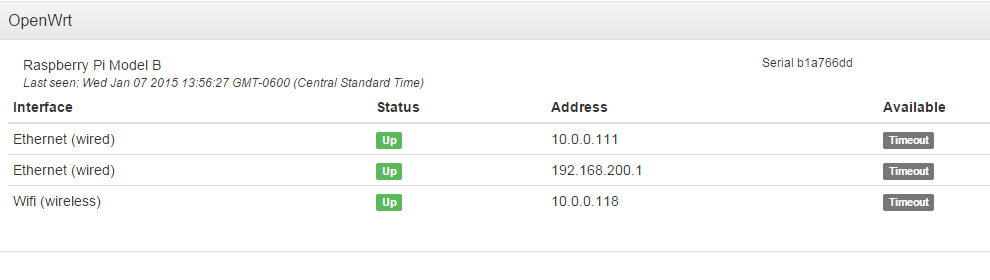
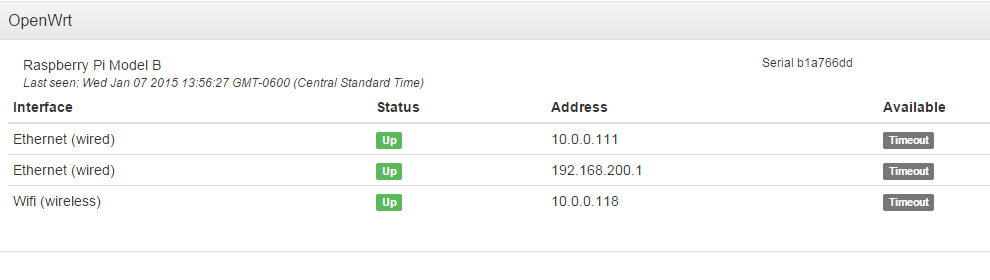
I just want to thank everyone for chiming in on helping me get this going. Well it appears that I finally got going on my wireless network. I was rebooting my wireless router and that didn't help. Then I remembered to reboot my cable modem. When I did this. I was able to get into the Heatermeter and make the changes and save them to be able to use it on my wireless network. Do the probes work on the Heatermeter form the IGrill2 and IGrill Mini's?
I just went through the whole deal here at the work office and am still having problems. I can't get logged into the router but my laptop is connected WPA-PSK with TKIP authentication looking at the properties of my WiFI. Everything was looking the same and when I unplugged power/unplugged Ethernet/plugged power back on, no dice:
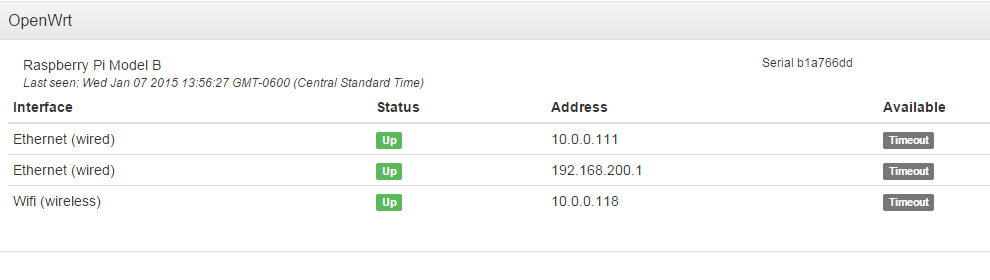
Jay, I was having the same problem. that I could not get into the Heatermeter. Then all I did was to reboot my cable modem. And it showed up and I was able to get into it to make the changes to it.
Steve_M
TVWBB Guru
I just went through the whole deal here at the work office and am still having problems. I can't get logged into the router but my laptop is connected WPA-PSK with TKIP authentication looking at the properties of my WiFI. Everything was looking the same and when I unplugged power/unplugged Ethernet/plugged power back on, no dice:
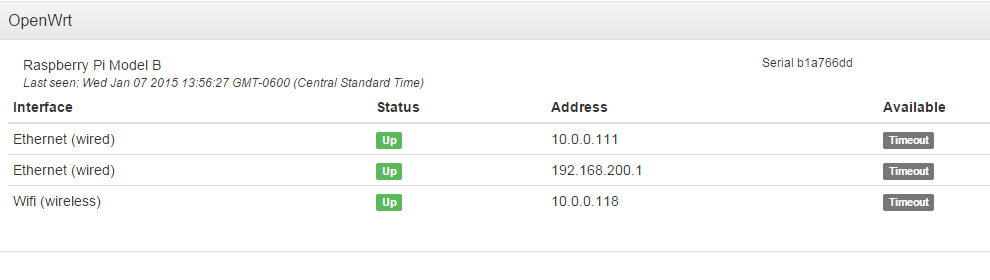
That looks like a successful connection. The Timeout message is because you don't have the RasPi connected to the HeaterMeter board.
John Bostwick
TVWBB Wizard
Glad your up and running. I thought it had to be your router, from my 2nd post.
Steve_M
TVWBB Guru
I just want to thank everyone for chiming in on helping me get this going. Well it appears that I finally got going on my wireless network. I was rebooting my wireless router and that didn't help. Then I remembered to reboot my cable modem. When I did this. I was able to get into the Heatermeter and make the changes and save them to be able to use it on my wireless network. Do the probes work on the Heatermeter form the IGrill2 and IGrill Mini's?
If the iGrill folks say you can interchange them with the first gen iGrill, then you should be able to.
Personally, I would pickup some of the Thermoworks probes. They're really great and very reasonably priced.
That looks like a successful connection. The Timeout message is because you don't have the RasPi connected to the HeaterMeter board.
Man, now I have a whole new set of problems then because they're connected and all buttoned up in the case.