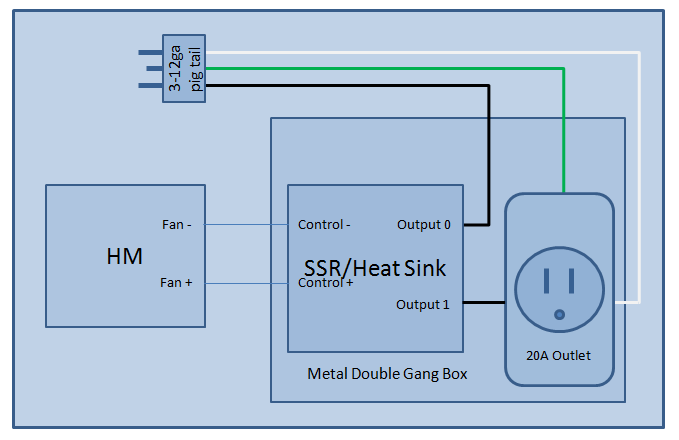Bryan Mayland
TVWBB Hall of Fame
My WWAN is connected to my house's AP over wireless and has an address. It is NOT bridged, and under physical settings the interface is set to "Wireless Network: Client "capnbry24"". Are you sure you have the wifi security set properly?Originally posted by Neil Mager:
So I tried this and I get "wireless is disabled or not associated" under the wifi tab. However, it is enabled.
LAN is the only interface showing uptime, WAN and WWAN do not show any uptime.
Should the WWAN be bridged?
Also, which subnet is your linkmeter on - are you changing it to be the same subnet as your ap or leaving it on the default 200 subnet?
Do not change your subnet of the LinkMeter LAN to match your home network. It creates a problem because the WWAN and LAN are not bridged so if they're both on the same subnet, packets can't be routed properly. Even if they could you'd be making another problem, which is putting a second DHCP server on your network (the LinkMeter LAN has DHCP enabled).
IP Addresses for the other conversation
192.168.1.1 - The address of the LinkMeter when it is in the bootloader. This is where you TFTP to. It only has this address for about 3 seconds. To reach it reliably you should connect the LinkMeter's LAN ports to a LAN port on your existing home router, and plug the machine you're connecting from into another LAN port on your home router. You'll need to manually set your IP address to 192.168.1.x. If your home network is already 192.168.1.x, you'll need to change that or use a router that does not already live at 192.168.2.1!
192.168.200.1 - This is the address of the LinkMeter LAN ports once it has booted. You can only access this while plugged in to the LAN ports. There is DHCP enabled on the LAN or you can manually configure your address to 192.168.200.x. This is where you connect to configure the wireless networking http://192.168.200.1/ Do not change this to match your existing home network subnet!