Bryan Mayland
TVWBB Hall of Fame
HeaterMeter Hardware v4.3.6
It must be really cold somewhere because I'm publishing the HeaterMeter v4.3.4 design finally. EDIT: Updated to v4.3.4, v4.3.5, v4.3.6

What's New
Absolutely nothing! This design is just a refresh to replace obsolete components from the 4.2 design: the 4-way switch and the original Raspberry Pi form factor. The new design is thicker but less wide, however the overall volume (with case) has increased from 339cm3 to 371cm3. The design sports 4 individual buttons instead of the single 4-way switch and use common 12x12mm tactile switches which are available from a variety of sources.
Much thanks to Kevin Akers who redid the base board layout from scratch!
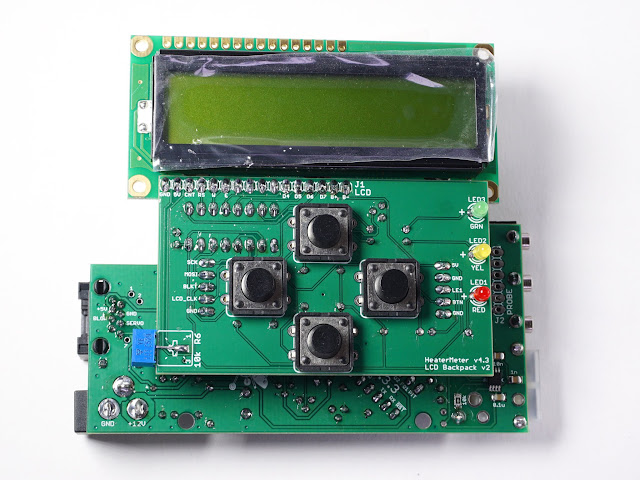
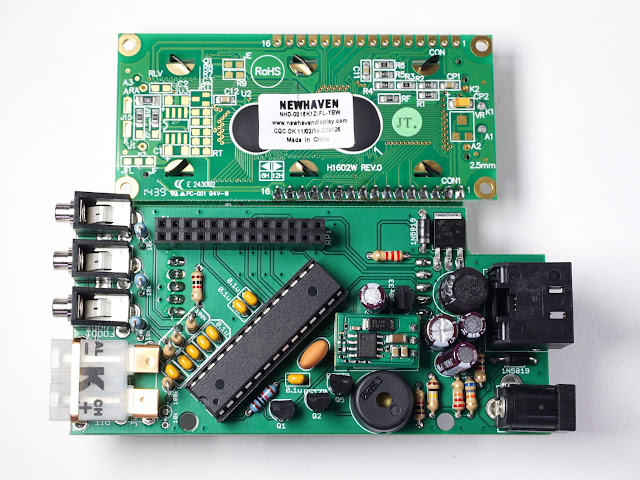
Full Comparison
HeaterMeter 4.3 Hardware
HeaterMeter 4.3 Assembly
HeaterMeter v4.3 Assembly Photo Album
HeaterMeter v4.3 PCB schematics, boards, and renders
All the schematics, EAGLE (v4.3.3 and v4.3.4), and KiCad (v4.3.5, v4.3.6) files are available from the GitHub Project as well as the above link. A 3D printed case source file is also there. Troubleshooting images and assembly videos are coming as I churn them out. I've spend a week and a half just generating all the documentation, projects, BOMs, illustrations, and as always everything HeaterMeter-related is faster and more fun.
The case design is up on Thingiverse where you can customize it to fit different Raspberry Pi and Thermocouple/Thermistor options. Printed cases are also available in the HeaterMeter store. It only took this many tries to get it where I liked it.

HeaterMeter v4.2 is still active and I'll be continuing to stock v4.2 in the HeaterMeter store at least until the software support for newer Pis is complete.
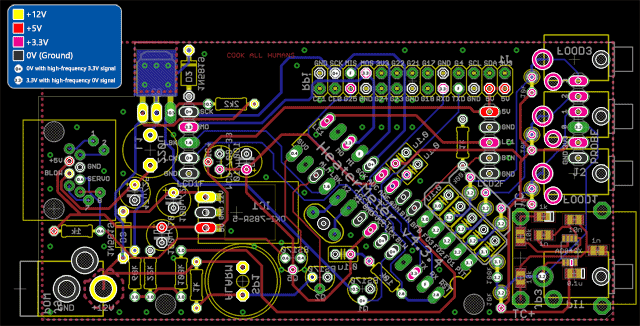
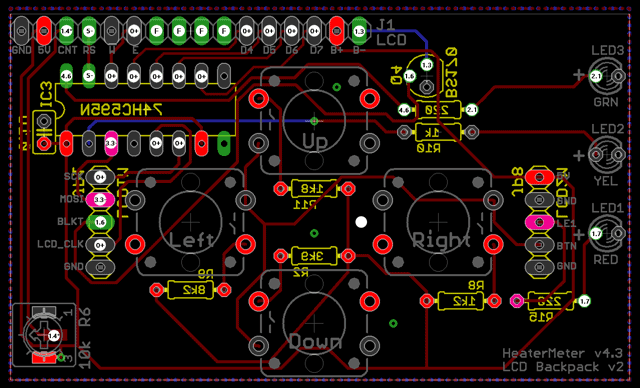
Here's some voltage debugging. The base board is a thermocouple PCB with a default configuration and with no probes plugged in. For a 4-probe thermistor version, all the probes will read the same 3.3V and 3.2V closer to the microcontroller. Then plug in a probe into the Pit jack and the blower should turn on (the default setpoint is 225F so a room temp probe should activate it I think? Might depend on the probe model). The "1.4*" on the LCD board is the contrast pot adjustment, so that should be in the 1.4V ballpark but the same voltage at the two points.
It must be really cold somewhere because I'm publishing the HeaterMeter v4.3.4 design finally. EDIT: Updated to v4.3.4, v4.3.5, v4.3.6
What's New
Absolutely nothing! This design is just a refresh to replace obsolete components from the 4.2 design: the 4-way switch and the original Raspberry Pi form factor. The new design is thicker but less wide, however the overall volume (with case) has increased from 339cm3 to 371cm3. The design sports 4 individual buttons instead of the single 4-way switch and use common 12x12mm tactile switches which are available from a variety of sources.
Much thanks to Kevin Akers who redid the base board layout from scratch!
Full Comparison
- HeaterMeter v4.2.4
- Raspberry Pi Model A or B (original), Raspberry Pi Zero / Zero W, or Raspberry Pi Model A+ (with modification)
- Wider, thinner form factor
- Dimensions: 127mm x 92mm x 29mm (339cm3)
- Single 4-way directional button
- Slightly cheaper due to single PCB design
- HeaterMeter v4.3.6
- Raspberry Pi Model A+, Raspberry Pi Model B+, Raspberry Pi 2 Model B, Raspberry Pi 3 Model B, Raspberry Pi Zero / Zero W
- Narrower, fatter form factor
- Dimensions: 102mm x 101mm x 36mm (371cm3)
- Four (4x) discrete buttons
HeaterMeter 4.3 Hardware
HeaterMeter 4.3 Assembly
HeaterMeter v4.3 Assembly Photo Album
HeaterMeter v4.3 PCB schematics, boards, and renders
All the schematics, EAGLE (v4.3.3 and v4.3.4), and KiCad (v4.3.5, v4.3.6) files are available from the GitHub Project as well as the above link. A 3D printed case source file is also there. Troubleshooting images and assembly videos are coming as I churn them out. I've spend a week and a half just generating all the documentation, projects, BOMs, illustrations, and as always everything HeaterMeter-related is faster and more fun.
The case design is up on Thingiverse where you can customize it to fit different Raspberry Pi and Thermocouple/Thermistor options. Printed cases are also available in the HeaterMeter store. It only took this many tries to get it where I liked it.
HeaterMeter v4.2 is still active and I'll be continuing to stock v4.2 in the HeaterMeter store at least until the software support for newer Pis is complete.
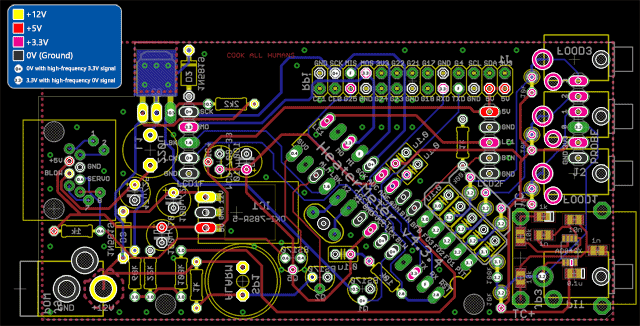
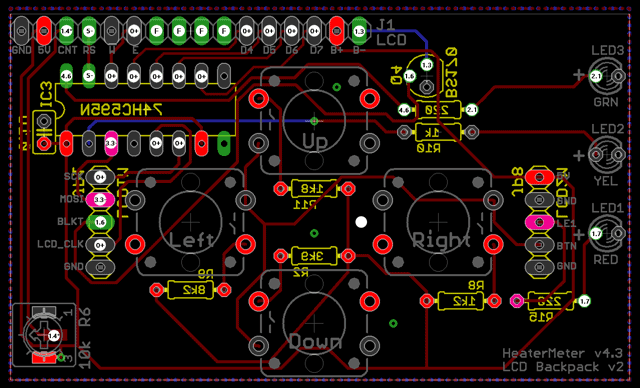
Here's some voltage debugging. The base board is a thermocouple PCB with a default configuration and with no probes plugged in. For a 4-probe thermistor version, all the probes will read the same 3.3V and 3.2V closer to the microcontroller. Then plug in a probe into the Pit jack and the blower should turn on (the default setpoint is 225F so a room temp probe should activate it I think? Might depend on the probe model). The "1.4*" on the LCD board is the contrast pot adjustment, so that should be in the 1.4V ballpark but the same voltage at the two points.
Last edited:
