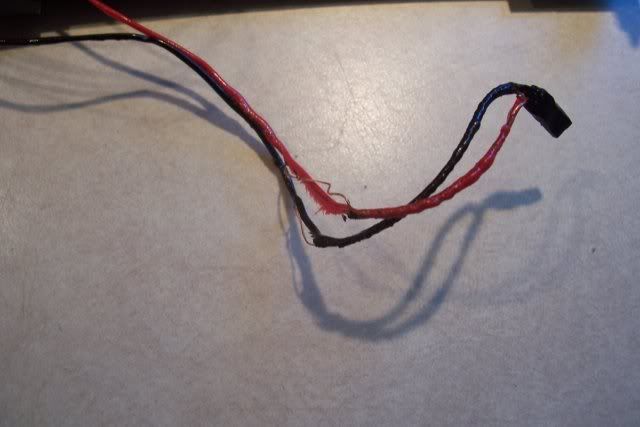Dennis C
TVWBB Fan
Going to get around to putting the actual link meter onto the router on monday or Tuesday sometime.
A few more questions. I loaded the following
Hetermeter.cpp.hex
I also flashed the WRT54g with the
linkmeter-wrt54g-squashfs.bin
is there anything else I need to flash or do? I see the files heater meter.cpp.hexA and a linkmeter-brcm47xx-squash.trx.
Just want to make sure I didn't miss anything.
A few more questions. I loaded the following
Hetermeter.cpp.hex
I also flashed the WRT54g with the
linkmeter-wrt54g-squashfs.bin
is there anything else I need to flash or do? I see the files heater meter.cpp.hexA and a linkmeter-brcm47xx-squash.trx.
Just want to make sure I didn't miss anything.