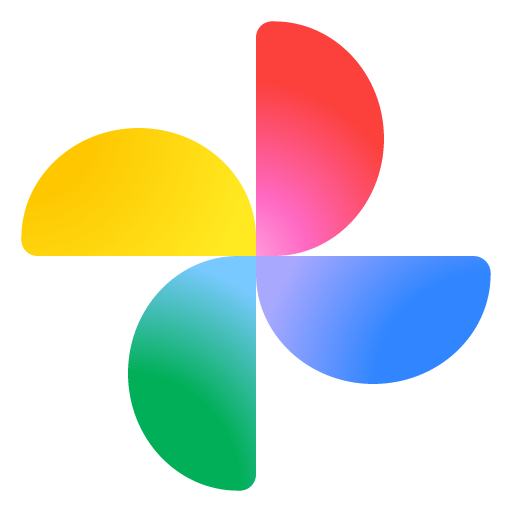Tony R
TVWBB 1-Star Olympian
It’s been a while since I posted. I’m trying to use google photos but can’t figure it. Can’t find the thread with shows how to do it. It comes up as a link.

Last edited: