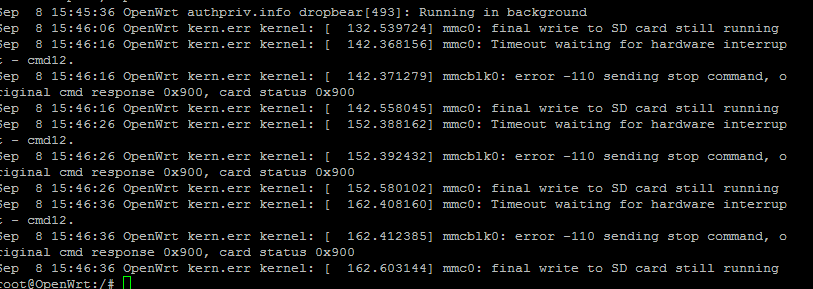Yes those are the openwrt images I was using. The one with the 1 in it is the one that gives me the most trouble, I can log in to it at 192.168.1.1 the main page is all blank, no values for anything. I can then click on the configuration link and it takes me to the linkmeter page, it is also blank, there are no values for anything. I can enter values into all the fields but like I said the link that is supposed to be there at the bottom is not present, I also noticed when I try and click the link to the presets it does nothing. With that newest one it will error out most times when I try and go to any of the other pages/tabs, I then have to unplug the power from the RPi and then plug it back in to be able to get into the linkmeter page again. With the older image, I can browse through all the tabs etc, activate the wireless, etc. The main page is blank, and the link meter page is also blank and I still can not save any settings I enter, the links to the presets do seem to work however.
Like i said it is acting very strangly. I have not tried it without the heater meter board attached, I may give that a go this week. I am also going to give yet another look over the board to make sure everything is right. I am also going to desolder and resolder the chip that connets directly to the board, I ran out of solder part way through putting that on and tried some other solder I had, I finished that chip with the other solder and I don't really like the looks of those solder joints, they are dull looking, but other than that seem to look good. I didn't solder anything else until I got more of the solder I had before.
If nothing else I will start over on another board, I got 3 of them after all, and got enough of most of the parts to build all 3, the more expensive parts ill just pull off this board. Im at a loss what to check as well.