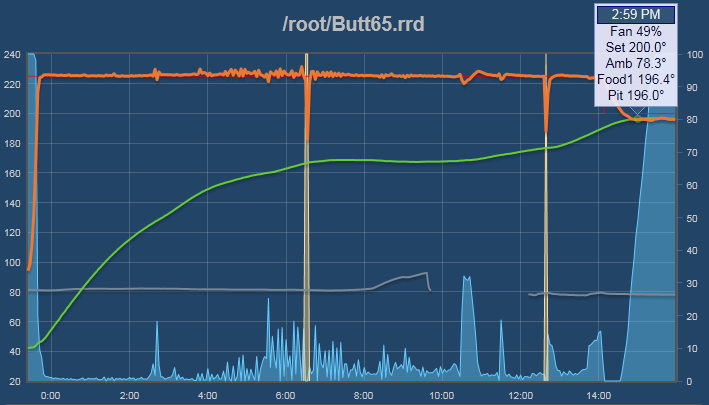Bryan Mayland
TVWBB Hall of Fame
I usually do it using the ICSP header and a USBtinyISP, which is incredibly slow. I've also done it using another AVR as the SPI host attached to the destination chip's ICSP header. ICSP is just Power/Ground/Reset and 3 SPI Data lines so it isn't all that tough to do.Originally posted by RJ Riememsnider:
For those of you that have rolled your own solution and have put a bootloader on your Atmel, how is this done (FTDI, JTAG)? Do you think there is any likelyhood that I could get the arduino bootloader on the echo-6 device? I know the chances that the display uses a shift register and that the buttons are compatible are Zero but for $17 I may just get one to see.
The ATmega32 he says is in it isn't the same as the ATmeg328 we use, so I'm not sure how to compile for it. If it uses a full 4-bit LCD control though, it would be trivial to change HeaterMeter to use that instead. The larger problem would be building the firmware properly for that target I think. Not that I think it would be terribly difficult, but you may have to do it outside the Arduino IDE.