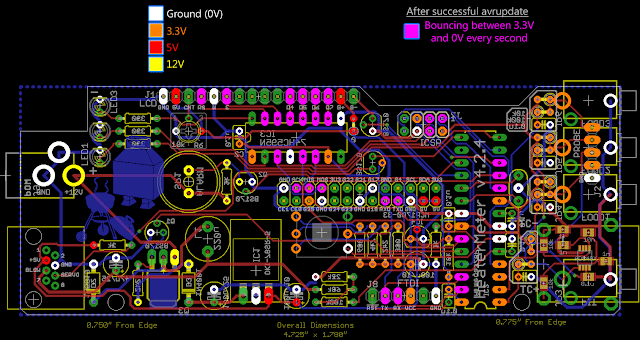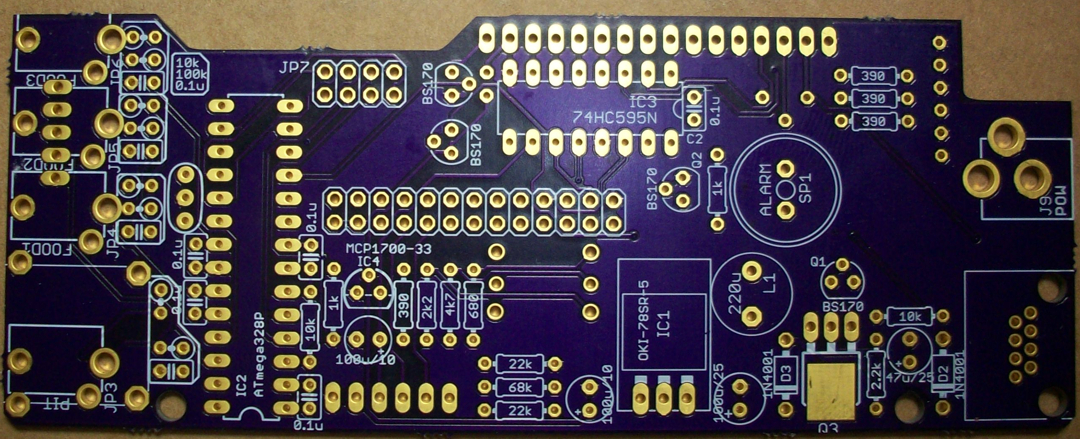Bryan Mayland
TVWBB Hall of Fame
The AVR firmware isn't flashed onto the chip until the Pi boots fully the first time with the HeaterMeter attached. It just looks dead up to that point. Does the Raspberry Pi boot? You should see the activity light on it blink as soon as power is applied, then blink a lot for about 10 seconds. Full first boot takes maybe a minute.
If that's working, time to bust out the multimeter
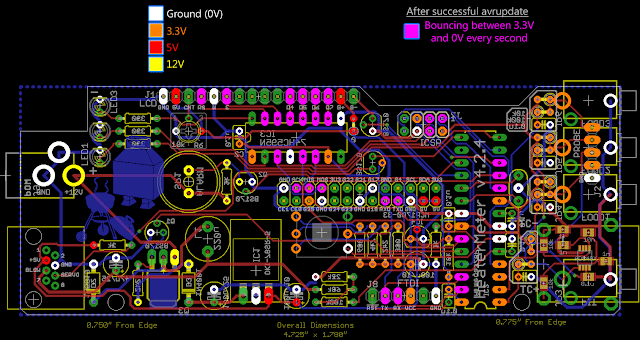
If that's working, time to bust out the multimeter