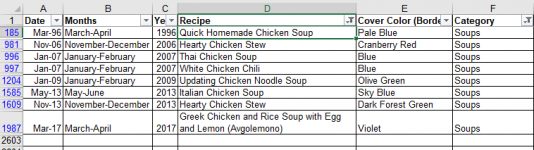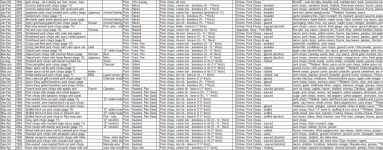Colleen Raftery
New member
LOVE THIS!I've updated the spreadsheet through the January/February 2021 issue.
I have every issue of the magazine - so much great stuff but no way to find anything easily. I truly believe I could dump every one of my 100 other cookbooks and just eat well forever using the magazines - but I digress.
I had built a OneNote notebook to contain my favorite recipes - to live in the cloud - to include all of the cooks Ill. mag recipes (someday when I got around to scanning all of them and uploading them) as well as favorites from my cookbooks etc. I spent a good amount of time considering templates for the most helpful categorization and relative location of all the recipes - so I could easily search the notebook given the ingredients/equipment on hand - and other issues such as seasonality, etc. I've attached a listing below.
I'm interested in amending your spreadsheet to make it more useful - with subcategories, which would really harness the search and sort power of excel. for example - you have the main category of soups, then you look through them and there are several line items for chicken soup, as well as other things, but no easy way to find all the chicken soups - unless you sort through all the soups for the search word chicken - most people are not quite THAT Excel savvy; or for another example, there are 101's about handling chicken that is buried in the 101 category.
how about instead - the main category is the main ingredient, chicken, then the subcategory is Soup, 101, equipment, appetizer?
that would make it super easy to find recipes that you can use with your main ingredient.
here are some ideas I had for 3D search categories..... of cpurse - its somewhat personalized (e.g. my interest in meal planning for weight training) but that stuff can be edited/customized
What do you think?

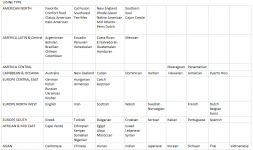
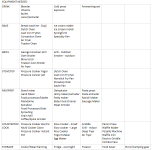
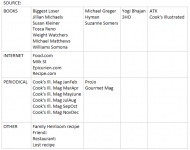
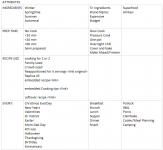
Last edited by a moderator: