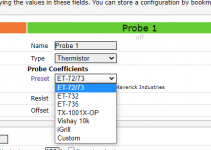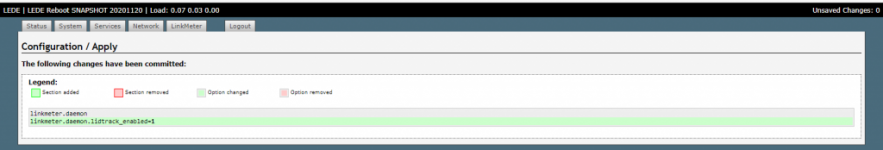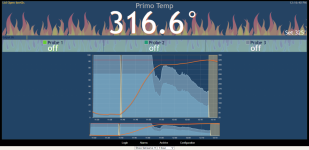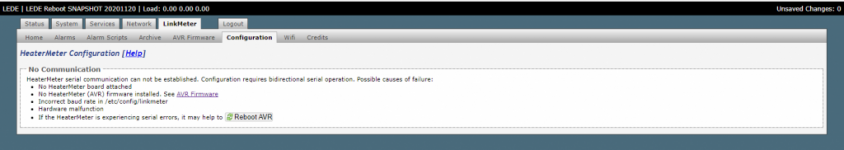Bryan Mayland
TVWBB Hall of Fame
Glad you like the changes!
I probably won't move the Light link, it is something I don't think should be part of the main navigation since it is its own thing. You can just bookmark the link though and get to it easily that way?
EDIT: I mean ideally the whole webui should be rewritten. It started out being designed for mobile-first but as more and more features are added and the capabilities increased I've realized it has become less and less cellphone friendly. A whole lotta scrolling around and zooming in and out now days. A rewrite is on my todo list but I've done three new full mockups now and hated every one of them once I was halfway done so it is just waiting on me to have the proper inspiration to come up with something I like.
I probably won't move the Light link, it is something I don't think should be part of the main navigation since it is its own thing. You can just bookmark the link though and get to it easily that way?
EDIT: I mean ideally the whole webui should be rewritten. It started out being designed for mobile-first but as more and more features are added and the capabilities increased I've realized it has become less and less cellphone friendly. A whole lotta scrolling around and zooming in and out now days. A rewrite is on my todo list but I've done three new full mockups now and hated every one of them once I was halfway done so it is just waiting on me to have the proper inspiration to come up with something I like.
Last edited: