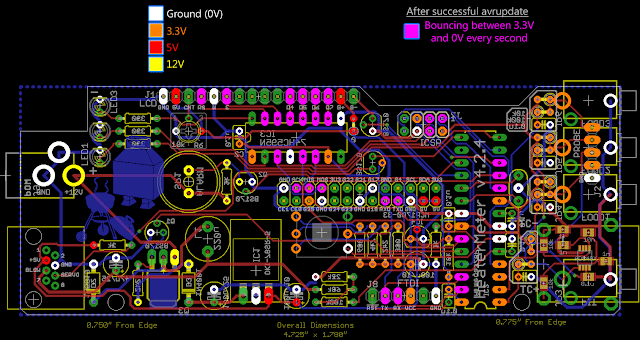Dave Furrer
New member
I have a new build I am trying to get up and running (first build ever). I have a 4.2 kit with a rPi B (The 2 USB port NOT the B+).
I have flashed the OpenWRT software to the SD card and booted the rPi. I can see the device under the device manager but it says that heater meter is not responding.
When I go into the configuration screen under LinkMeter -> Configuration it has the following message:
I've attempted to navigate to the AVR Firmware page and load the bundled firmware. It goes through a bunch of steps and at the end the last line of text says something about "Loaded linkmeter OK". I don't have the exact message as I'm at work right now.
From a physical standpoint the LCD display turns on but only displays black blocks. None of the LEDs are on (but I have seen the yellow and green turn on for short periods).
I've tried to power the HM board all by itself with the same results. Every time I've plugged in the rPi to the HM hardware I powered it through the rPi micro USB.
Where do I go from here to troubleshoot this problem? Please let me know if there is any more information I can provide that would be useful.
I have flashed the OpenWRT software to the SD card and booted the rPi. I can see the device under the device manager but it says that heater meter is not responding.
When I go into the configuration screen under LinkMeter -> Configuration it has the following message:
HeaterMeter serial communication can not be established. Configuration requires bidirectional serial operation. Possible causes of failure:
No HeaterMeter board attached
No HeaterMeter (AVR) firmware installed. See AVR Firmware
Incorrect baud rate in /etc/config/lucid
Hardware malfunction
I've attempted to navigate to the AVR Firmware page and load the bundled firmware. It goes through a bunch of steps and at the end the last line of text says something about "Loaded linkmeter OK". I don't have the exact message as I'm at work right now.
From a physical standpoint the LCD display turns on but only displays black blocks. None of the LEDs are on (but I have seen the yellow and green turn on for short periods).
I've tried to power the HM board all by itself with the same results. Every time I've plugged in the rPi to the HM hardware I powered it through the rPi micro USB.
Where do I go from here to troubleshoot this problem? Please let me know if there is any more information I can provide that would be useful.