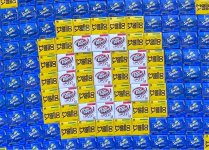I ran a Xenforo software update tonight. I was beyond the point of no return when I learned it was classified as a "major release". Had I known, I would have done more research in advance so I could tell you about new features/changes to expect. But I guess we'll have to figure it out together, because the new software is running now.
Changes to the Post Editor
There are new tabs for "Discussion" and "Poll" (polls were always an option toward the bottom of the post page).
Iconography has been updated for some controls to better fit user expectations. Some icons have been grouped behind More Options (the "three vertical dots" icon) while others like "Media" have been made visible among the default icons. The icons for undo, redo, Toggle BB Code, Drafts and the ever-popular Preview button have been moved and rearranged. The grouping of icons is also different depending on whether you're viewing the forum in a desktop browser, tablet, or smartphone.
To the best of my knowledge, no icon functions have been removed. If you can't find the function you're looking for, explore the new icons or click the More Options icons and it should be there. Otherwise let me know and I'll look into it.
Preview is now a toggle button. Click it and the editor switches to preview mode, disabling the editor and displaying the rendered final content in its place. Clicking the preview control again, or attempting to click on the editor tab will immediately deactivate preview mode and return you to where you were in your editing. This eliminates some of the vertical scrolling that used to happen when trying to preview a post.
Attachments are now displayed in a single horizontal scrolling strip below the post editor. This prevents the post editor from scrolling off the screen as it did before while working with large numbers of attachments.
When clicking "Reply" on a post, you now see a rendered version of the quoted text, not the raw
Customize User Profile Banner
You can now upload a background photo to your profile banner. Click your name at the top of any page, then click your name again in the dropdown box, then click the "Edit profile banner" button.

This photo also appears in the background of your member tooltip.

Activity Summary Emails
In an attempt to reengage members that stop visiting the forum, Xenforo will automatically send an email summarizing "what's new on the forum" after 14 days of inactivity. This repeats every 14 days until 180 days of inactivity at which point the emails stop. Members can opt out of these summary emails in their profile settings or by clicking a link at the bottom of the email.
As I find more changes, I'll post them here.
Best,
Chris
Changes to the Post Editor
There are new tabs for "Discussion" and "Poll" (polls were always an option toward the bottom of the post page).
Iconography has been updated for some controls to better fit user expectations. Some icons have been grouped behind More Options (the "three vertical dots" icon) while others like "Media" have been made visible among the default icons. The icons for undo, redo, Toggle BB Code, Drafts and the ever-popular Preview button have been moved and rearranged. The grouping of icons is also different depending on whether you're viewing the forum in a desktop browser, tablet, or smartphone.
To the best of my knowledge, no icon functions have been removed. If you can't find the function you're looking for, explore the new icons or click the More Options icons and it should be there. Otherwise let me know and I'll look into it.
Preview is now a toggle button. Click it and the editor switches to preview mode, disabling the editor and displaying the rendered final content in its place. Clicking the preview control again, or attempting to click on the editor tab will immediately deactivate preview mode and return you to where you were in your editing. This eliminates some of the vertical scrolling that used to happen when trying to preview a post.
Attachments are now displayed in a single horizontal scrolling strip below the post editor. This prevents the post editor from scrolling off the screen as it did before while working with large numbers of attachments.
When clicking "Reply" on a post, you now see a rendered version of the quoted text, not the raw
[QUOTE] tags.Customize User Profile Banner
You can now upload a background photo to your profile banner. Click your name at the top of any page, then click your name again in the dropdown box, then click the "Edit profile banner" button.

This photo also appears in the background of your member tooltip.

Activity Summary Emails
In an attempt to reengage members that stop visiting the forum, Xenforo will automatically send an email summarizing "what's new on the forum" after 14 days of inactivity. This repeats every 14 days until 180 days of inactivity at which point the emails stop. Members can opt out of these summary emails in their profile settings or by clicking a link at the bottom of the email.
As I find more changes, I'll post them here.
Best,
Chris
Last edited: