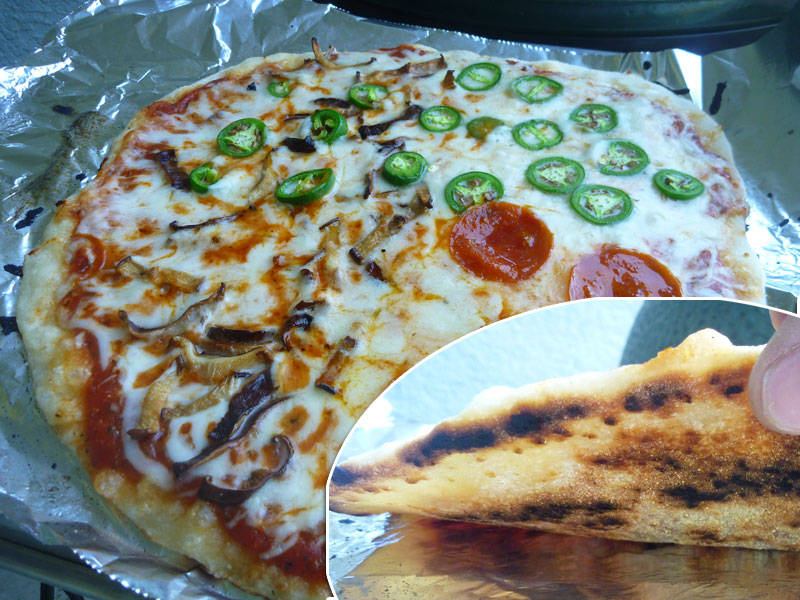Well, nothing but problems is an understatement, but I am working through it...
I have fired it up, when I hit Auto Home on the LCD the bed went flying away from the end switch and hit the back and skipped a few teeth on the belt before I got the power pulled. This puzzled me, did some reading and found suggestion to change the end stop inversion settings in the firmware, after I did that everything went the right way home! LOL Colin eventually got back to me and said I must have the steppers plugged in backwards, I compared to the wiring diagram and I had them exactly the way they were shown. He said the wire colors are not shown properly in his diagram and I needed to follow the way it says in the video, or invert the end stops like I did in the software. I thought that was kinda funky, giving a diagram that is wrong, and referring to it several times in the videos saying "check your diagram" but never warning in the video that the wires are shown backward on the diagram. At any rate, no harm no foul, everything seems to move quite well. I kinda like doing it the way I did cause I didnt have to rewire the z-motor connector so it would fit, it fits right on the outer row of pins if you put it on the way it is shown on the diagram. I got Pronterface loaded and it seems to contol it properly, so far I haven't seen anything bind, but I have only homed the carriage a few times, still dont know how to command it to move a little bit in any direction.
Then I got another surprise, when I pulled the USB cable out of the PC the printer LCD went blank. It was still glowing blue but no text, so I plugged the USB cable back in and she came to life again. So the board doesnt seem to power up properly without some voltage from the USB cable? I KNOW my PS is strong, it's brand new with a 26A +12v line, and all the motors move really strong. Colin said he is gonna send me another board, so my troubles just continue...
On a positive note, the delay has given me time to wire the thing up very nice, much better than I probably would have done if I had all the parts to print right away. The printer actually seems to have come together quite nicely, it's built neatly and seems solid, and moves well from what I have seen so far. I took the time to remove all the rest of of the unused wires from the ATX power supply so it's nice and neat with only the few wires that are used coming out. I did preserve the +5Vsb wire and the green wire so I can connect a rPi later if I want, with the way things have been going for me I don't think it's a good idea that I mess with that just yet, even after learning from your lessons. I'm not sure if I will ever go the rPi route or not, cause I do like the way the apps run on my PC and the printer will remain close enough for USB connection, and even if I want to power off the PC during a long print I can print from the SD card. So not sure what value the rPi would add for me?
Oh yah, back to the struggle, I forgot this one. From the start my x-axis never moved, when I got the auto home to work properly and it didn't home I knew something was up. I tried the extruder motor on that line and it didnt move either, so I figured it must be a bad pololu driver. So I swapped the driver from the extruder motor with the x-motor and the x-axis came to life and works fine. IDK WHY this happened, at one point I was sliding the x-axis to check it for smoothness and it got really rough all the sudden. When I unplugged it's wire from the board it got smooth again (while the bad pololu driver was in there) I'm not sure if manually moving the carriage while the board is plugged in is a no-no, perhaps that blew the pololu? What made me think this is I noticed while the printer is powered down if I move the bed the display starts to glow a bit, which confused me at first, then I realized forcing the motor to move makes it behave somewhat like a generator, putting out current instead of consuming it. Not sure if moving the x-carriage could have made enough voltage to kill the pololu or what? It could have been bad from the beginning cause when the bed flew in the wrong direction on first power up the x-axis didnt move at all, but should have also been cruising in the wrong direction...
Reading up on the Pololu I find they are sensitive little beasts, if you plug and unplug things from the board while it is on they like to die, and you killed one taking voltage measurements. I have read people comment that they work great and are convenient but are also a bit sensitive and delicate. I didn't do any of that stuff, the only thing I can think of that might have caused my problem is manually moving the carriage, or it was bad when I got it, or whatever voltage problem I have on my board killed it.
If Colin sends me a whole board I will be good to go, in case he just sends me the base board I ordered another Pololu driver I can use, if I dont need it then I will have a spare on hand in case things get out of hand....
All in all no joy with the printer but I have learned a LOT, and it seems like I am pretty close to being ready to melt some plastic.... hopefully....