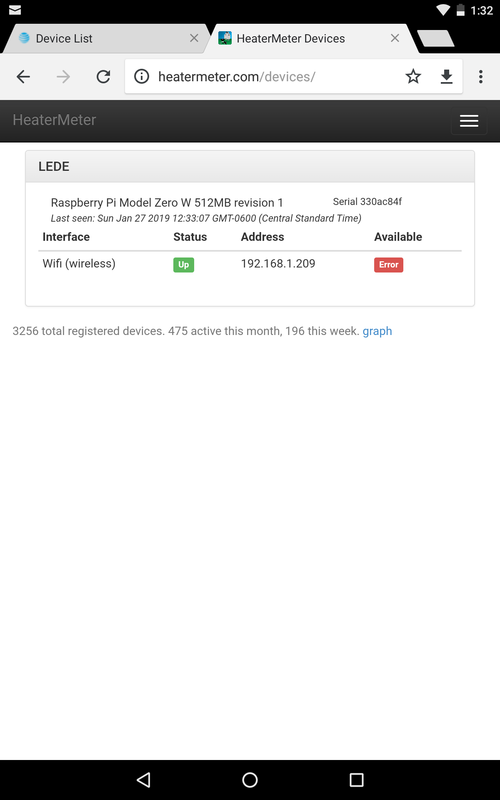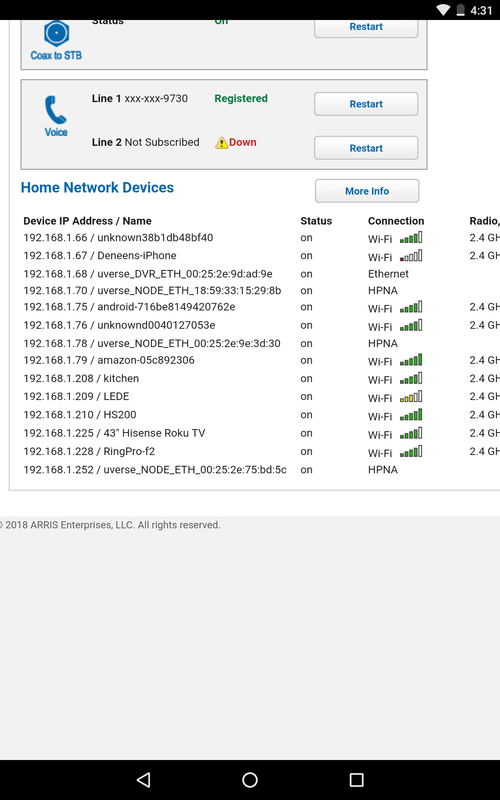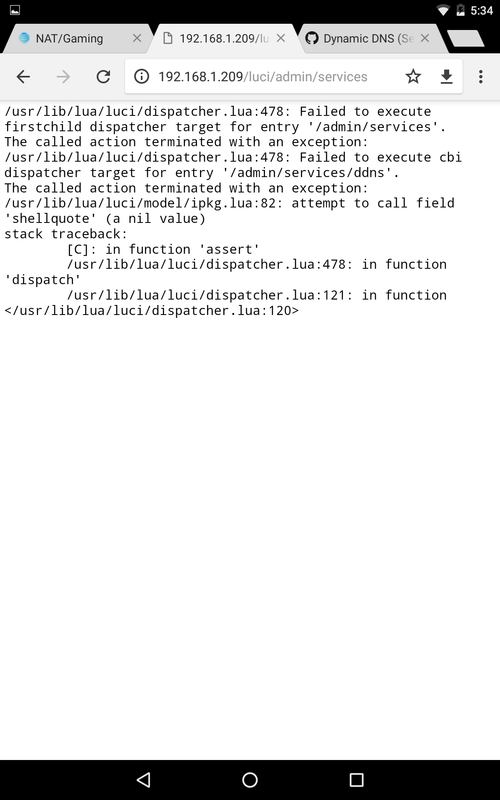Got new HM up and running.
4.3 and pi zero W.
Wont connect to my home network yet from config.txt or downloaded image.
Connect to HM via wifi, i can set up network connection via interface and it does vonnect to home router .Then wifi for HM dissapears...cant connect with another device.
Now, wanting to go back to direct phone wifi connection, i disabled that network connection with home router....this seem to disable all the wireless of the pi...had to put re-imaged card in pi to be able to talk to it again .
Should i have "removed" that network to disable it? Its nice to always know same address if connect direct at home and switch to it if needed. Yeah i know about ddns, havent got to that yet.
4.3 and pi zero W.
Wont connect to my home network yet from config.txt or downloaded image.
Connect to HM via wifi, i can set up network connection via interface and it does vonnect to home router .Then wifi for HM dissapears...cant connect with another device.
Now, wanting to go back to direct phone wifi connection, i disabled that network connection with home router....this seem to disable all the wireless of the pi...had to put re-imaged card in pi to be able to talk to it again .
Should i have "removed" that network to disable it? Its nice to always know same address if connect direct at home and switch to it if needed. Yeah i know about ddns, havent got to that yet.
Last edited: