You are using an out of date browser. It may not display this or other websites correctly.
You should upgrade or use an alternative browser.
You should upgrade or use an alternative browser.
Why can't this thing just work... (frustrated)
- Thread starter Michel Kraaij
- Start date
Michel Kraaij
TVWBB Member
As far as i can tell, it looks fine. The weird thing is that sometimes it boots without problems. Like today, it was working fine for about an hour and then it started acting up.Michel,
That is the ATM 328P cpu chip. That is the long 28 pin brains chip in the chip socket on the main HM board. On solder side of board, HEATERMETER V4.3.4, is written between the pins. Hope this helps

Joe Ellerbach
New member
This definitely sounds like either a bad soldering connection somewhere, or short circuit, or contamination (excess flux). If you used rosin core solder, that should be ok. Here's what I would do to troubleshoot when it is not behaving:
1. Use a voltmeter and ensure that the 5V regulator and 3.3V regulator are producing the right voltages. If either of these power rails are not correct, that will cause a problem. Based on what the LCD is displaying, I would guess the 5V rail is ok but maybe the microcontroller isn't running or the interface to the LCD is not working. If either of the power rails are not right, then that gives you some clues where to look.
2. If the power rail voltages are close to what they should be, there are not many other things that could cause this behavior. The connections to the resonator are one. The connections to the 74HC595 and between the 74HC595 and the LCD are another. The power connections to the microcontroller are another. You may be able to measure the voltage on the pins of the micro chip itself (probe across power and ground directly *on* the chip if you can), which will help identify if power is not getting to the micro.
1. Use a voltmeter and ensure that the 5V regulator and 3.3V regulator are producing the right voltages. If either of these power rails are not correct, that will cause a problem. Based on what the LCD is displaying, I would guess the 5V rail is ok but maybe the microcontroller isn't running or the interface to the LCD is not working. If either of the power rails are not right, then that gives you some clues where to look.
2. If the power rail voltages are close to what they should be, there are not many other things that could cause this behavior. The connections to the resonator are one. The connections to the 74HC595 and between the 74HC595 and the LCD are another. The power connections to the microcontroller are another. You may be able to measure the voltage on the pins of the micro chip itself (probe across power and ground directly *on* the chip if you can), which will help identify if power is not getting to the micro.
Michel,
One last thing. I noticed your setup to run in centigrade. Is that a custom script? I did not see in the configuration where you would change that from F to C. If it is a script, remove it and try to boot again. When watching your video, it looks like to me when booting, it gets confused with temp information. My HM boots up really quick with HM, firmware and then temp. Last thing that comes up is the network information. This all take maybe 20-30 seconds. It acts like the program is corrupted. I would load the latest update on a fresh unused, fresh format sdcard and try it again. If you use a script for centigrade, leave it out for now and see if it boots correctly. I see squares on display right off the bat when booting and then we see program starting boot is very strange. Last thing you can try, isolate both pc boards. Boot up with the display card disconnected. Log into the config setup and see if you can access the unit. You should see correct temps from probes, and you should be able to turn HM on and off and set control temp. Essentially test operation out from PC. If it works and you can consistently reboot and everything is fine with display board disconnected, then you found your problem. The display board. Hope these ideas help and are not a repeat of things you have tried.
One last thing. I noticed your setup to run in centigrade. Is that a custom script? I did not see in the configuration where you would change that from F to C. If it is a script, remove it and try to boot again. When watching your video, it looks like to me when booting, it gets confused with temp information. My HM boots up really quick with HM, firmware and then temp. Last thing that comes up is the network information. This all take maybe 20-30 seconds. It acts like the program is corrupted. I would load the latest update on a fresh unused, fresh format sdcard and try it again. If you use a script for centigrade, leave it out for now and see if it boots correctly. I see squares on display right off the bat when booting and then we see program starting boot is very strange. Last thing you can try, isolate both pc boards. Boot up with the display card disconnected. Log into the config setup and see if you can access the unit. You should see correct temps from probes, and you should be able to turn HM on and off and set control temp. Essentially test operation out from PC. If it works and you can consistently reboot and everything is fine with display board disconnected, then you found your problem. The display board. Hope these ideas help and are not a repeat of things you have tried.
Joe Ellerbach
New member
Another thought...looking at your photos, a number of the solder joints don't look great. I would heat them up again, and add some solder to some of them. Ideally, you shouldn't see any copper when you are done, if the solder joint was heated properly with sufficient solder and flux. If the solder doesn't flow over the whole pad, chances are you are not getting it hot enough or there is insufficient solder and/or flux. All is takes is one critical solder joint to be intermittent and your board will not work.
Gary's suggestion to isolate the display board is also very good to help narrow down where the issue could be. Although, keep in mind that sometimes there can be more than one issue!
Gary's suggestion to isolate the display board is also very good to help narrow down where the issue could be. Although, keep in mind that sometimes there can be more than one issue!
Michel Kraaij
TVWBB Member
There are no scripts active. Actually you can set temperature to centigrade in the config. In the LinkMeter page, there is a dropdown 'F/C'.Michel,
One last thing. I noticed your setup to run in centigrade. Is that a custom script? I did not see in the configuration where you would change that from F to C. If it is a script, remove it and try to boot again. When watching your video, it looks like to me when booting, it gets confused with temp information. My HM boots up really quick with HM, firmware and then temp. Last thing that comes up is the network information. This all take maybe 20-30 seconds. It acts like the program is corrupted. I would load the latest update on a fresh unused, fresh format sdcard and try it again. If you use a script for centigrade, leave it out for now and see if it boots correctly. I see squares on display right off the bat when booting and then we see program starting boot is very strange. Last thing you can try, isolate both pc boards. Boot up with the display card disconnected. Log into the config setup and see if you can access the unit. You should see correct temps from probes, and you should be able to turn HM on and off and set control temp. Essentially test operation out from PC. If it works and you can consistently reboot and everything is fine with display board disconnected, then you found your problem. The display board. Hope these ideas help and are not a repeat of things you have tried.
Whenever this problem occures I am able to reach the HM trough the web interface. Sometimes I'm able to open the LinkMeter page, but most of the time it will show an error. However, at this moment I can't even access that page. I'm getting this error:
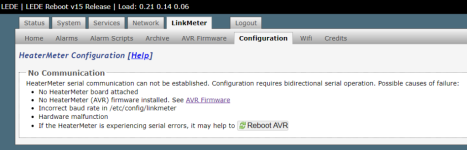
'Rebooting AVR' didn't help. A hard reset did help this time. What I did notice this time is that the temperature is now set to 1000C, even tho I was running at 110C before it crashed.
Michel Kraaij
TVWBB Member
Another thought...looking at your photos, a number of the solder joints don't look great. I would heat them up again, and add some solder to some of them. Ideally, you shouldn't see any copper when you are done, if the solder joint was heated properly with sufficient solder and flux. If the solder doesn't flow over the whole pad, chances are you are not getting it hot enough or there is insufficient solder and/or flux. All is takes is one critical solder joint to be intermittent and your board will not work.
I'm pretty sure everything is connected, but i'll reheat them again.
Michel Kraaij
TVWBB Member
I noticed something that could be interesting. It seems that my HM is crashing right after an open lid detection period. (As far as i can tell it doesn't seem to matter which lid tracker). I'm not 100% sure yet, but could it be related? Maybe in combination with centigrades?
I'll keep investigating (i do softwaretesting for a living )
)
I'll keep investigating (i do softwaretesting for a living
RalphTrimble
TVWBB Diamond Member
In a case like this I usually remove the ATMega and rPi, then quickly sweep through and re-solder the whole board, then wash board with flux remover or isopropyl alcohol and a soft brush and let dry. Then reinstall the ATMega and rPi and see how it works. Depending on board versions, sometimes the rPi can sag and hit components on the HM board causing intermittent issues like this, so inspect for this possibility and put some sort of separator between the boards if there is potential for the rPi to hit the HM board. Paper, plastic, cardboard etc....
When you connect to the web interface you connect to the rPi, the rPi connects to the HM board, in the case above your rPi web interface was working but the rPI couldn't see the HM board.... Means connection at rPi / HM junction could be bad, or the HM's heart wasn't beating for whatever reason.....
When you connect to the web interface you connect to the rPi, the rPi connects to the HM board, in the case above your rPi web interface was working but the rPI couldn't see the HM board.... Means connection at rPi / HM junction could be bad, or the HM's heart wasn't beating for whatever reason.....
Michel,
If you can try to look under the processor chip socket and look for a solder bridge. I believe the lands, solder pads, are also plated through holes so when soldered the solder should flow through hole as well. Can you provide pictures that show the top side of the board? If you can, maybe a couple on an angle that gives views of 5v regulator and chip socket where the pins contact the board. Bigger the pic the better if you can. Did you change out the ATMega. I understand if you do not have one. I have found these to be flakey and that's why I was wondering if you have changed it.
If you can try to look under the processor chip socket and look for a solder bridge. I believe the lands, solder pads, are also plated through holes so when soldered the solder should flow through hole as well. Can you provide pictures that show the top side of the board? If you can, maybe a couple on an angle that gives views of 5v regulator and chip socket where the pins contact the board. Bigger the pic the better if you can. Did you change out the ATMega. I understand if you do not have one. I have found these to be flakey and that's why I was wondering if you have changed it.
Michel Kraaij
TVWBB Member
I'm ordering a new ATMega this moment. I'm suspecting mine to be faulty. The above "No Communication" screen popped up again. I noticed that i was able to flash AVR Firmware from that page to the ATMega. When i loaded the latest firmware the HM instantly came back online again.
Michel,
I hope that solves the issue. I am assuming you have tried a brand new out of package sdcard. I have run into flakey sd cards many times. You think it`s ready to go after the format, but that card still has an issue you might not see till after data has been loaded and the Pi tries to read it. Lastly, you might have a ghost living under an object out in the garden. Damn ghost.
I hope that solves the issue. I am assuming you have tried a brand new out of package sdcard. I have run into flakey sd cards many times. You think it`s ready to go after the format, but that card still has an issue you might not see till after data has been loaded and the Pi tries to read it. Lastly, you might have a ghost living under an object out in the garden. Damn ghost.
Michel Kraaij
TVWBB Member
Michel,
I hope that solves the issue. I am assuming you have tried a brand new out of package sdcard. I have run into flakey sd cards many times. You think it`s ready to go after the format, but that card still has an issue you might not see till after data has been loaded and the Pi tries to read it. Lastly, you might have a ghost living under an object out in the garden. Damn ghost.
One of the first things i did was swap out the SD card with a brand new one. I'm pretty sure this one is okay.
Damn... I knew I had to dig deeper when burrying my mother-in-law...
Michel Kraaij
TVWBB Member
It looks like the ATMEGA was indeed faulty. I swapped it out yesterday. The HM has been running at room temperature without any problems. So far so good!
Michel Kraaij
TVWBB Member
*snif*... failure... again... time to desolder the whole thing.
Michel,
Before you start reheating solder joints get some of these products. If you have solder blobs, and dull grainy joints, then use this wicking first to remove excess solder and then solder connection again. The wick can pull excess solder through the plated hole and clean the whole connection of excess solder. I use the 2 smallest width braids when I desolder connections.
https://www.chemtronics.com/desoldering-braid-wick
This sight has good video`s on how to use this stuff. My suspicion is you have a blob of solder that is excessive on both sides or a cracked solder joint. I always clean the questionable joint of solder before resoldering. Make sure your solder iron is no more than 25 watts to help with overheating and damaging land pads. What videos first before using.
Before you start reheating solder joints get some of these products. If you have solder blobs, and dull grainy joints, then use this wicking first to remove excess solder and then solder connection again. The wick can pull excess solder through the plated hole and clean the whole connection of excess solder. I use the 2 smallest width braids when I desolder connections.
https://www.chemtronics.com/desoldering-braid-wick
This sight has good video`s on how to use this stuff. My suspicion is you have a blob of solder that is excessive on both sides or a cracked solder joint. I always clean the questionable joint of solder before resoldering. Make sure your solder iron is no more than 25 watts to help with overheating and damaging land pads. What videos first before using.
