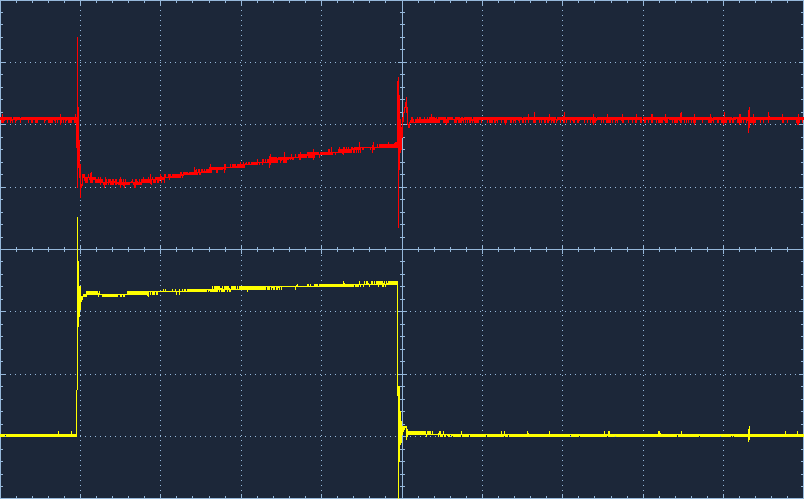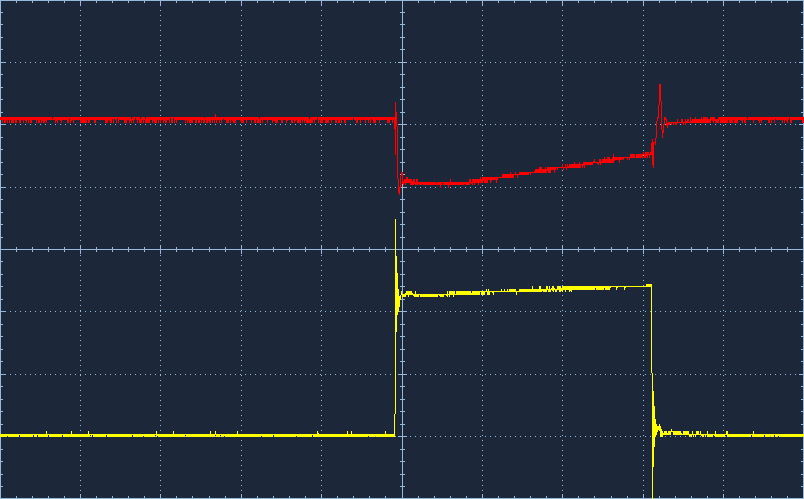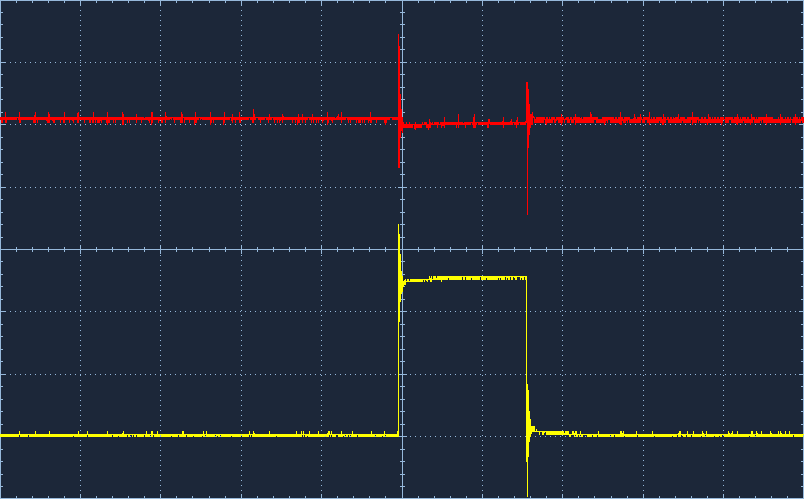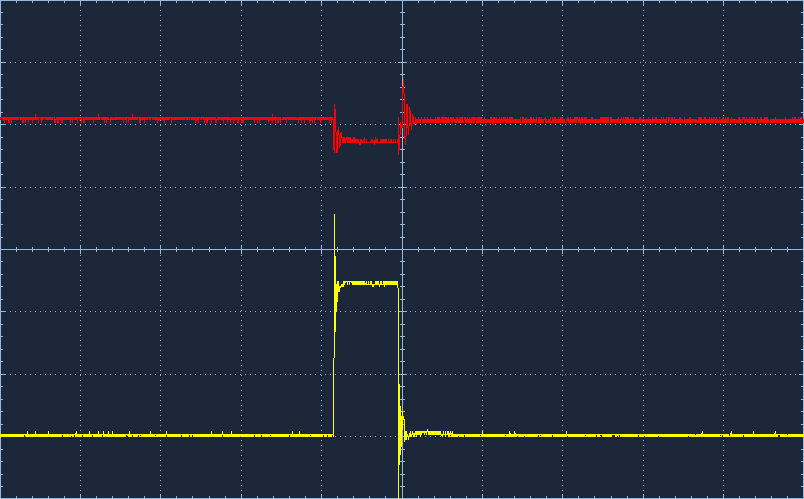I hope folks don't mind me cluttering up this thread with talk of electric smokers. If so, I'm glad to move this over to a new post, just let me know.
Curt- I just checked out your page on your smoker- very cool stuff!
This is my first foray into Arduinos and I'm not a programmer or an electronics wiz. Attempting to do this was either ambitious or just plain dumb. In fact, I quickly learned that I could probably just learn to roll most of my own code in the time it'd take to understand everything in the Heatermeter code- so that's just what I did. I'll be glad to share my code, but it's probably laughable to anyone with a clue.
As for my hardware, I'm using an Arduino Uno, WiShield 2.0, and a 20x4 serial LCD (
http://www.sparkfun.com/products/9568). Since I'm using PIDLibrary (
http://www.arduino.cc/playground/Code/PIDLibrary), I use the Processing front end for charting, PID tuning, and logging. Unfortunately, I was having trouble using Processing charting with the LCD and WiShield at the same time so I just disable the LCD/Wishield as needed.
Ed- thanks for your feedback. Tuning the PID controller took a bit of guesswork and I feel like I have something OK, but not great. The biggest problem I'm running into is overshoot when first starting up the smoker or after opening the lid. As a workaround, I can switch the PID off and go manual as needed to sort of get the PID about where it needs to be. Also, I hate to risk a good BBQ by tuning the PID while food is in it, but that might be necessary to really get it dialed in.
What I've been using instead an SSR is a triac (
http://www.harborfreight.com/router-speed-control-43060.html) but instead of the pot I wired in an optocoupler (VTL5C2). I just pass the PWM through a simple cap/resistor filter to control the optocoupler. This gives me pretty good control over the heating element and it's never truly turned off so the smoke output is consistent. The main problem I have with this is that the optocoupler has logarithmic response so I lose what little fidelity PWM gives me (I use PWM from 80-140) and I think it makes the PID less reliable.
I have no doubt that someone with some real know-how could design a better circuit that really takes advantage of the triac. Something like a transistor controlled triac?
In the meantime, I have some SSRs on the way and I'm curious to see how this compares to the triac. Any idea of what kind of consistency we can get out of that setup, Curt? I saw some other folks mentioning having luck with as high as 10 second duty cycles on another forum…
Daniel