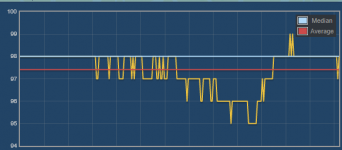Bryan Mayland
TVWBB Hall of Fame
New snapshot 20201123
Making this more robust has been on my TODO list for something like 5 or 6 years, but the couple times I've coded solutions I wasn't happy with them. They were either not much of an improvement or they could get themselves wedged into requesting retransmissions in a loop. What I came up with today is fairly simple but is doing a perfect job of fixing corrupt segments from HeaterMeter even when multiple errors happen in a row. You'll see this kind of error in the Status -> System Log as "linkmeterd: Requesting config retransmit for UCID,HMPD" (where UCID and HMPD are the corrupted transmissions in this example).
I'm marking the issues from the weekend as resolved for now, so please let me know if Snapshot 20201123 does not fix the "No Communication" error or no data appearing on the home page.
- [lm] Add linkmeter.daemon.serial_log option for setting the path to and enabling serial logging
- [lm] Request retransmit for missing or corrupted config items. Fixes blank items on the Configuration page as well as one reason the page might report "No Communication" even when data is clearly flowing.
Making this more robust has been on my TODO list for something like 5 or 6 years, but the couple times I've coded solutions I wasn't happy with them. They were either not much of an improvement or they could get themselves wedged into requesting retransmissions in a loop. What I came up with today is fairly simple but is doing a perfect job of fixing corrupt segments from HeaterMeter even when multiple errors happen in a row. You'll see this kind of error in the Status -> System Log as "linkmeterd: Requesting config retransmit for UCID,HMPD" (where UCID and HMPD are the corrupted transmissions in this example).
I'm marking the issues from the weekend as resolved for now, so please let me know if Snapshot 20201123 does not fix the "No Communication" error or no data appearing on the home page.