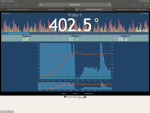RalphTrimble
TVWBB Diamond Member
I guess the build on my SD card got corrupted over time. I wrote the latest snapshot image to the SD card with disk imager and it was able to flash the AVR and get things back up and running. Now I've just gotta go through and re-do all of the setup again. Thanks for taking the time to reply and verify the snapshot was valid.