Riku Naskali
TVWBB Member
Thanks for the info, gotta solder it directly then.
Thanks for the info, gotta solder it directly then.
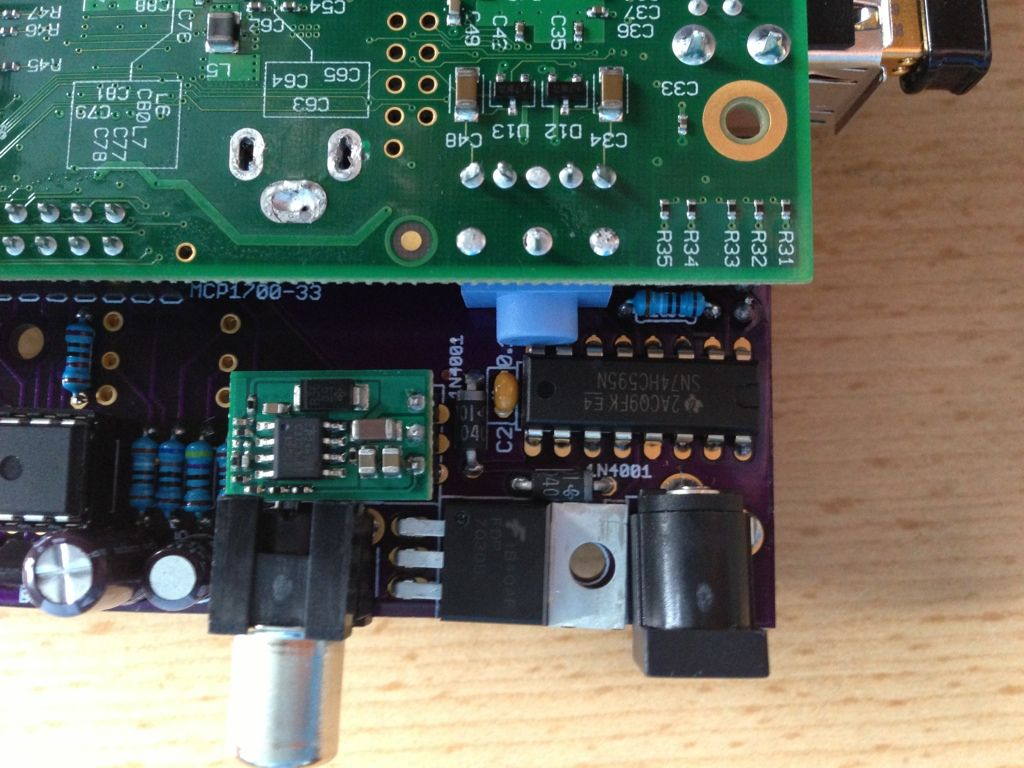
It's all in the Git-hub, just look around in there.any instruction on how to build the wrt54g linkmeter system
It's all in the Git-hub, just look around in there.
You need to use the TRX file to upgrade. but you almost certainly have to do any OpenWrt firmware upgrade from the command line or via tftp. There's simply not enough RAM to store the firmware image and flash it. Back up your configuration, SSH into the device, and stop lucid (frees up a good chunk of RAM) `/etc/init.d/lucid stop` then use sysupgrade:
sysupgrade http://capnbry.net/linkmeter/snapshots/trunk/linkmeter-brcm47xx-squashfs.trx
If you're lucky it will work, but 75%+ of the time that will just leave you with a non-functioning firmware (there's some serious bugs in the OpenWrt upgrade system that have since supposedly been resolved). If it doesn't come back up in 10 minutes, you'll need to TFTP reinstall.
Alternatively you could try just upgrading the linkmeter package from the "software" page and hope for the best.
root@Linkmeter:~# /etc/init.d/lucid stop
Stopping LuCId superserver: lucid.
root@Linkmeter:~# sysupgrade http://capnbry.net/linkmeter/snapshots/trunk/linkme
ter-brcm47xx-squashfs.trx
Saving config files...
Sending TERM to remaining processes ... dnsmasq ntpd syslogd klogd hotplug2
Sending KILL to remaining processes ...
Switching to ramdisk...
Performing system upgrade...
wget: bad address 'capnbry.net'
wget: bad address 'capnbry.net'
Could not get image header, file too small (0 bytes)
Image check failed.
Upgrade completed
Rebooting system...
Probably could be because once it stops dnsmasq it might not be able to resolve it any more. You can add it to your /etc/hosts file and get around that
71.100.233.140 capnbry.net
Haha you couldn't FTP it there anyway, because there's only 300KB of free space.
-- Download the BIN file (not trx for this method)
-- Set your machine's IP address to 192.168.1.254
-- tftp -i 192.168.1.1 put linkmeter-wrt54g-squashfs.bin (don't press enter here)
-- Plug in the Linksys router. All the LEDs will light up and go out in about a second
-- Press enter on your tftp command line
-- If you got the timing just right it should upload in just a few seconds. If so wait about 5 minutes for it to flash, if not unplug it and try again
It helps to have your machine and the Linksys plugged in another router rather than plugging into the linksys directly. It can take too long for windows to say "oh hey I'm plugged in, let me get that IP stuff all settled for you" TOO LATE. There's only a 1 or 2 second window where the TFTP server is active.
I figured so. Well I will keep trying at that then. Tried it a couple times already and wasn't able to get it working. Thanks Bryan!It has to be 192.168.1.1 because you're tftping to the router's bootloader, well before your configuration is loaded.
