Bryan Mayland
TVWBB Hall of Fame
I've been putting tons of time in at work so HeaterMeter hasn't had much work done on it. I'm going to put out what I've got here, because there are a couple of nice features. I think the next version will be based on OpenWrt BarrierBreaker 14.07 so there will be a lot of internal changes and there's no use holding these features up for internal changes.
AVR firmware update 20141003B
OpenWrt firmware LinkMeter v12
HeaterMeter Device Manager
This is the big feature of the release. On first boot up there is a lot of confusion as to what address to enter into your web browser to get to HeaterMeter for the first time and if you need to change your IP address or join the HeaterMeter network. If the device has internet access it will register all of its interface addresses with heatermeter.com. Now after bootup you just go to
http://heatermeter.com/devices/
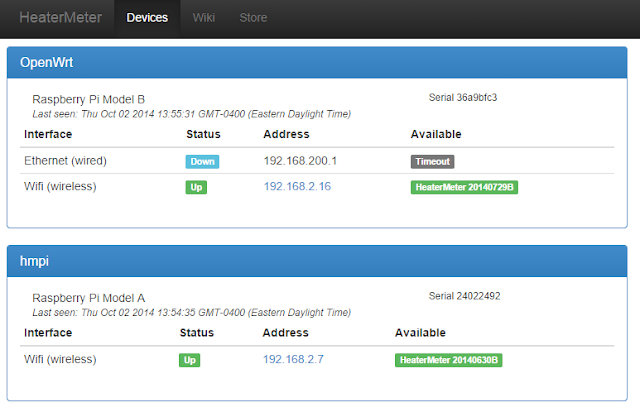
Your browser will check each interface address and any address you can access will become a clickable link to get to the device. More information about it, as well as how to "opt out" of registration are included in the wiki.
Upgrading
To upgrade from a HeaterMeter with internet access, just go to System -> Backup/Flash Firmware and paste the link to the v12 .gz release into the "Image URL" box. The AVR firmware should update automatically to 20141003B.
This update can also be written to the SD card directly and for fresh installations, use Win32DiskImager (windows) following the instructions in the wiki. HeaterMeter 4.x Software.
AVR firmware update 20141003B
- Support for a separate Max Blower Speed for startup. When the set point is changed, HeaterMeter is in "startup mode" until the first time it reaches temperature. This allows for 100% blower operation for fast startups, and then limiting the speed for normal operation. Set the "startup max" and "max" to the same value to disable this behavior.
- Actual blower speed output in serial data, in addition to PID output level. Note that LinkMeter v12 or above is required for firmware 20141003B, LinkMeter v11 will discard all data from this AVR firmware as being invalid.
- Fix D term inaccurate and no alarms with native RF pit probe. The temperature derivative was only being calculated for probes which called calcTemp(adc), so RF probes were getting very slowly changing D values and native RF probes (which set their temperature directly) never got D.
OpenWrt firmware LinkMeter v12
- Add support for fan startup max and with additional LED indicators.
- Add linkmeterd support for current fan speed, and a separate graphical indicator on the home page (#fanf for fan fan speed). "Blower Output" renamed to just "Output" on the home page.
- Allow cross-site access to JSON lmdata. You can now make JSON requests from other web pages to integrate your HeaterMeter data into them if you so desire.
- Fix linkmeterd continuously trying to avrupdate after the first time fails, which may cause the system to become unresponsive.
- Alarms can now be set to "keep ringing", "silence once", or "disable" when they ring.
- Wiki links added for some help on the configuration page
- The latest AVR firmware is now uploaded on new installs/full openwrt upgrades, even if a version of HeaterMeter is already on the AVR (previously would not overwrite).
- HeaterMeter Device Manager support
HeaterMeter Device Manager
This is the big feature of the release. On first boot up there is a lot of confusion as to what address to enter into your web browser to get to HeaterMeter for the first time and if you need to change your IP address or join the HeaterMeter network. If the device has internet access it will register all of its interface addresses with heatermeter.com. Now after bootup you just go to
http://heatermeter.com/devices/
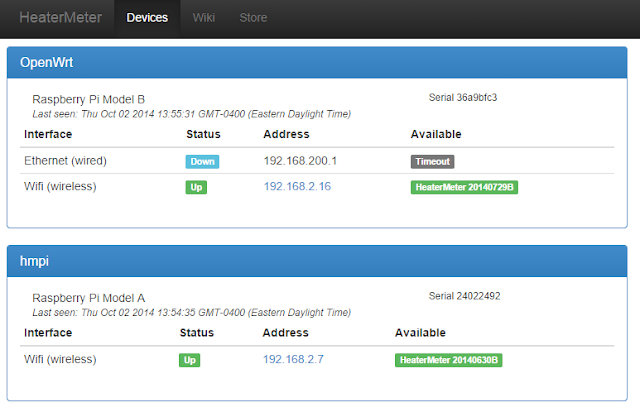
Your browser will check each interface address and any address you can access will become a clickable link to get to the device. More information about it, as well as how to "opt out" of registration are included in the wiki.
Upgrading
To upgrade from a HeaterMeter with internet access, just go to System -> Backup/Flash Firmware and paste the link to the v12 .gz release into the "Image URL" box. The AVR firmware should update automatically to 20141003B.
This update can also be written to the SD card directly and for fresh installations, use Win32DiskImager (windows) following the instructions in the wiki. HeaterMeter 4.x Software.
Last edited:
