Last weekend I had a great gathering of folks over.
Some butts and ribs were in the smoker and temps had been holding (moderately) well all day.
About an hour before things were to be pulled out, a friend who had imbibed a few too many microbrews stumbled through the pit area and managed to catch his foot on the blower lead to the fan. The subsequent crash signalled catastrophe. The leads had been pulled clean out of the blower. The Heatermeter had crashed to the ground and all the probes pulled out of their jacks.
The case had some scuff marks on it, but I plugged it back in and it came to life. I plugged back in the jacks so that I could at least monitor the pit temps, even without the blower running.
When I tried to get into the HM via the web, I got some very strange errors that I wish I had screenshots of. No dice on SSH either. I surmised something had gone wrong with the RPi, but that the heatermeter board itself was still functional.
So, I monitored the temps from the LCD and finished up the cook the "old fashioned way"
Today I finally had the time to take a look inside the case and came to find out that the SD card had been semi-ejected from the jack. Plugged it back in and, voila, everything came back to normal, except for this:
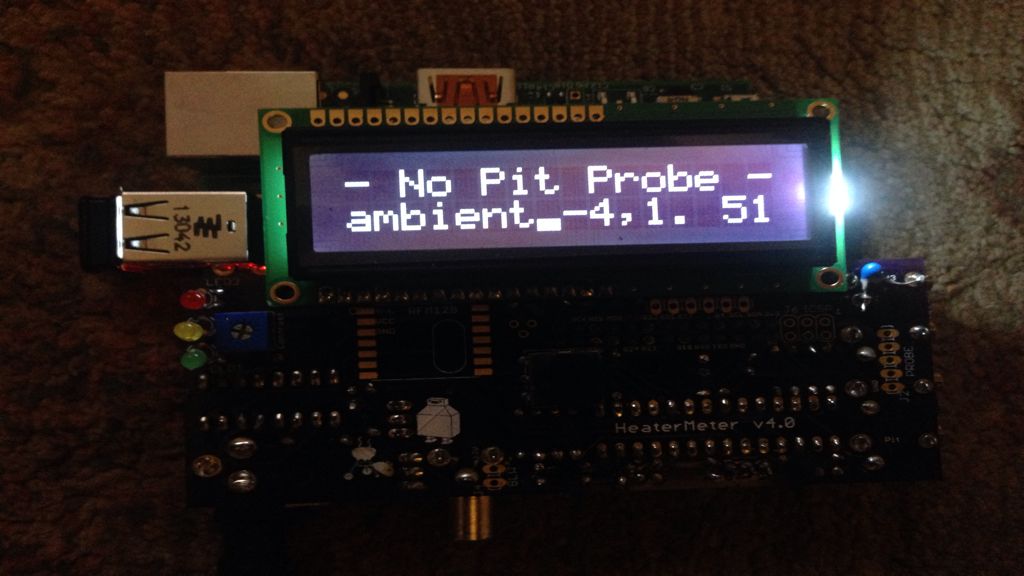
The strange characters on the lower level of the LED display did not do this immediately after the accident, only after opening the case.
Once the RPi boots up and gets its IP address, the second row seems to be okay for a moment:
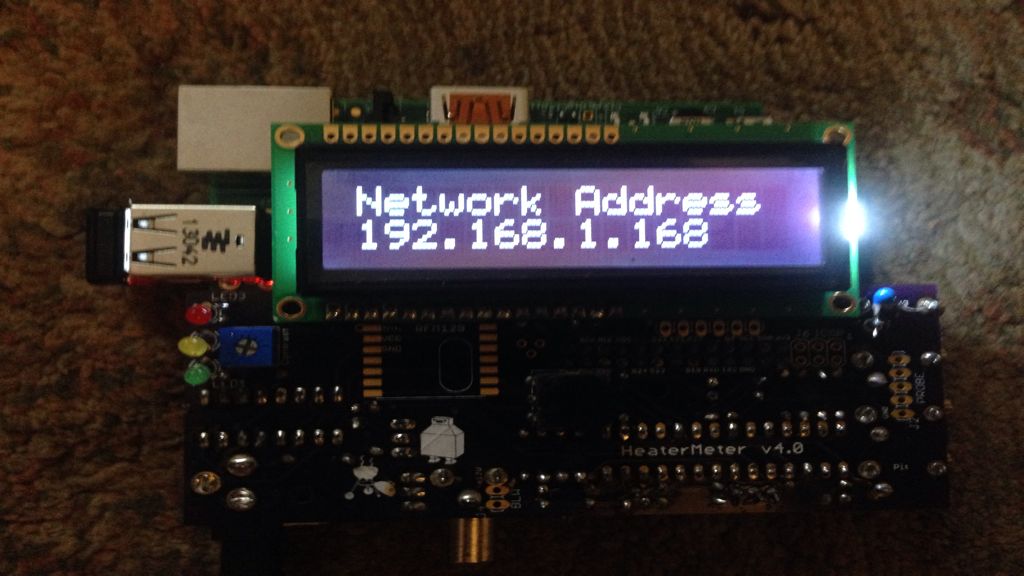
However, once we get back to the monitoring screen, things are jacked up again.
My 4 way button has *never* worked, so I haven't been able to check any other screens. This situation has been workable since I have always used the web interface. I was hoping to fix that while I have it out of the case. It looks like the solder didn't make it through the PCB to fill the gold contacts on the other side.
Any thoughts would be truly appreciated.
Thank you,
Phillip
Some butts and ribs were in the smoker and temps had been holding (moderately) well all day.
About an hour before things were to be pulled out, a friend who had imbibed a few too many microbrews stumbled through the pit area and managed to catch his foot on the blower lead to the fan. The subsequent crash signalled catastrophe. The leads had been pulled clean out of the blower. The Heatermeter had crashed to the ground and all the probes pulled out of their jacks.
The case had some scuff marks on it, but I plugged it back in and it came to life. I plugged back in the jacks so that I could at least monitor the pit temps, even without the blower running.
When I tried to get into the HM via the web, I got some very strange errors that I wish I had screenshots of. No dice on SSH either. I surmised something had gone wrong with the RPi, but that the heatermeter board itself was still functional.
So, I monitored the temps from the LCD and finished up the cook the "old fashioned way"
Today I finally had the time to take a look inside the case and came to find out that the SD card had been semi-ejected from the jack. Plugged it back in and, voila, everything came back to normal, except for this:
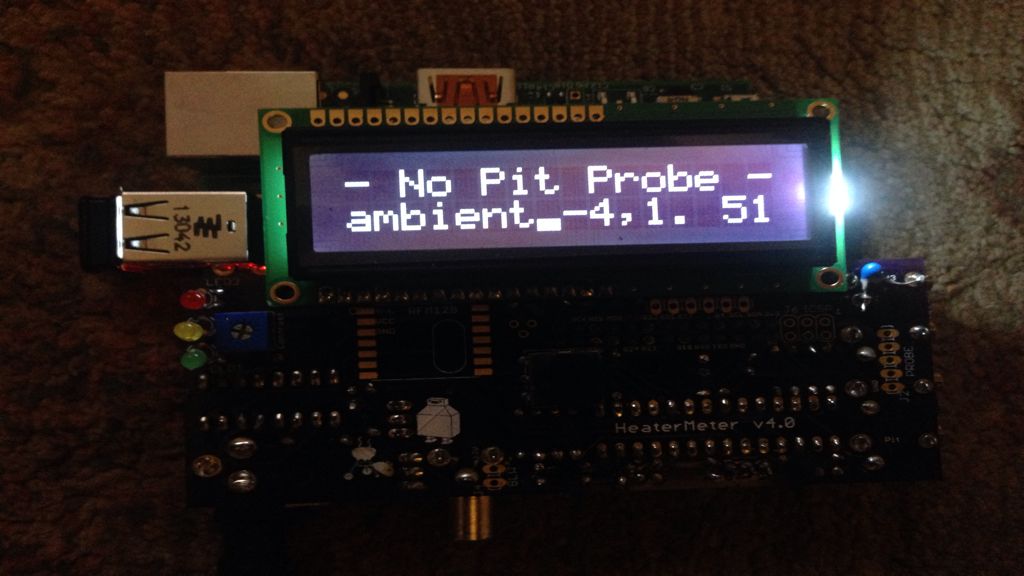
The strange characters on the lower level of the LED display did not do this immediately after the accident, only after opening the case.
Once the RPi boots up and gets its IP address, the second row seems to be okay for a moment:
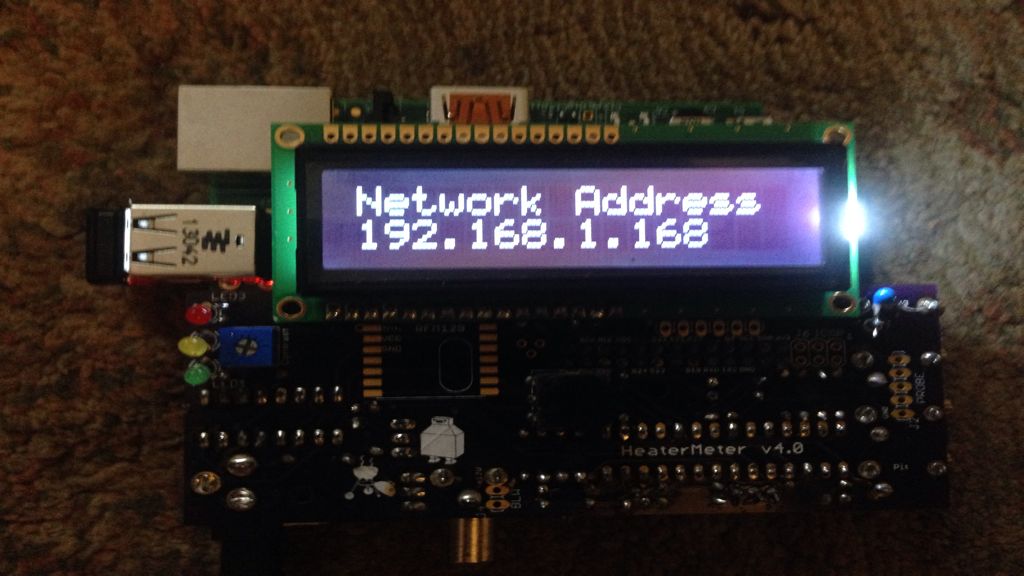
However, once we get back to the monitoring screen, things are jacked up again.
My 4 way button has *never* worked, so I haven't been able to check any other screens. This situation has been workable since I have always used the web interface. I was hoping to fix that while I have it out of the case. It looks like the solder didn't make it through the PCB to fill the gold contacts on the other side.
Any thoughts would be truly appreciated.
Thank you,
Phillip

