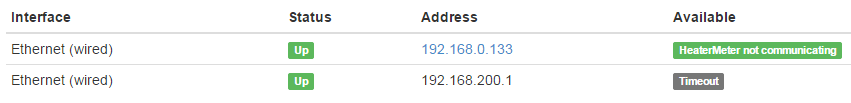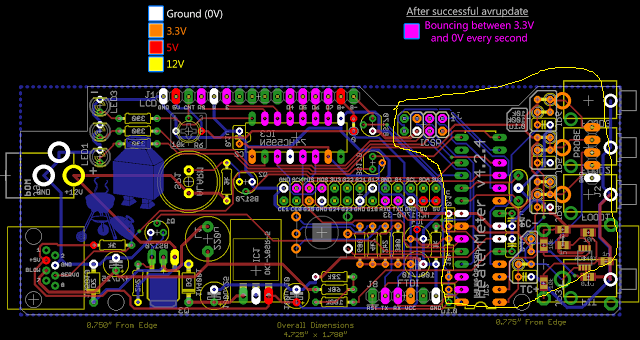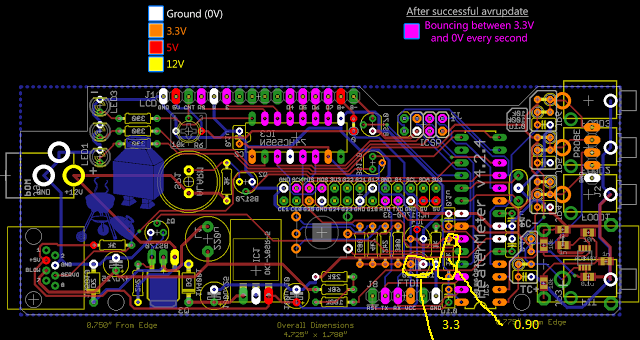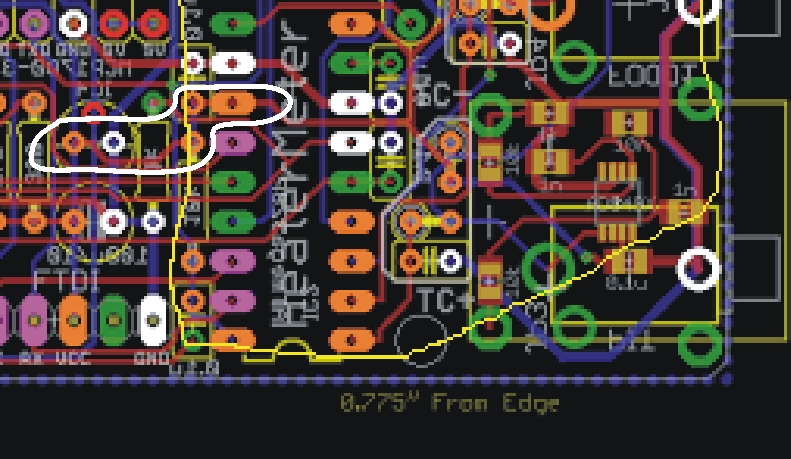I built up the 4.2.4 board this morning and I think the soldering went well but now I'm not sure what is wrong.
I put the RPi board on, put the SD card in with the image already flashed on it and screwed the case from Tom shut. I then applied 12VDC to the HM and nothing happened (which also seemed like a good thing since no smoke came out).
I took the case back apart with power on it and saw that the red LED on the RPi (B version) was lit. None of the LEDs on the HM were lit though. I adjusted the potentiometer so that the LED screen went full black, then backed it off and it didn't say anything on it still. (Pictures 1&2&3).
I let it sit there while we had lunch hoping that something might happen and it stayed the same.
Finally, I uplugged, took the RPi off of it, put 12VDC back on the HM and started checking to see that I had 12VDC where I should and 5VDC in other spots but didn't do a super thorough checkout. Also, had a lit green and a lit yellow LED (though red was still not lit). I unplugged, plugged the RPi back on and applied power again. Now I have the LED on the RPi, the green and yellow on HM and a blank screen (Picture 4)
I hooked the RPi to to my router via a cable as I don't have a WiFi dongle yet. When I hit it with a browser, I can see two ports--I'm hoping that's a good thing but the fact that the HM is not communicating is probably a bad sign as well as the timeout (Picture 5)
Thanks for any advice you guys may have and thanks to all those that have worked so hard on this project.
Picture 1:
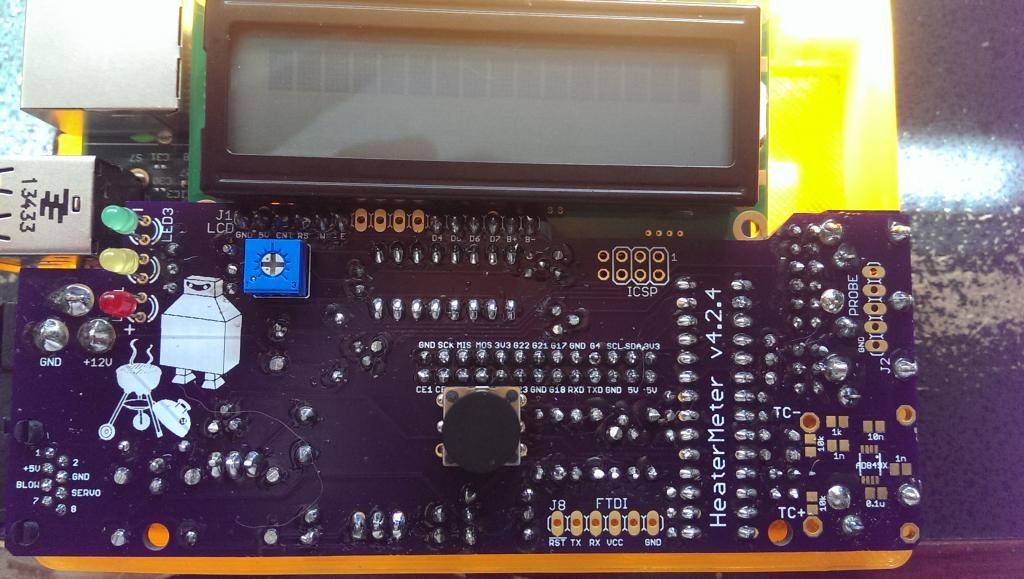
Picture 2:

Picture 3:
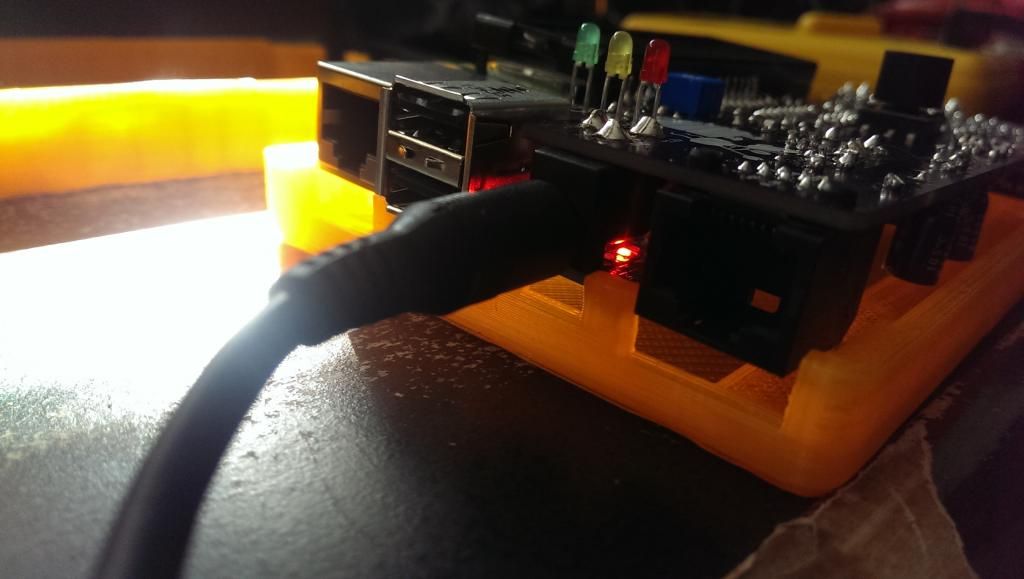
Picture 4:

Picture 5:
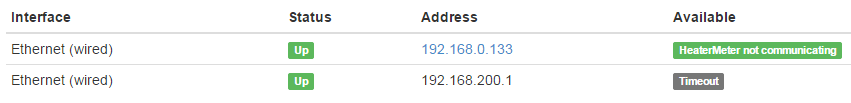
I put the RPi board on, put the SD card in with the image already flashed on it and screwed the case from Tom shut. I then applied 12VDC to the HM and nothing happened (which also seemed like a good thing since no smoke came out).
I took the case back apart with power on it and saw that the red LED on the RPi (B version) was lit. None of the LEDs on the HM were lit though. I adjusted the potentiometer so that the LED screen went full black, then backed it off and it didn't say anything on it still. (Pictures 1&2&3).
I let it sit there while we had lunch hoping that something might happen and it stayed the same.
Finally, I uplugged, took the RPi off of it, put 12VDC back on the HM and started checking to see that I had 12VDC where I should and 5VDC in other spots but didn't do a super thorough checkout. Also, had a lit green and a lit yellow LED (though red was still not lit). I unplugged, plugged the RPi back on and applied power again. Now I have the LED on the RPi, the green and yellow on HM and a blank screen (Picture 4)
I hooked the RPi to to my router via a cable as I don't have a WiFi dongle yet. When I hit it with a browser, I can see two ports--I'm hoping that's a good thing but the fact that the HM is not communicating is probably a bad sign as well as the timeout (Picture 5)
Thanks for any advice you guys may have and thanks to all those that have worked so hard on this project.
Picture 1:
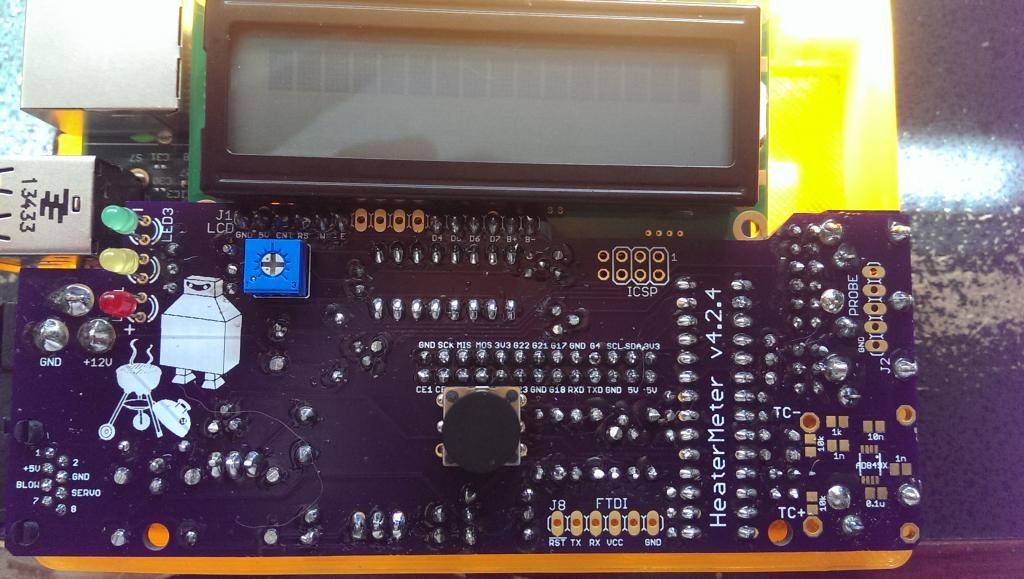
Picture 2:

Picture 3:
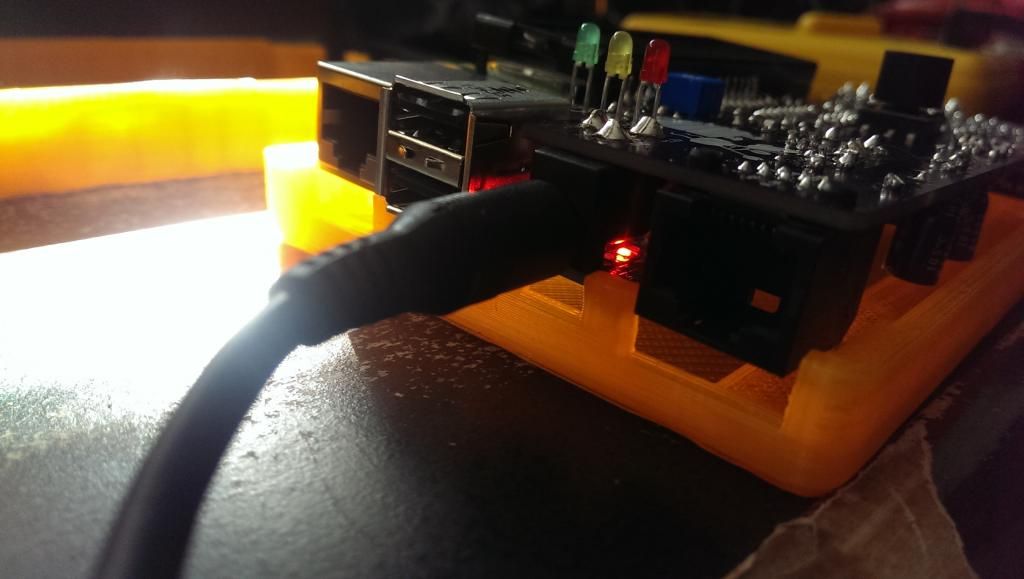
Picture 4:

Picture 5: