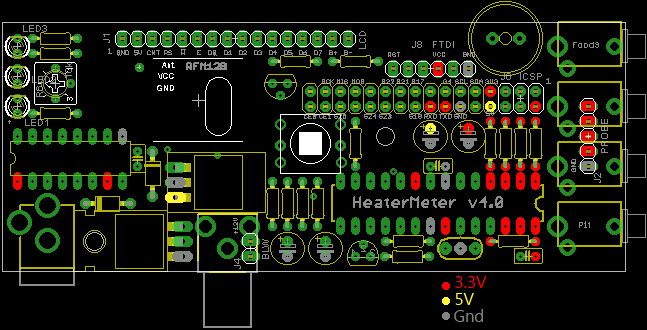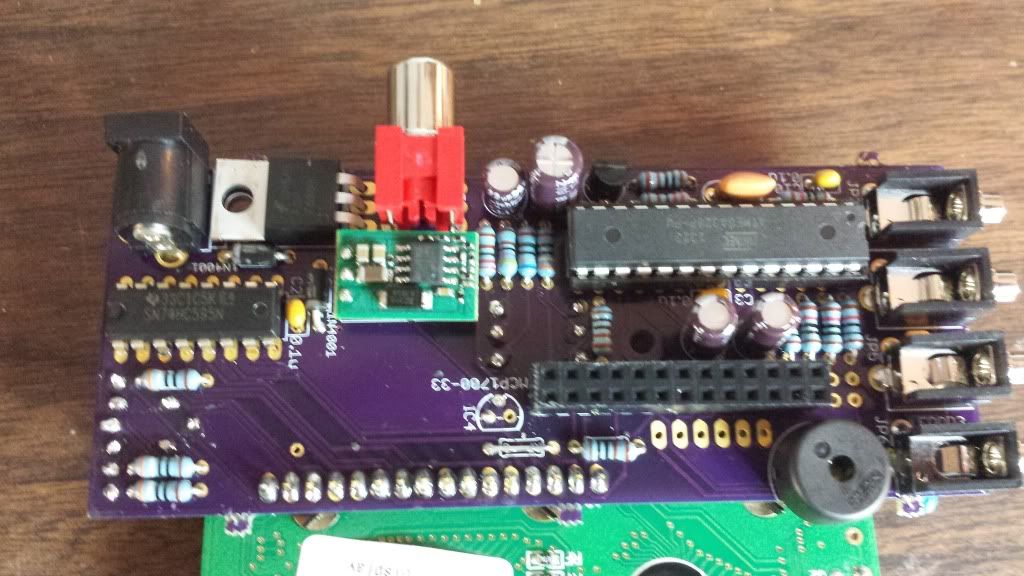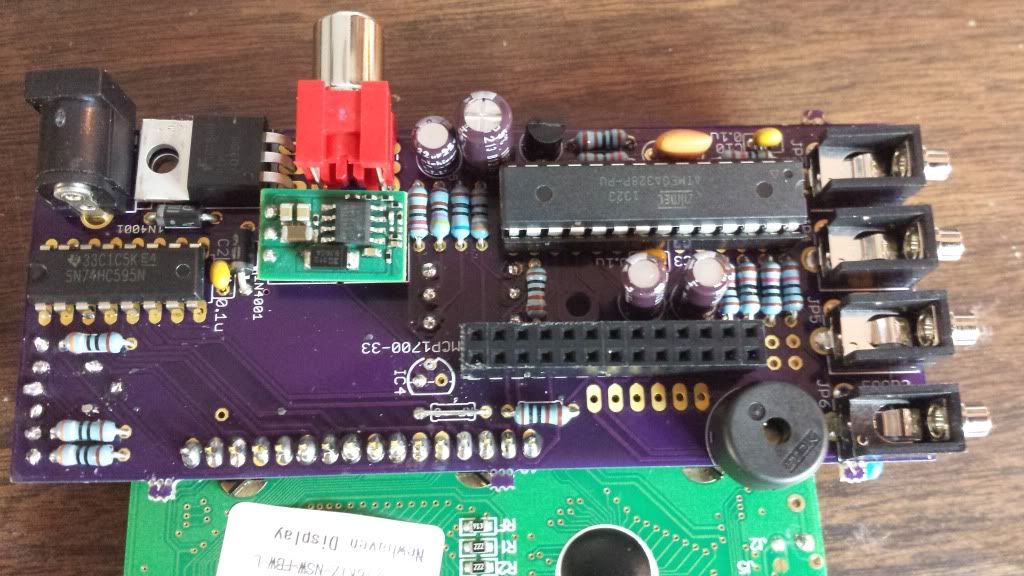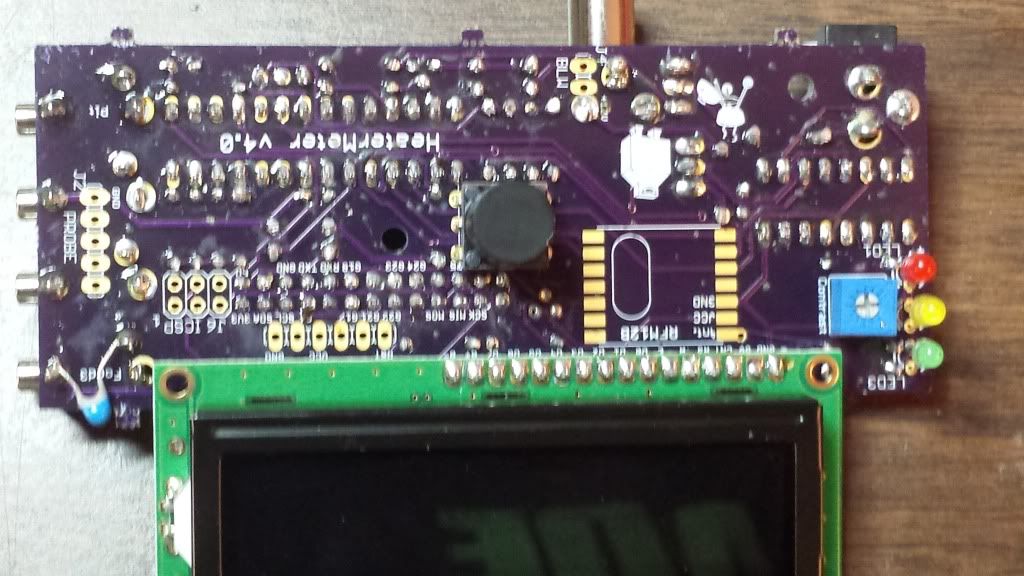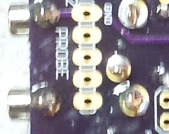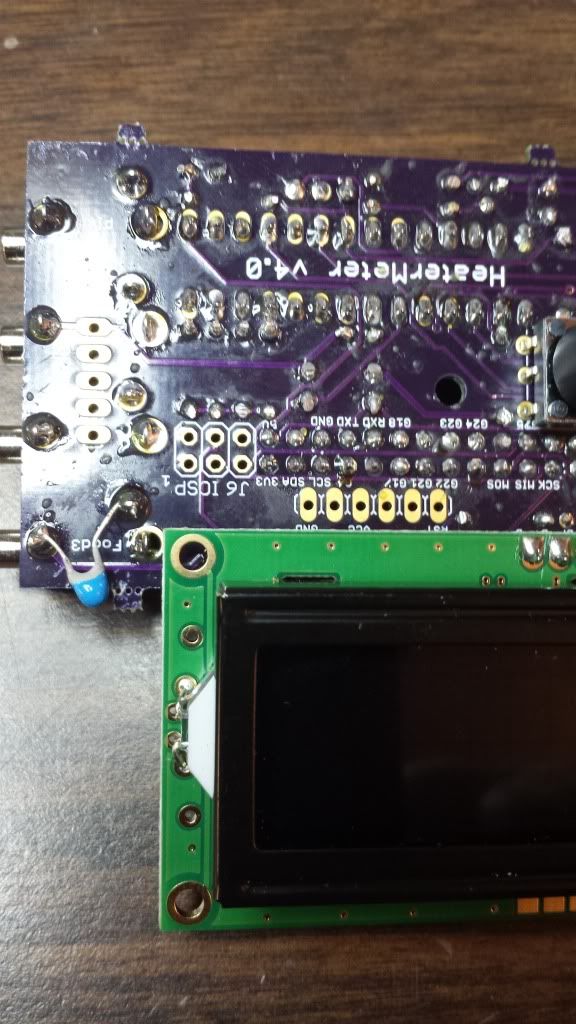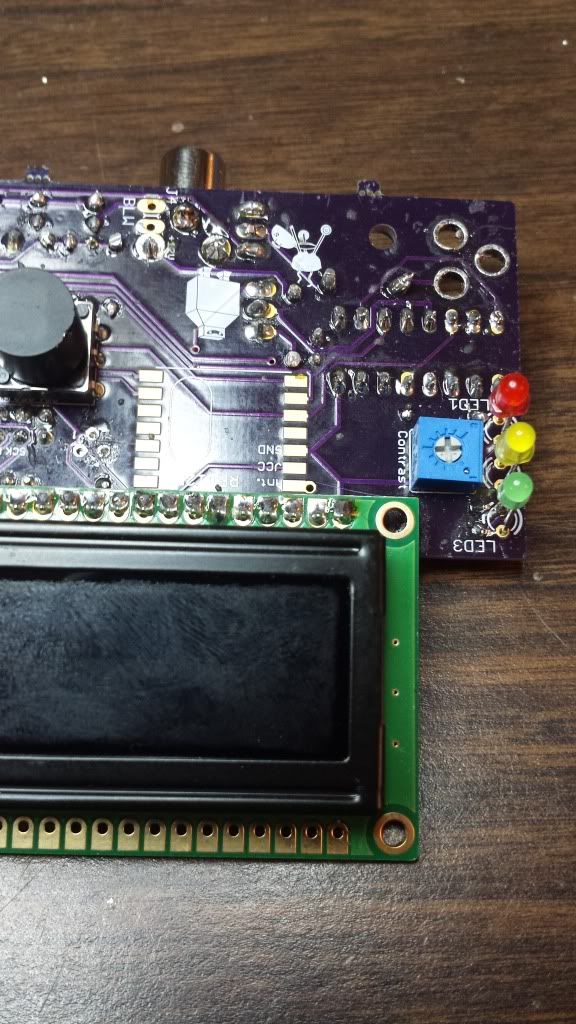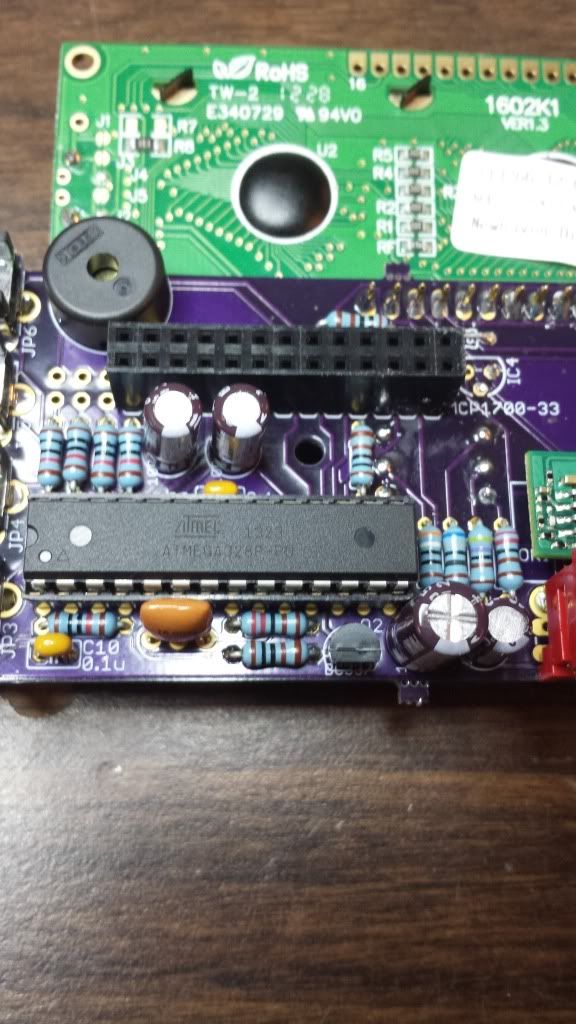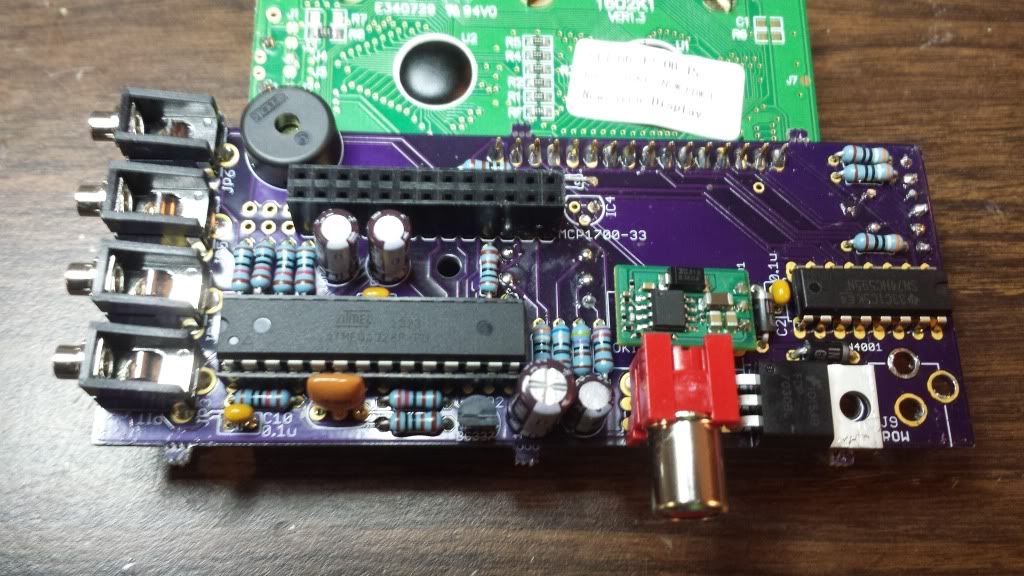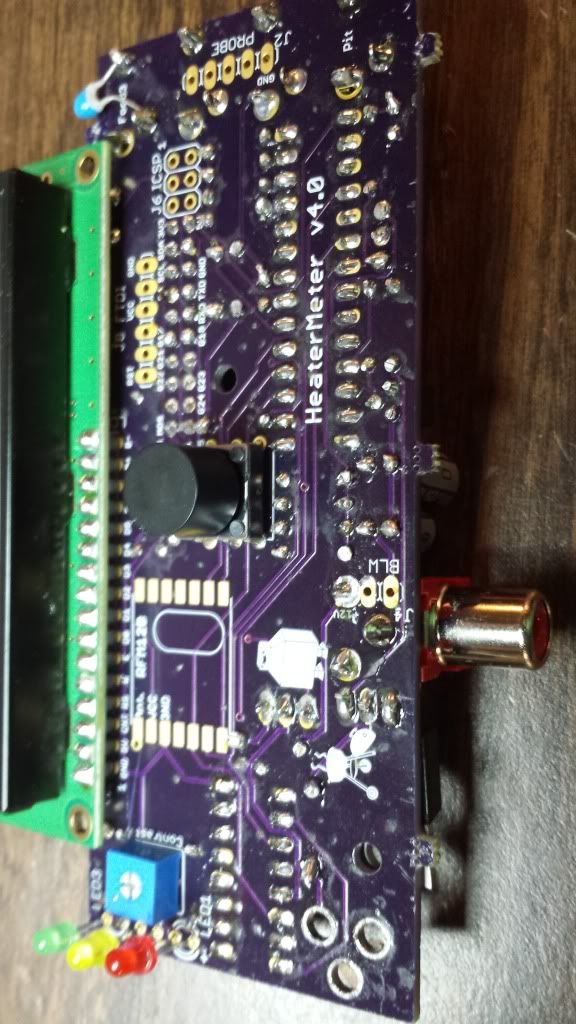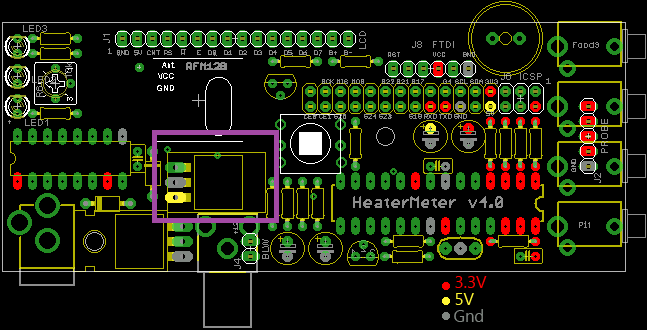Hi just built my heat meter/Pi and connecting the 12v power nothing happens. I connected the PI's power and it booted up. I have verified the 12v power supply works by connecting it to the fan. I followed the instructions but there was one part I saw in the picture connected but did not see in the instructions the "MCP-1700-33" . I connected that. Should I have not used the MCP-1700-33, I see now it is a optional part for stand alone. If not that any suggestions on troubleshooting? I do have a volt meter but not a lot of knowledge on using it.
-
Steve
-
Steve