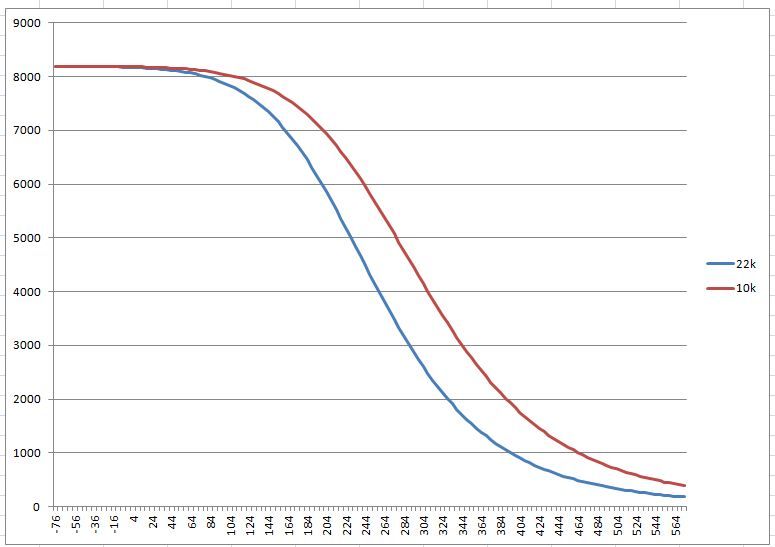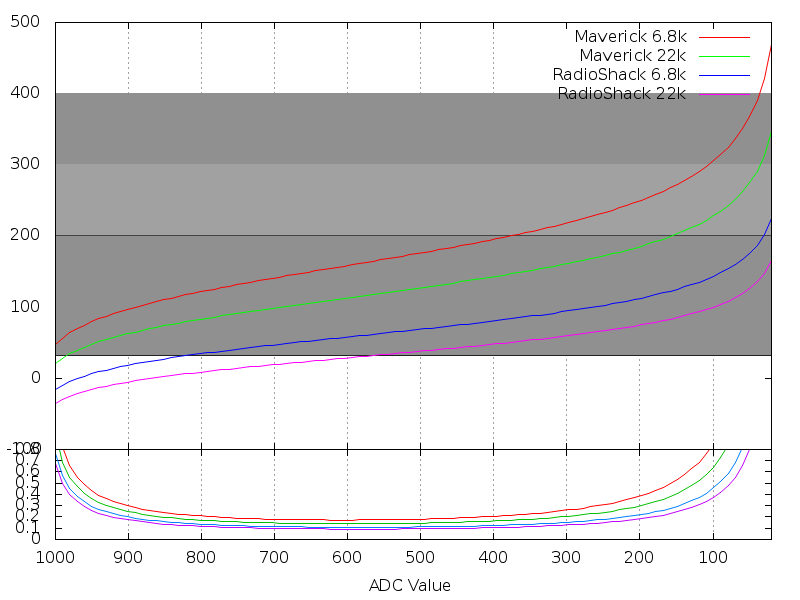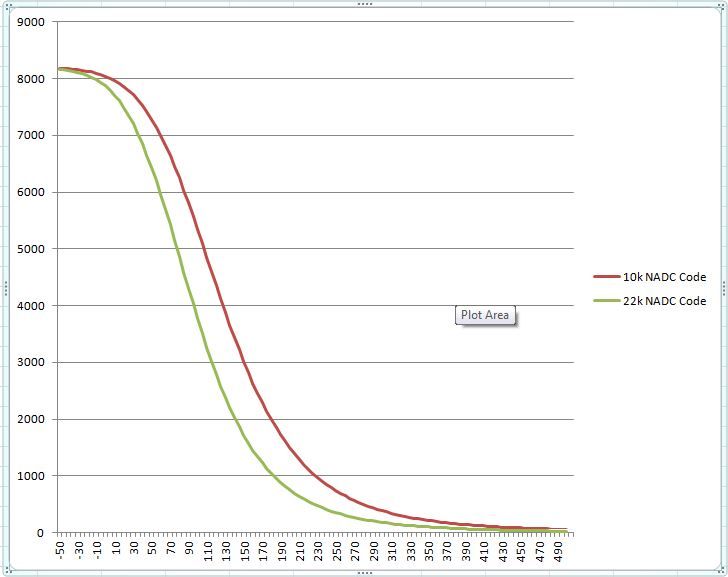RJ Riememsnider
TVWBB Pro
Hey Brian and team. Thank you for everything. I've completed my build and I have it all installed in Matt's great 3D printed case. I booted it up the first time... To my pleasant surprise it worked!!! That never happens.
I am having an issue, though. I can't connect via a web browser. I apologize in advance if has been discussed. I've searched and didn't find anything.
Here is what I do.
- Power on and I get the "No Pit Probe" reading.
- I plug in Ethernet. After about 20 seconds I get IP Address = 192.168.200.1
- I ping 192.168.200.1 and make connections. No issues
When I point my web browser to http://192.168.200.1 I get a blank page and it times out.
I'm plugged into Ethernet that goes through my local router (running OpenWRT no less... ha.). I don't have any conflicting IP addresses or anything like that.
Any ideas?
Thanks,
Preston
What is you're existing router's IP address and what is your PC's address?