Mike Gravt
New member
Thanks. Ill double check the specs but I'm running an uno. Can't wait to get it running with the smoker. Need to transfer to a board next. And find some food probes!
Yeah that's the reason I left it as an edit box, so you could plug the device in after you've launched the app. I always forget to plug it in, launch the app, then get mad if I have to restart the app when it would have worked fine otherwise. If the setting isn't going to respond to hardware changes while running then it shouldn't be restrict input to an outdated list.Originally posted by Mike Gravt:
It adds com port enumeration and baud selection (must have device plugged in before starting app).
Haha yeah I have a whole room in my house now becoming dedicated to "just because". I've got some solar garden lights I've got a half built RF node with a barometric pressure sensor in it. A new Black and Decker EM100B wireless power meter ($20 on eBay I can't help it!), a TI "launchpad" microcontroller, a TI FRAM evaluation board, 4 XBee radios... the list goes on and on. If only there were more time to write awesome software right?Originally posted by Mike Gravt:
Currently i'm working on hacking my xoom tablet to support the ftdi usb module so i can connect to it... you know, just because
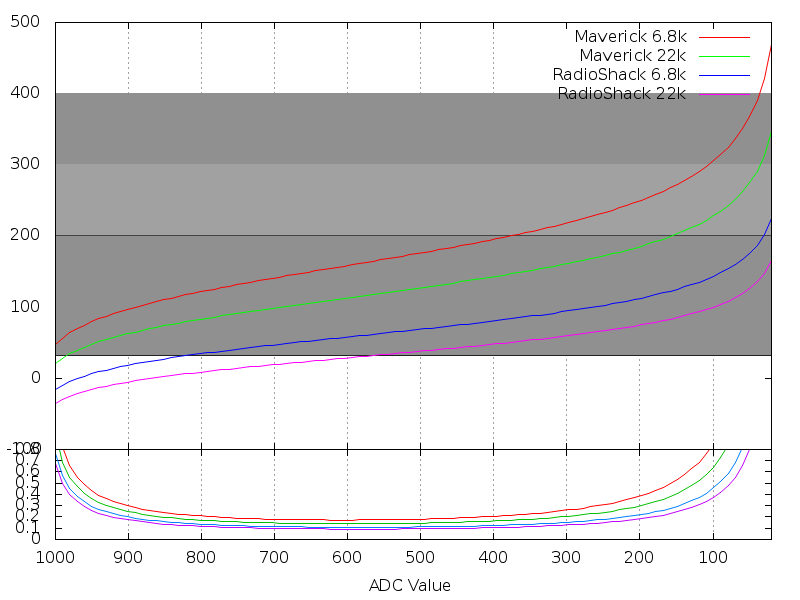
It was driving me nuts. I mean I'm the guy that is supposed to be able to fix things and all along I've claimed "works for me", but bam there it was.Originally posted by Wm Hipple:
Use a hammer.....
