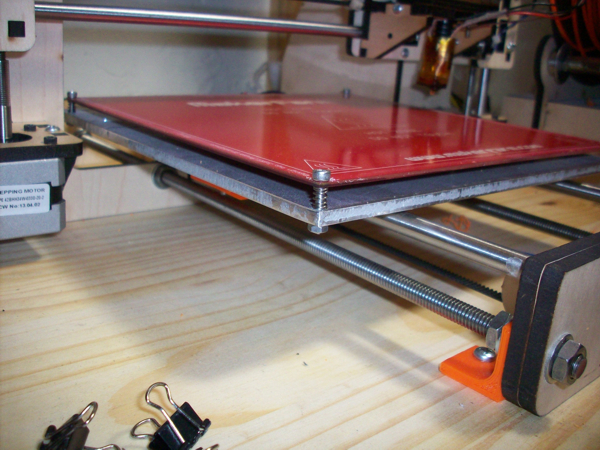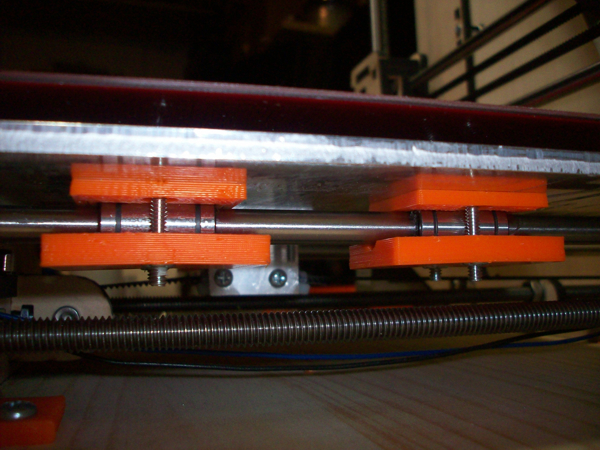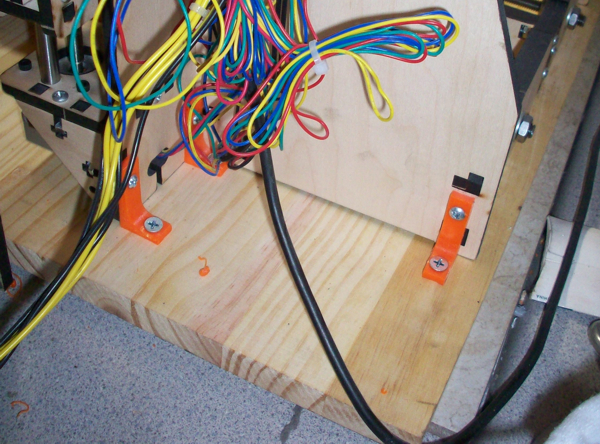Thanks for the info on the optical end stop and bed leveling script, I will have to look into giving them both a try.
Sorry I didn't post pics of my new aluminum bed, I didnt take pictures of it when I was building and now that it is assembled you can't really see it with the heated bed on top. That's why I was a bit verbose in the description, I think I did a fair job describing what I did and what I used to do it... (12 X 9 X 3/16 Aluminum plate from Ebay, Compression spring assortment from Home Depot, and an M3 tap which I had to buy a tap assortment from Home Depot to get because all the stores only seem to go down to M4 tap when sold individually)
I just snapped a few pics of my printer to highlight the mods I did....
Above you can see the aluminum bed, the M3 cap screws are threaded into the bed and then locked in place with the nut(s) below. You can also see the mounting bracket I made to secure the Y-idler to the wooden base (I used a bracket on both threaded rods) You can't see the belt, but I used a couple pieces cut from a 1" aluminum L-channel to connect the belt to the bed.
Above you can see the bushings I made to mount the linear bearings to the bed. They are hollowed to hug the bearings and the bottom part has nut traps so you don't have to hold them from the bottom while you tighten from the top. They will mount to the bed with just two holes, no slot required. If you would like the files for these parts just let me know if you want the 123D, STL or G-code version. They are not prefect, I quit working on them when they were close enough to work. (the nut traps are very close to the outer edge, because the lower bushing must be very slim to avoid hitting the y-motor in the back)
Above you can see the L-brackets I printed to mount the frame to the base. I used 3 on each side mounted to the frame with the existing frame screws and wood screws securing them to the base. I used three brackets on each side of the printer.
Before I did these mods if I wiggled the Z-tower the frame and extruder would move like crazy, if I watch the hotend at the bed the movement was very pronounced. Now the frame is pretty solid and if it moves at all the entire printer moves as a unit. Before I made the aluminum bed if I put a tiny bit of pressure on the end of the bed it would move quite easily, specially on the single bearing side. Now the bed is rock solid, it takes a whole lot of pressure to make it move a tiny bit.
At this point the mechanical switch on the Z-end stop and the slightly flexible wooden extruder mount are my weak points. I will be trying out the optical end stop for the Z-Axis soon and am looking for a printable extruder mount that will work for a linear bearing setup, if I can't find one I will have to start designing one myself I guess....