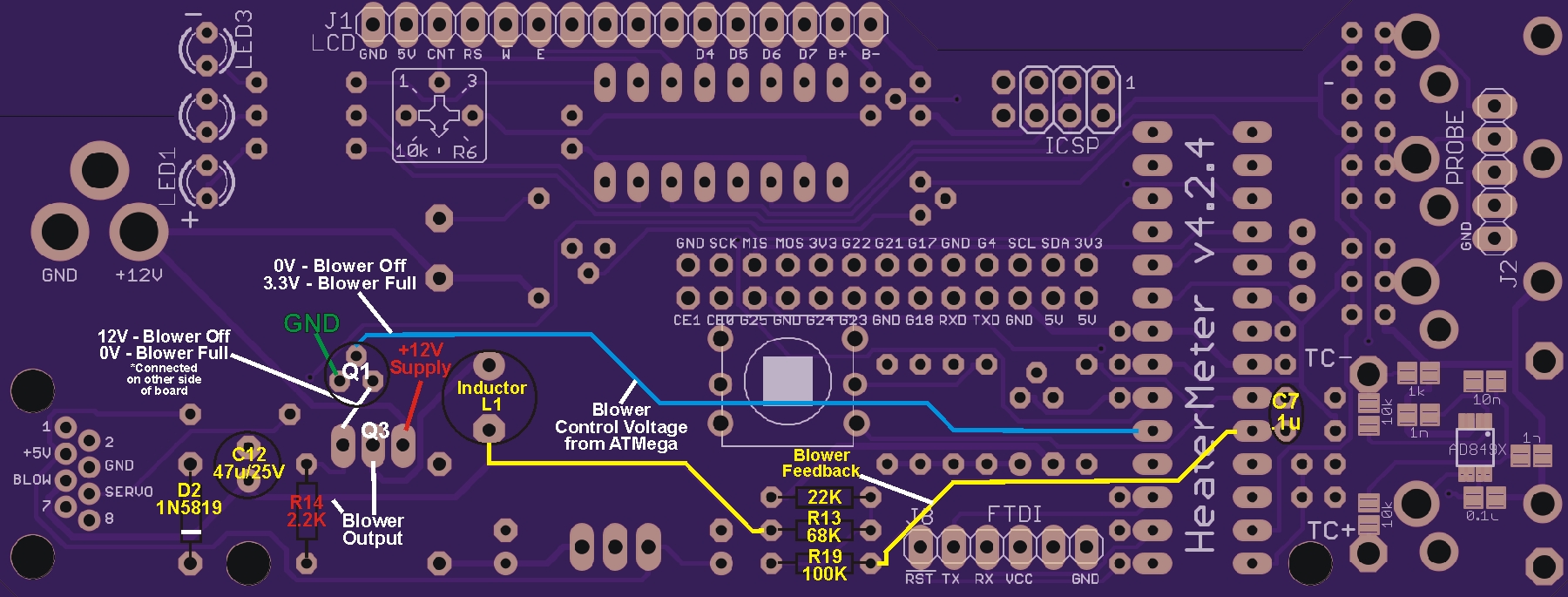Issue:
+ Fan runs 100% even in manual mode, auto mode with temp at 0, or with no probe attached
Details:
+ 4.2.4 build with parts (incl blower) from the Kit (http://heatermeter.myshopify.com/collections/frontpage/products/heatermeter-v4-2-kit)
+ WebUI working correctly
+ Probes working correctly with accurate temp readings
+ Power supply is 12VDC 1.2A
Troubleshooting steps:
+ Removed Q1 BS170 to see if fan would stop, which it did. Q1 was damaged during removal so replaced with NTE490 (equivalent from Fry's Electronics)
+ Checked 2k2 resistor: Good
+ Checked solder, appears to be good
Feels like next step is to test Q3 FQU11P06TU but Internet videos seem to indicate I need to remove the MOSFET from the PCB before testing. That seems painful since it took my awhile to remove Q1. Any help is much appreciated.


More images: https://goo.gl/photos/5ofLu48LNVobpZk58
+ Fan runs 100% even in manual mode, auto mode with temp at 0, or with no probe attached
Details:
+ 4.2.4 build with parts (incl blower) from the Kit (http://heatermeter.myshopify.com/collections/frontpage/products/heatermeter-v4-2-kit)
+ WebUI working correctly
+ Probes working correctly with accurate temp readings
+ Power supply is 12VDC 1.2A
Troubleshooting steps:
+ Removed Q1 BS170 to see if fan would stop, which it did. Q1 was damaged during removal so replaced with NTE490 (equivalent from Fry's Electronics)
+ Checked 2k2 resistor: Good
+ Checked solder, appears to be good
Feels like next step is to test Q3 FQU11P06TU but Internet videos seem to indicate I need to remove the MOSFET from the PCB before testing. That seems painful since it took my awhile to remove Q1. Any help is much appreciated.


More images: https://goo.gl/photos/5ofLu48LNVobpZk58
Last edited: