Well, I finally received all my parts and was about to begin the build. I ran into a dilemma with the assembly instructions. I am using the board directly from Bryan that has the PCB with screening. I am following the steps from the website but the screening does not match the component specs. I assume the diagram is correct and the screening is incorrect but I just want to confirm.
For instance, it seems to show the 10k ohm resistors to be placed in pads that on the board itself shows different values. For example, in the middle of the board, it says on the board 4k7 (which I assume meant 4.7k) but in the diagram on the website it has a 10k resistor....similarly, at the bottom middle, the diagram shows again a 10k but the board says 22k. Just looking at the pcb board there are many discrepancies. I am leaning on following the diagram as I assume the board was manipulated and the screening never was corrected. the diagram from the website shows 10k resistors in those white oval highlights that I put on...but on the board itself they are labelled with other resistor values. These are only examples as there are many discrepancies.
This is the picture of the board I have:
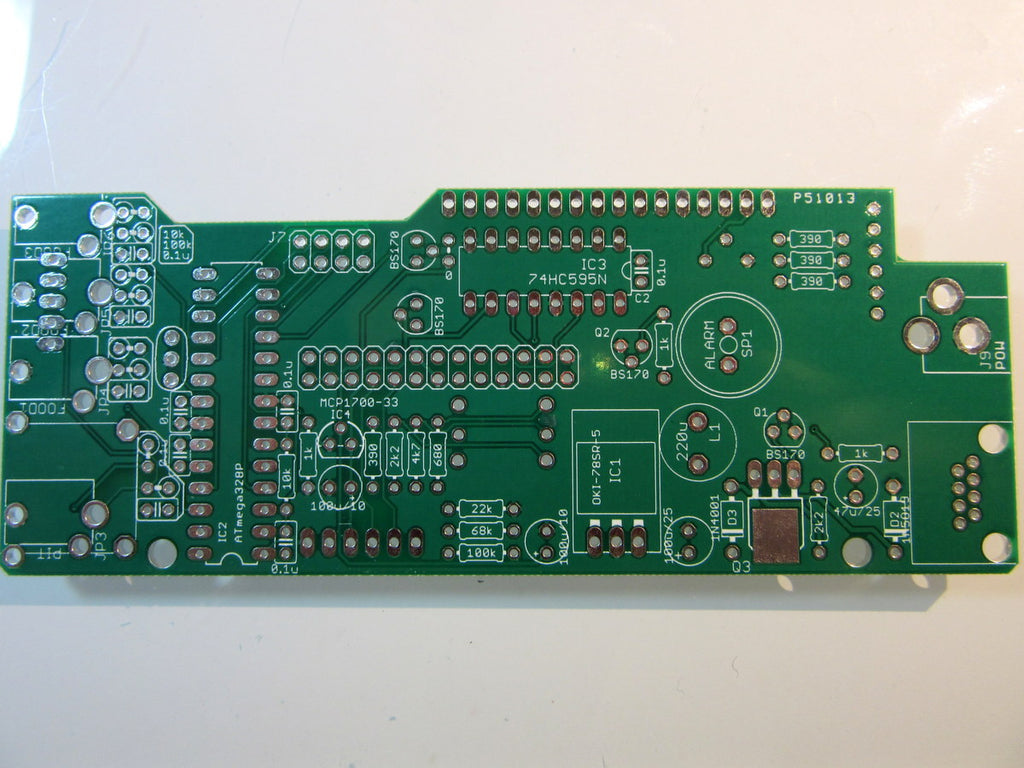
And this is the diagram from the assembly instruction...

For instance, it seems to show the 10k ohm resistors to be placed in pads that on the board itself shows different values. For example, in the middle of the board, it says on the board 4k7 (which I assume meant 4.7k) but in the diagram on the website it has a 10k resistor....similarly, at the bottom middle, the diagram shows again a 10k but the board says 22k. Just looking at the pcb board there are many discrepancies. I am leaning on following the diagram as I assume the board was manipulated and the screening never was corrected. the diagram from the website shows 10k resistors in those white oval highlights that I put on...but on the board itself they are labelled with other resistor values. These are only examples as there are many discrepancies.
This is the picture of the board I have:
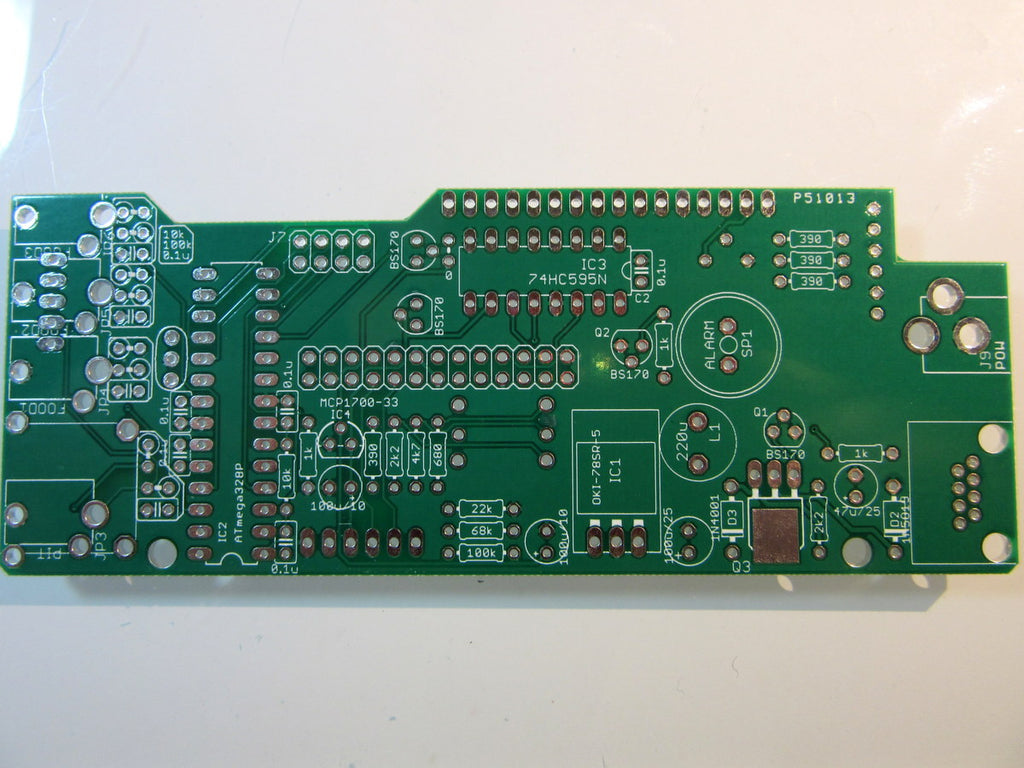
And this is the diagram from the assembly instruction...
Last edited:
