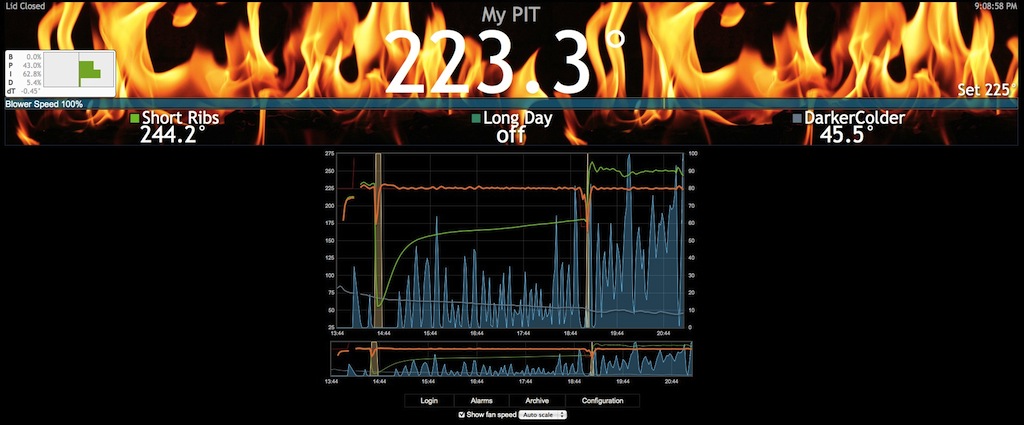T. Stinnett
New member
Bryan started a thread a few months back here: http://tvwbb.com/showthread.php?42779-Post-your-HeaterMeter-graphs for users to post their cook graphs using the Heater Meter.
Many months back when I was thinking about biting the bullet and someone posted a live link to their current cook and I was mesmerized for hours. Instantly sold.
I'd like to start this thread to take it one step further and allow Heater Meter users to share their live cooks, and also let those that have yet to build one get feel for the great interface that Bryan has put together.
Details of todays cook:
9 pound Pork Shoulder my neighbor brought over and wanted cooked after I teased him with samples of previous cooks.
Being cooked on a UDS, HeaterMeter 4.0, rPi Model A
PID settings: B=4 P=3 I=.005 D=20
Min Fan 5, Max Fan 35% (Not using the fan from the build)
Typically use Royal Oak lump charcoal, today using Kingsford Blue briquettes mixed with the remnants of yesterdays lump cook.
It's windy with rain/thunderstorms expected most of the afternoon/evening.
Plan on foiling at 160 until done.
Link Here: http://24.159.18.78:8080/luci
Picture of my setup here as it's running now with my Heater Meter ziplocked, tupperwared and hiding out under my gas grill cover to stay out of the weather. Also note the custom wind shield for the fan.

Many months back when I was thinking about biting the bullet and someone posted a live link to their current cook and I was mesmerized for hours. Instantly sold.
I'd like to start this thread to take it one step further and allow Heater Meter users to share their live cooks, and also let those that have yet to build one get feel for the great interface that Bryan has put together.
Details of todays cook:
9 pound Pork Shoulder my neighbor brought over and wanted cooked after I teased him with samples of previous cooks.
Being cooked on a UDS, HeaterMeter 4.0, rPi Model A
PID settings: B=4 P=3 I=.005 D=20
Min Fan 5, Max Fan 35% (Not using the fan from the build)
Typically use Royal Oak lump charcoal, today using Kingsford Blue briquettes mixed with the remnants of yesterdays lump cook.
It's windy with rain/thunderstorms expected most of the afternoon/evening.
Plan on foiling at 160 until done.
Link Here: http://24.159.18.78:8080/luci
Picture of my setup here as it's running now with my Heater Meter ziplocked, tupperwared and hiding out under my gas grill cover to stay out of the weather. Also note the custom wind shield for the fan.

Last edited: