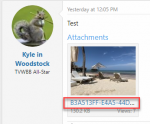iOS or Android?
On my iPhone, when I tap on a photo, I get the same functionality as on the desktop browser. The photo opens in a viewer with icons at the top for zoom, open in new browser window, download, and close. The icons display briefly then disappear. Touch the photo again and the icons reappear.
In the viewer, you can only zoom in and then back out. You can't pinch and zoom in a fluid motion. When I double-tap the photo, it's as if I clicked the zoom icon and I either zoom in or out of the photo. A single tap with thumb and index finger does the same thing.
To exit the viewer, I tap the photo with one finger which brings up the icons and I tap "X" to close. That takes me back to the post I was viewing.