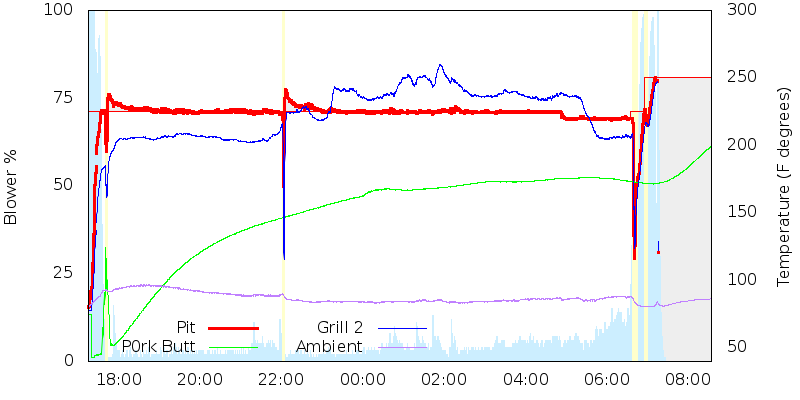Curt Timmerman
TVWBB Member
Originally posted by Bryan Mayland:
Oh and while we're got everyone's attention, what are some other ideas we can implement? Let's Blue Sky(tm) and Think Outside the Box(tm). Ideally, what features are we missing?
-- Temperature ramp down. Set the temperature you want your meat at and as it approaches it, the set point ramps down so they converge. Based on what we know about the cooking process and the plateaus along the way, I think this can be done with a long moving average. This will also tell you when your food will be done, but unfortunately only after it passes the 180F mark. I wonder if there is a way to provide an estimate of cooking time based on the temperature rise time from 40F to 160F.
-- Alerts. The whole system is lacking a decent alert system. Alert me that my fire is out of fuel, alert me the food is almost ready. Twitter is not exactly ideal. E-mail may be an option but that's not much better.
What else?
You guys are getting close to requiring a programmable (script driven) controller. Adding these features is usually much easier than providing the user interface to set all of the parameters.
One feature I want to try was having the pit temperature be some minimum (eg 50 degrees) warmer than the food sensor reading. If you started out with a pit temperature of 180, once the food reading reached 130, the set point would start raising to maintain the 50 degree difference. Don't know if it would make any difference.
Curt