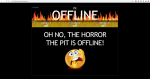BrunoBronosky
New member
…an Open Source CLI utility called ngrok. I invite discussion of other methods. That's why I didn't include my bias in the title. As always, I'm open to better ideas.
To use ngrok, simply ssh into your HeaterMeter, or any other Linux or Mac machine on your network. [First you must install ngrok on it, of course.] And run the application. It will return a temporary URL that you/anyone can use to access your destination IP+Port.
To use ngrok, simply ssh into your HeaterMeter, or any other Linux or Mac machine on your network. [First you must install ngrok on it, of course.] And run the application. It will return a temporary URL that you/anyone can use to access your destination IP+Port.