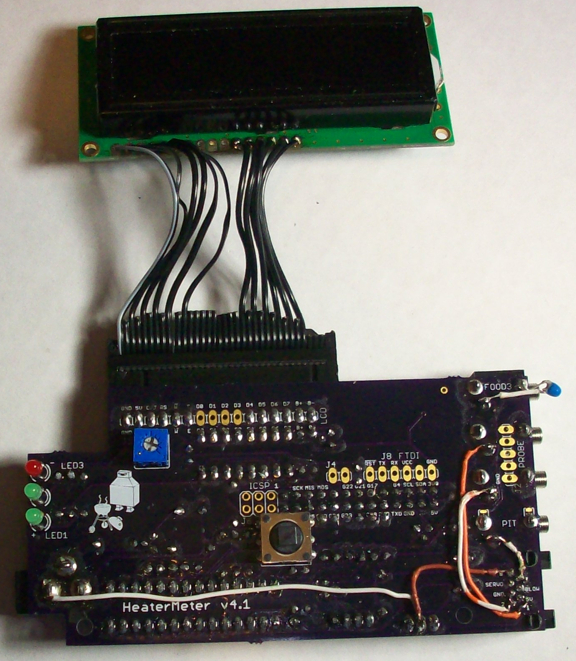It's nothing special or secret... There are 4 pins on the onboard CAT5 jack on the HMv4.1 that are not use (the outer two on both sides). I just jumpered over a ground to Pin 8, the pit probe to Pin7, and probe 1 & 2 to pins 1 & 2... I did take pictures so here you go...
The way the jumpers are wired the probes will work through the CAT5 cable, but if you plug a probe directly into the HM the CAT5 cable will be disconnected and the HM will read the probe that is connected directly to the HM instead (for that one probe, so you can mix and match if you want for whatever reason).
You also see Bryans "white wire mod" which is where I pick up the ground for the probes (brown wire).
In this picture you can also see what I came up with for the display wiring. Tom made this HMv4.1 case extremely small (and well done!) so there wasn't room for a header and ribbon connector on both ends. I decided to hard wire to one side and have a connector on the other. I used a floppy cable, cut off the end, then soldered it to the display. Since we only use one row of pins we need EVERY OTHER wire in the ribbon, and keep in mind there are a couple extra pins so choose one side and work from there. I chose to put the stripped wire on the ground pin of the display and work from there. On the HMv4.1 board I used two 6 pin right angle headers, one on each end of the display header (cause the center pins are not used, only the six pins on the outer ends are used for the display), you can see I didn't bother to attach wires to the center unused pins on the display. I faced the pins down (toward the rPi), the floppy ribbon connector interferes with the rPi lan port just slightly so it forces the boards to mate slightly "catty wampus" for lack of a better word, but they work fine and still fit into the tight case so all is good... The reason I did this was because I had a case for the 2-line display printed up that I wanted to use for now, but will be printing a case for my larger 4-line display in the future and will be changing over to that, so I didn't want to solder the display directly to the board and have to remove that header later...