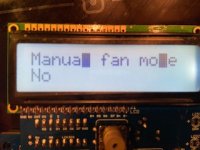So this happened. LCD was working great on my v4.3, but then I misplaced the Pi Zero W on the header (hello magic smoke), and after that, the LCD starts to show full black characters where there should be an L, l (the lower case of "L"), D, d, and 4. Had this been a parallel connection, I would have found the bad line, but since this is connected by I2C (I think), I'm at a loss.
I have 2 different v4.3 boards and 2 different LCDs boards (for I and a friend). I made a few different swaps and that particular LCD board has this issue with both main boards, and the other LCD board has no issue with either main boards.
Any thoughts as to what the issue might be? The last thing I want to do is de-solder all 16 LCD connections, especially since it's conformally coated. (plus the LCD is expensive)
Thanks!
I have 2 different v4.3 boards and 2 different LCDs boards (for I and a friend). I made a few different swaps and that particular LCD board has this issue with both main boards, and the other LCD board has no issue with either main boards.
Any thoughts as to what the issue might be? The last thing I want to do is de-solder all 16 LCD connections, especially since it's conformally coated. (plus the LCD is expensive)
Thanks!