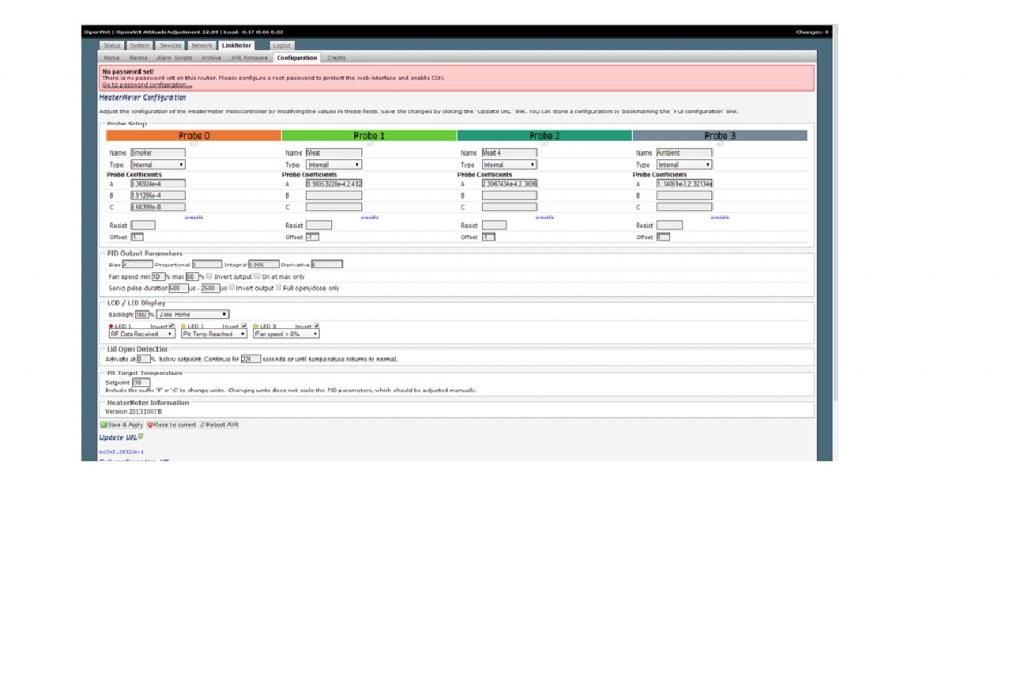You are using an out of date browser. It may not display this or other websites correctly.
You should upgrade or use an alternative browser.
You should upgrade or use an alternative browser.
New HM 4.0 setting help
- Thread starter Nick L
- Start date
RalphTrimble
TVWBB Diamond Member
Do you have the optional thermistor installed for the ambient temperature?
Three things about the 732 probes
1) Do not push them in ALL the way cause the plug is too long, as you push them in you should feel them notch into place a couple mm before they are seated all the way, stop when you feel them notch in place.
2) Sometimes 732's don't register unless you ground the braid to something, try tapping the braid to the metal housing of the rPi LAN port and see if it registers...
3) They may not register at lower temps or even room temperature, try warming the probe up a few degrees and see if it registers.
Also, I am assuming you have chosen the appropriate preset for your probe and/or thermistor in the HM config?
Three things about the 732 probes
1) Do not push them in ALL the way cause the plug is too long, as you push them in you should feel them notch into place a couple mm before they are seated all the way, stop when you feel them notch in place.
2) Sometimes 732's don't register unless you ground the braid to something, try tapping the braid to the metal housing of the rPi LAN port and see if it registers...
3) They may not register at lower temps or even room temperature, try warming the probe up a few degrees and see if it registers.
Also, I am assuming you have chosen the appropriate preset for your probe and/or thermistor in the HM config?
RalphTrimble
TVWBB Diamond Member
I have tried all those things with the probes, the problem with the settings is that they don't seem to save, if i leave the page and come back they are blanked out
Did you hit SAVE & APPLY after making the changes? Blanked out how exactly?
FYI, when you select a preset you will see numbers set for ABC in scientific notation with e-8 etc, after you save them the numbers will appear to have changed, the E- will be gone and the decimal point will be moved but the number is the same (though looks different). So it may seem like your setting was not saved cause the number looks different, maybe that is what is going on? Do other settings besides the probe settings appear not to save?
RalphTrimble
TVWBB Diamond Member
Well, I've kinda exhausted suggestions from my experience. Only other thing I could suggest is that you re-image your SD Card and/or try another SD Card, cause I've heard the rPi can be picky about working with certain SD cards. Perhaps Bryan could better help you if none of the above suggestions have helped.
Bryan Mayland
TVWBB Hall of Fame
If the config page has blanks in it, there's a problem with communication between the HeaterMeter and the Pi. Generally speaking, any field filled into a blank space won't get saved because the config page doesn't know where it goes (because there was no input value to map it to).
You can try hitting the "Reboot AVR" button over and over until the fields you want to change are filled in, but it sounds like there's something else going on and there's a chance they still won't save. Are there a ton of "communication errors"? You can also check the system log (I think it is under status) to see if the linkmeterd is spitting out anything useful.
You can try hitting the "Reboot AVR" button over and over until the fields you want to change are filled in, but it sounds like there's something else going on and there's a chance they still won't save. Are there a ton of "communication errors"? You can also check the system log (I think it is under status) to see if the linkmeterd is spitting out anything useful.
https://plus.google.com/u/0/photos?pid=5979211264306805890&oid=105414164306688140409
you can see that all presets are going into the A part then don't save
should i remove the video rca from the pi to make the connection go down all the way on the connector, would that make a difference
you can see that all presets are going into the A part then don't save
should i remove the video rca from the pi to make the connection go down all the way on the connector, would that make a difference
Last edited:
Bryan Mayland
TVWBB Hall of Fame
None of your images load, but the preset going just into the A field is what happens when there is missing configuration. The config page is just a view of a data object, if the data object doesn't have the fields the page wants to edit, it can't do it.
Removing the RCA jack isn't strictly necessary but it does eliminate a possible problem source.
The system log and kernel log web pages are text, you can copy and paste the last 20 lines or so here if you can't see any obvious errors.
Removing the RCA jack isn't strictly necessary but it does eliminate a possible problem source.
The system log and kernel log web pages are text, you can copy and paste the last 20 lines or so here if you can't see any obvious errors.
system log
Sep 8 15:44:08 OpenWrt authpriv.info dropbear[356]: Running in background
Sep 8 15:44:08 OpenWrt daemon.notice netifd: lan (209): Sending discover...
Sep 8 15:44:08 OpenWrt user.notice dnsmasq: DNS rebinding protection is active, will discard upstream RFC1918 responses!
Sep 8 15:44:08 OpenWrt user.notice dnsmasq: Allowing 127.0.0.0/8 responses
Sep 8 15:44:08 OpenWrt daemon.info dnsmasq[395]: started, version 2.62 cachesize 150
Sep 8 15:44:08 OpenWrt daemon.info dnsmasq[395]: compile time options: no-IPv6 GNU-getopt no-DBus no-i18n no-IDN DHCP no-DHCPv6 no-Lua TFTP no-conntrack
Sep 8 15:44:08 OpenWrt daemon.info dnsmasq[395]: using local addresses only for domain lan
Sep 8 15:44:08 OpenWrt daemon.warn dnsmasq[395]: no servers found in /tmp/resolv.conf.auto, will retry
Sep 8 15:44:08 OpenWrt daemon.info dnsmasq[395]: read /etc/hosts - 1 addresses
Sep 8 15:44:09 OpenWrt daemon.info avahi-daemon[402]: Found user 'nobody' (UID 65534) and group 'nogroup' (GID 65534).
Sep 8 15:44:09 OpenWrt daemon.info avahi-daemon[402]: Successfully dropped root privileges.
Sep 8 15:44:09 OpenWrt daemon.info avahi-daemon[402]: avahi-daemon 0.6.31 starting up.
Sep 8 15:44:09 OpenWrt daemon.warn avahi-daemon[402]: WARNING: No NSS support for mDNS detected, consider installing nss-mdns!
Sep 8 15:44:09 OpenWrt daemon.info avahi-daemon[402]: Loading service file /etc/avahi/services/http.service.
Sep 8 15:44:09 OpenWrt daemon.info avahi-daemon[402]: Loading service file /etc/avahi/services/linkmeter.service.
Sep 8 15:44:09 OpenWrt daemon.info avahi-daemon[402]: Loading service file /etc/avahi/services/ssh.service.
Sep 8 15:44:09 OpenWrt daemon.info avahi-daemon[402]: Joining mDNS multicast group on interface eth0.IPv4 with address 192.168.200.1.
Sep 8 15:44:09 OpenWrt daemon.info avahi-daemon[402]: New relevant interface eth0.IPv4 for mDNS.
Sep 8 15:44:09 OpenWrt daemon.info avahi-daemon[402]: Network interface enumeration completed.
Sep 8 15:44:09 OpenWrt daemon.info avahi-daemon[402]: Registering new address record for 192.168.200.1 on eth0.IPv4.
Sep 8 15:44:09 OpenWrt daemon.info avahi-daemon[402]: Registering HINFO record with values 'ARMV6L'/'LINUX'.
Sep 8 15:44:09 OpenWrt user.info sysinit: e2fsck 1.42.4 (12-June-2012)
Sep 8 15:44:09 OpenWrt kern.warn kernel: [ 14.883138] EXT4-fs (mmcblk0p4): warning: mounting unchecked fs, running e2fsck is recommended
Sep 8 15:44:09 OpenWrt kern.info kernel: [ 14.893285] EXT4-fs (mmcblk0p4): mounted filesystem without journal. Opts: (null)
Sep 8 15:44:09 OpenWrt user.info sysinit: Saving config files...
Sep 8 15:44:09 OpenWrt daemon.info avahi-daemon[402]: Server startup complete. Host name is OpenWrt.local. Local service cookie is 1839553835.
Sep 8 15:44:10 OpenWrt daemon.info avahi-daemon[402]: Service "Secure Shell on OpenWrt" (/etc/avahi/services/ssh.service) successfully established.
Sep 8 15:44:10 OpenWrt daemon.info avahi-daemon[402]: Service "LinkMeter BBQ Controller on OpenWrt" (/etc/avahi/services/linkmeter.service) successfully established.
Sep 8 15:44:10 OpenWrt daemon.info avahi-daemon[402]: Service "Web Server on OpenWrt" (/etc/avahi/services/http.service) successfully established.
Sep 8 15:44:48 OpenWrt user.err lucid[516]: Error sending data to 192.168.200.2: 32
Sep 8 15:44:53 OpenWrt user.err lucid[536]: Error sending data to 192.168.200.2: 32
Kernel log
1.156885] Registered led device: mmc0::
[ 1.158123] mmc0: SDHCI controller on BCM2708_Arasan [platform] using PIO
[ 1.160055] mmc0: BCM2708 SDHC host at 0x20300000 DMA 2 IRQ 77
[ 1.161915] sdhci-pltfm: SDHCI platform and OF driver helper
[ 1.163960] Registered led device: led0
[ 1.164288] TCP cubic registered
[ 1.166101] NET: Registered protocol family 17
[ 1.168049] 8021q: 802.1Q VLAN Support v1.8
[ 1.169993] VFP support v0.3: implementor 41 architecture 1 part 20 variant b rev 5
[ 1.174897] Waiting for root device /dev/mmcblk0p2...
[ 1.265920] mmc0: problem reading SD Status register.
[ 1.269784] mmc0: new SD card at address cffc
[ 1.272185] mmcblk0: mmc0:cffc SU512 483 MiB
[ 1.275779] mmcblk0: p1 p2 p4
[ 1.284816] EXT4-fs (mmcblk0p2): warning: mounting unchecked fs, running e2fsck is recommended
[ 1.366388] EXT4-fs (mmcblk0p2): mounted filesystem without journal. Opts: (null)
[ 1.370633] VFS: Mounted root (ext4 filesystem) on device 179:2.
[ 1.373115] Freeing init memory: 100K
[ 1.375458] Indeed it is in host mode hprt0 = 00021501
[ 1.559220] usb 1-1: new high-speed USB device number 2 using dwc_otg
[ 1.561722] Indeed it is in host mode hprt0 = 00001101
[ 1.759532] usb 1-1: New USB device found, idVendor=0424, idProduct=9512
[ 1.761870] usb 1-1: New USB device strings: Mfr=0, Product=0, SerialNumber=0
[ 1.769949] hub 1-1:1.0: USB hub found
[ 1.772346] hub 1-1:1.0: 3 ports detected
[ 2.059450] usb 1-1.1: new high-speed USB device number 3 using dwc_otg
[ 2.159810] usb 1-1.1: New USB device found, idVendor=0424, idProduct=ec00
[ 2.162106] usb 1-1.1: New USB device strings: Mfr=0, Product=0, SerialNumber=0
[ 2.226474] smsc95xx v1.0.4
[ 2.304099] smsc95xx 1-1.1:1.0: eth0: register 'smsc95xx' at usb-bcm2708_usb-1.1, smsc95xx USB 2.0 Ethernet, b8:27:eb:56:13:30
[ 4.950389] EXT4-fs (mmcblk0p2): re-mounted. Opts: (null)
[ 5.571052] cfg80211: Calling CRDA to update world regulatory domain
[ 5.665575] usbcore: registered new interface driver rtl8192cu
[ 5.711988] usbcore: registered new interface driver usbhid
[ 5.714193] usbhid: USB HID core driver
[ 9.015883] smsc95xx 1-1.1:1.0: eth0: link up, 100Mbps, full-duplex, lpa 0xCDE1
[ 14.883138] EXT4-fs (mmcblk0p4): warning: mounting unchecked fs, running e2fsck is recommended
[ 14.893285] EXT4-fs (mmcblk0p4): mounted filesystem without journal. Opts: (null)
Sep 8 15:44:08 OpenWrt authpriv.info dropbear[356]: Running in background
Sep 8 15:44:08 OpenWrt daemon.notice netifd: lan (209): Sending discover...
Sep 8 15:44:08 OpenWrt user.notice dnsmasq: DNS rebinding protection is active, will discard upstream RFC1918 responses!
Sep 8 15:44:08 OpenWrt user.notice dnsmasq: Allowing 127.0.0.0/8 responses
Sep 8 15:44:08 OpenWrt daemon.info dnsmasq[395]: started, version 2.62 cachesize 150
Sep 8 15:44:08 OpenWrt daemon.info dnsmasq[395]: compile time options: no-IPv6 GNU-getopt no-DBus no-i18n no-IDN DHCP no-DHCPv6 no-Lua TFTP no-conntrack
Sep 8 15:44:08 OpenWrt daemon.info dnsmasq[395]: using local addresses only for domain lan
Sep 8 15:44:08 OpenWrt daemon.warn dnsmasq[395]: no servers found in /tmp/resolv.conf.auto, will retry
Sep 8 15:44:08 OpenWrt daemon.info dnsmasq[395]: read /etc/hosts - 1 addresses
Sep 8 15:44:09 OpenWrt daemon.info avahi-daemon[402]: Found user 'nobody' (UID 65534) and group 'nogroup' (GID 65534).
Sep 8 15:44:09 OpenWrt daemon.info avahi-daemon[402]: Successfully dropped root privileges.
Sep 8 15:44:09 OpenWrt daemon.info avahi-daemon[402]: avahi-daemon 0.6.31 starting up.
Sep 8 15:44:09 OpenWrt daemon.warn avahi-daemon[402]: WARNING: No NSS support for mDNS detected, consider installing nss-mdns!
Sep 8 15:44:09 OpenWrt daemon.info avahi-daemon[402]: Loading service file /etc/avahi/services/http.service.
Sep 8 15:44:09 OpenWrt daemon.info avahi-daemon[402]: Loading service file /etc/avahi/services/linkmeter.service.
Sep 8 15:44:09 OpenWrt daemon.info avahi-daemon[402]: Loading service file /etc/avahi/services/ssh.service.
Sep 8 15:44:09 OpenWrt daemon.info avahi-daemon[402]: Joining mDNS multicast group on interface eth0.IPv4 with address 192.168.200.1.
Sep 8 15:44:09 OpenWrt daemon.info avahi-daemon[402]: New relevant interface eth0.IPv4 for mDNS.
Sep 8 15:44:09 OpenWrt daemon.info avahi-daemon[402]: Network interface enumeration completed.
Sep 8 15:44:09 OpenWrt daemon.info avahi-daemon[402]: Registering new address record for 192.168.200.1 on eth0.IPv4.
Sep 8 15:44:09 OpenWrt daemon.info avahi-daemon[402]: Registering HINFO record with values 'ARMV6L'/'LINUX'.
Sep 8 15:44:09 OpenWrt user.info sysinit: e2fsck 1.42.4 (12-June-2012)
Sep 8 15:44:09 OpenWrt kern.warn kernel: [ 14.883138] EXT4-fs (mmcblk0p4): warning: mounting unchecked fs, running e2fsck is recommended
Sep 8 15:44:09 OpenWrt kern.info kernel: [ 14.893285] EXT4-fs (mmcblk0p4): mounted filesystem without journal. Opts: (null)
Sep 8 15:44:09 OpenWrt user.info sysinit: Saving config files...
Sep 8 15:44:09 OpenWrt daemon.info avahi-daemon[402]: Server startup complete. Host name is OpenWrt.local. Local service cookie is 1839553835.
Sep 8 15:44:10 OpenWrt daemon.info avahi-daemon[402]: Service "Secure Shell on OpenWrt" (/etc/avahi/services/ssh.service) successfully established.
Sep 8 15:44:10 OpenWrt daemon.info avahi-daemon[402]: Service "LinkMeter BBQ Controller on OpenWrt" (/etc/avahi/services/linkmeter.service) successfully established.
Sep 8 15:44:10 OpenWrt daemon.info avahi-daemon[402]: Service "Web Server on OpenWrt" (/etc/avahi/services/http.service) successfully established.
Sep 8 15:44:48 OpenWrt user.err lucid[516]: Error sending data to 192.168.200.2: 32
Sep 8 15:44:53 OpenWrt user.err lucid[536]: Error sending data to 192.168.200.2: 32
Kernel log
1.156885] Registered led device: mmc0::
[ 1.158123] mmc0: SDHCI controller on BCM2708_Arasan [platform] using PIO
[ 1.160055] mmc0: BCM2708 SDHC host at 0x20300000 DMA 2 IRQ 77
[ 1.161915] sdhci-pltfm: SDHCI platform and OF driver helper
[ 1.163960] Registered led device: led0
[ 1.164288] TCP cubic registered
[ 1.166101] NET: Registered protocol family 17
[ 1.168049] 8021q: 802.1Q VLAN Support v1.8
[ 1.169993] VFP support v0.3: implementor 41 architecture 1 part 20 variant b rev 5
[ 1.174897] Waiting for root device /dev/mmcblk0p2...
[ 1.265920] mmc0: problem reading SD Status register.
[ 1.269784] mmc0: new SD card at address cffc
[ 1.272185] mmcblk0: mmc0:cffc SU512 483 MiB
[ 1.275779] mmcblk0: p1 p2 p4
[ 1.284816] EXT4-fs (mmcblk0p2): warning: mounting unchecked fs, running e2fsck is recommended
[ 1.366388] EXT4-fs (mmcblk0p2): mounted filesystem without journal. Opts: (null)
[ 1.370633] VFS: Mounted root (ext4 filesystem) on device 179:2.
[ 1.373115] Freeing init memory: 100K
[ 1.375458] Indeed it is in host mode hprt0 = 00021501
[ 1.559220] usb 1-1: new high-speed USB device number 2 using dwc_otg
[ 1.561722] Indeed it is in host mode hprt0 = 00001101
[ 1.759532] usb 1-1: New USB device found, idVendor=0424, idProduct=9512
[ 1.761870] usb 1-1: New USB device strings: Mfr=0, Product=0, SerialNumber=0
[ 1.769949] hub 1-1:1.0: USB hub found
[ 1.772346] hub 1-1:1.0: 3 ports detected
[ 2.059450] usb 1-1.1: new high-speed USB device number 3 using dwc_otg
[ 2.159810] usb 1-1.1: New USB device found, idVendor=0424, idProduct=ec00
[ 2.162106] usb 1-1.1: New USB device strings: Mfr=0, Product=0, SerialNumber=0
[ 2.226474] smsc95xx v1.0.4
[ 2.304099] smsc95xx 1-1.1:1.0: eth0: register 'smsc95xx' at usb-bcm2708_usb-1.1, smsc95xx USB 2.0 Ethernet, b8:27:eb:56:13:30
[ 4.950389] EXT4-fs (mmcblk0p2): re-mounted. Opts: (null)
[ 5.571052] cfg80211: Calling CRDA to update world regulatory domain
[ 5.665575] usbcore: registered new interface driver rtl8192cu
[ 5.711988] usbcore: registered new interface driver usbhid
[ 5.714193] usbhid: USB HID core driver
[ 9.015883] smsc95xx 1-1.1:1.0: eth0: link up, 100Mbps, full-duplex, lpa 0xCDE1
[ 14.883138] EXT4-fs (mmcblk0p4): warning: mounting unchecked fs, running e2fsck is recommended
[ 14.893285] EXT4-fs (mmcblk0p4): mounted filesystem without journal. Opts: (null)
Bryan Mayland
TVWBB Hall of Fame
Well that's crazy. There's no errors in the log or in the config screen, but clearly the probe coefficients aren't binding. What browser are you using and are you using any sort of addons or extensions?
RalphTrimble
TVWBB Diamond Member
"tried to re-image"google chrome no add on that i know about, does the size of the SD card make a difference, I have tried to re-image a few times,
Does that mean you have had a problem re-imaging?
If you have a different SD Card give it a try, I think pretty much any size you might have these days will be big enough... I have read here and there that the rPi can be picky about SD Cards, not necessarily the size, but type/speed etc....