Someone else recently had issues with the 3.3v not being proper and I made the below diagram to trace the 3.3v path around the board a bit.
The Y in the yellow line is the output of the 3.3v regulator, from there the 3.3v does bounce back and forth through traces on both sides of the board to reach the vairous points on the board.
The four pins where you note the 3.3v is lacking are actually the probe inputs. Would seem unlikely that low voltages there would cause the ATMega not to flash, unless there was something shorting out the 3.3v line there and lowering the VCC voltage for the ATMega.
The pins where the voltage should be bouncing would only start bouncing after the ATMega is programmed, so it seems she hasn't been flashed yet still...
Pins 7+20 are the VCC pins on the ATMega where the 3.3v power is supplied to the chip to make it operate.
Pins 8+22 are the GND for the ATMega
Pins 1,2,3 17,18,19 on the ATMega are the ones that connect to the rPi header to communicate between the rPi and the ATMega.
You will need proper 3.3v on the VCC pins and proper Gnd on the ATMega, then need the above 6 pins to connect to the rPi header. Here is the order in which they connect.
ATMega-----------rPi Header
------------------1, 8, 14, 15, 17, 22 (gnd)
1---------------------6
2---------------------20
3---------------------18
19--------------------3
18--------------------5
17--------------------7
So you can check continuity from the ATMega chip LEGS right through to the rPi (with POWER OFF) to be sure those connections are all present.
Although you have to keep in mind that you sparked something previously and suspect you might have damaged the LCD. So I suggest you not judge what is happening by what you see on the LCD at this point because we can't be sure it is still working. So, connect to the rPi via wired LAN or WiFi if possible, make sure your have the proper probe presets selected and see if the web UI is registering temperatures now....
With all the above verified, if you do not see temps on the web UI then it seems your ATMega is still not flashed. At this point you might want to connect a display to the rPi HDMI and watch it boot and see what is going on there. There is a command you can use to tell the rPi to force flash the ATMega, even though the HM SHOULD see the blank ATMega and flash it, worth a try to manually flash it and see what linkmeter reports.

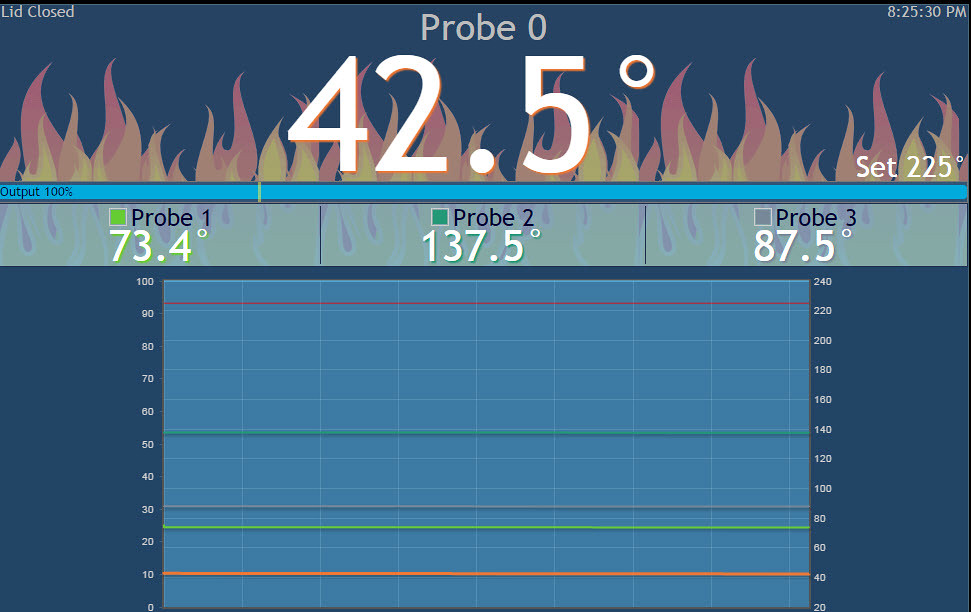
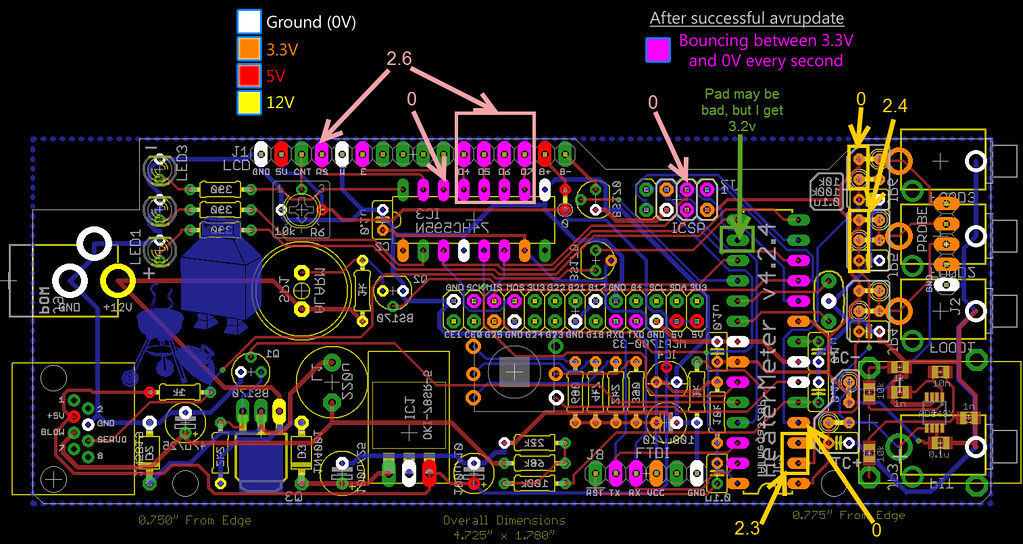
.jpg)