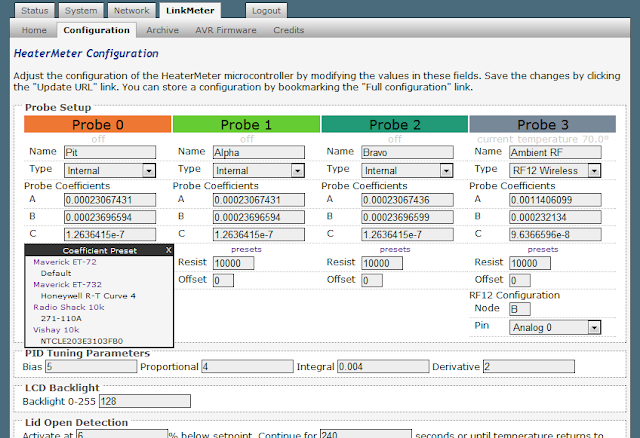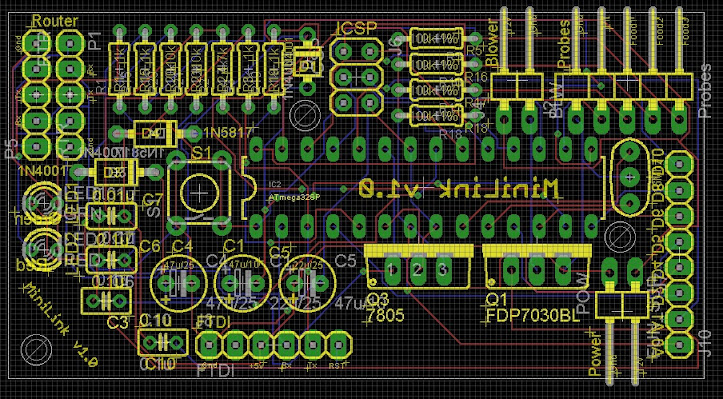Originally posted by Bryan Mayland:
When you press and releast the rest button the LCD backlight should turn off for about a second. Then there should be one blink, the LCD backlight will come on, then another blink (these three happen really quickly but in this order).
It does this when I do the hold reset>execute avrupdate>release reset after "Stopping LinkMeter OK".
When you're doing the reset procedure while SSH/telnetted into the router, are you pressing and holding the reset button, press enter on the `avrupdate` command, wait for it to say "Stopping LinkMeter OK", then releasing the reset button?
Yes.
Two things to try:
1) type `echo -e \\n/reboot > /dev/ttyS1` (enter) you should see the HeaterMeter reset (backlight off/on, LED blinks)
Yes, it also does this.
2) Try adding verbose to the avrupdate:
2a) `vi /usr/sbin/avrupdate`
2b) Scroll down to the avrdude line and insert "-v -v -v -v" between avrdude and -pm238p (press i to enter insert mode, enter your text, hit escape to leave insert mode)
2c) type ZZ (shift-z shift-z) you should leave vi and be back at the shell prompt
2d) Try the hold-down-reset running avrupdate again and see what you get
I did this a bunch of times and this is the output:
Stopping LinkMeter OK
avrdude: Version 5.8, compiled on Jan 5 2012 at 12:06:07
Copyright (c) 2000-2005 Brian Dean,
http://www.bdmicro.com/
Copyright (c) 2007-2009 Joerg Wunsch
System wide configuration file is "/etc/avrdude.conf"
User configuration file is "/root/.avrduderc"
User configuration file does not exist or is not a regular file, skipping
Using Port : /dev/ttyS1
Using Programmer : arduino
avrdude: Send: 0 [30] [20]
avrdude: Send: 0 [30] [20]
avrdude: Send: 0 [30] [20]
avrdude: Recv: . [00]
avrdude: stk500_getsync(): not in sync: resp=0x00
avrdude: Send: Q [51] [20]
avrdude: Recv: $ [24]
avrdude: stk500_disable(): protocol error, expect=0x14, resp=0x24
avrdude done. Thank you.
Failed attempt 0
avrdude: Version 5.8, compiled on Jan 5 2012 at 12:06:07
Copyright (c) 2000-2005 Brian Dean,
http://www.bdmicro.com/
Copyright (c) 2007-2009 Joerg Wunsch
System wide configuration file is "/etc/avrdude.conf"
User configuration file is "/root/.avrduderc"
User configuration file does not exist or is not a regular file, skipping
Using Port : /dev/ttyS1
Using Programmer : arduino
avrdude: Send: 0 [30] [20]
avrdude: Send: 0 [30] [20]
avrdude: Send: 0 [30] [20]
avrdude: Recv: . [00]
avrdude: stk500_getsync(): not in sync: resp=0x00
avrdude: Send: Q [51] [20]
avrdude: Recv: $ [24]
avrdude: stk500_disable(): protocol error, expect=0x14, resp=0x24
avrdude done. Thank you.
Failed attempt 1
Starting LinkMeter OK
Current HeaterMeter version is nil poll
According to Ladyada, this particular issue is almost impossible to debug.
Anyway...I will keep playing with it unless you have any other ideas. I am also going to try a different chip.
Does anyone have a v3.1 boards available? I tried to buy one from Duston a while back but Paypal decided to audit my account and the transaction was somehow canceled...weird.
BTW...I have been playing with the new configuration page and it works really great! The web pages have gotten so good that you don't really need the LCD and button. You can just use your smart phone or PC.