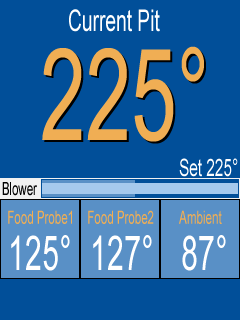Originally posted by Bryan Mayland:
OK, Dave S, I've got something new for you to try.
<pre class="ip-ubbcode-code-pre">
cd /tmp
wget
http://capnbry.net/linkmeter/snapshots/trunk/hm.hex
wget
http://home.capnbry.net:22674/hmdude
chmod +x hmdude
/etc/init.d/lucid stop
./hmdude -P/dev/ttyS1 -U/tmp/hm.hex
</pre>
You know the drill, if it works HOORAY if not run it again with five -v's.
I am thinking it didn't work. I had an old version of HM on my chip (201110310) and that does change to the new version after doing the above procedure. It could have worked and I just don't understand what I am actually doing. It is all very interesting to me. Here is the output which is consistent over about 15 attempts:
root@OpenWrt:/tmp# ./hmdude -P/dev/ttyS1 -U/tmp/hm.hex -v -v -v -v -v
hmdude: compiled on Jan 24 2012 at 19:08:51
Using port: /dev/ttyS1
Loading ihex file: "/tmp/hm.hex" (22014 bytes)
Starting sync (release RESET now)...
hmdude: Send: . [0a] / [2f] r [72] e [65] b [62] o [6f] o [6f] t [74] . [0a]
hmdude: Send: 0 [30] [20]
drain><drain
hmdude: Send: 0 [30] [20]
hmdude: ser_recv(): programmer is not responding
Sync: ERROR
hmdude: Send: 0 [30] [20]
drain><drain
hmdude: Send: 0 [30] [20]
hmdude: Recv: . [00]
hmdude: stk500_getsync(): not in sync: resp=0x00
drain><drain
Sync: ERROR
hmdude: Send: 0 [30] [20]
drain><drain
hmdude: Send: 0 [30] [20]
hmdude: ser_recv(): programmer is not responding
Sync: ERROR
hmdude: Send: 0 [30] [20]
drain><drain
hmdude: Send: 0 [30] [20]
hmdude: ser_recv(): programmer is not responding
Sync: ERROR
hmdude: Send: 0 [30] [20]
drain>00 24 55 43 49 44 2c 48 65 61 74 65 72 4d 65 74 65 72 2c 32 30 31 31 31 30 33 31 30 0a <drain
hmdude: Send: 0 [30] [20]
hmdude: Recv: $ [24]
hmdude: stk500_getsync(): not in sync: resp=0x24
drain>48 4d 53 55 2c 32 32 35 2c 55 2c 55 2c 55 2c 55 2c 30 2c 30 2c 30 0a <drain
Sync: HeaterMeter
hmdude: Send: . [0a] / [2f] r [72] e [65] b [62] o [6f] o [6f] t [74] . [0a]