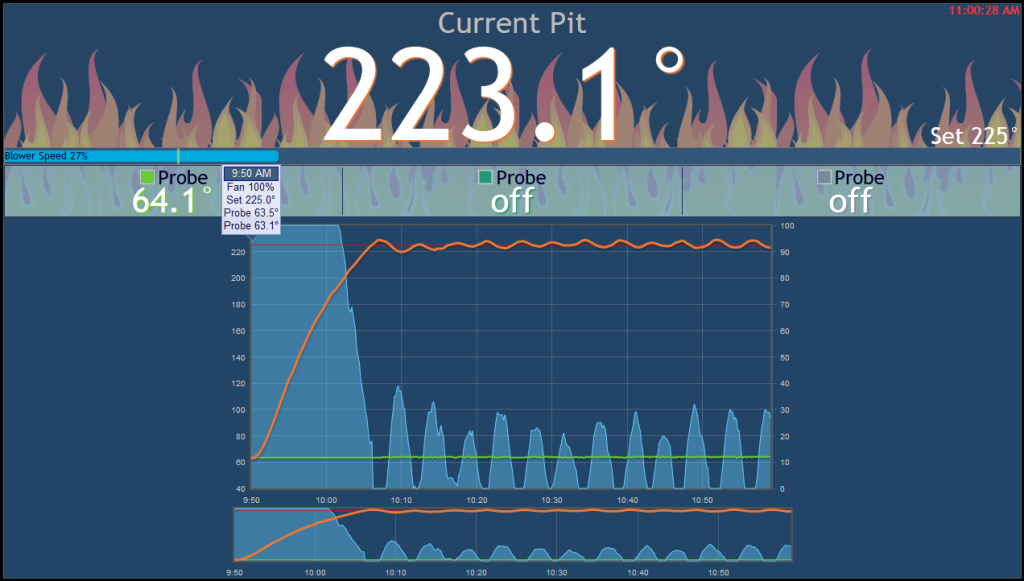Originally posted by Kyle Christensen:
This may be a dumb question, but has anyone developed a How-to / Step by step guide to building the HeaterMeter hardware?
I'm a relative novice when it comes to electronics, having built Icetube clocks and that sort of thing before. However, that stuff is basically paint by numbers and seems far more foolproof than fabricating a HeaterMeter.
I can solder, but I'm wondering if there are pitfalls / best practices regarding getting boards printed (from Dorkbot, BatchPCB, etc), and actually putting everything together.
Also, is it safe to assume that the Heatermeter parts list and schematics in GitHub are "functional" at any point in time, or is there some type of stable branch I'm missing?
I have a spare WRT54GS laying around and have tinkered with Arduino, PID controllers and OpenWRT before so I figure going the DIY route is more interesting than just buying some Auber controller.
I'd appreciate any guidance you guys might have.
Thanks!
Kyle,
From what you say about your background you are good to go. The HM board is really quite easy to do. I would add to the mouser parts, sockets for the ICs because I find them easier to work with and provide great flexibility.
The most difficult part of the board is generating the CAD files for manufacturing. You may post and ask, as someone here may already have an extra board that they would sell you.
Building the board is easy, connect the dots like you said. I had an issue with the LCD on one of my HM builds, but the other two went off without a hitch.
I too use the WRT54GS and it does not have a cut out inside the router, so I can't put the HM board inside the router. I put it in a project box from Radio Shack instead. I can supply you the faceplate template I used to cut the box if you'd like.
I attached the LCD and 4-way switch board using 2-56 machine screws. The temp probe sockets, and blower connector hook up just fine through the faceplate as well. I ended up connecting the project box to the router (for serial communication) using a cat5e cable and matching keystone sockets.
The one other item you need is the board for the 4-way button. I used the layout from the wiki and etched my own, but it would be easy to do it the way Bryan did in one of his posts on an earlier thread.
Ask more questions if I confused you
dave