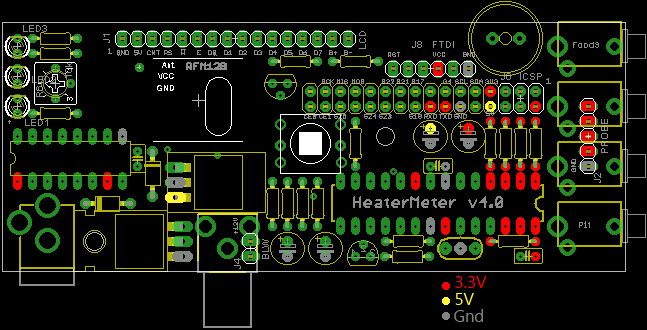Kris Pfeiffer
TVWBB Member
Hi.
I received the AWESOME case on Friday from Tom and put the finishing touches on the electronics this morning. I plugged it into a USB power source, and the HM booted fine...the display shows "NO PIT PROBE" and the temp of Probe 3 (the ambient temp).
When I plug the RPi into a 12V (actually a 9V) source, all I get are the three LEDs lit up all the time and nothing else - nothing on the LCD, etc. I do the LCD change a bit - one row of very very dark blocks, but that's it. I've fooled with the LCD contrast as well.
I'm guessing this is a problem with the 12V power supply side. Any idea as to why all of the LEDs are lighting up?
Where do you recommend I start debugging this thing?
I received the AWESOME case on Friday from Tom and put the finishing touches on the electronics this morning. I plugged it into a USB power source, and the HM booted fine...the display shows "NO PIT PROBE" and the temp of Probe 3 (the ambient temp).
When I plug the RPi into a 12V (actually a 9V) source, all I get are the three LEDs lit up all the time and nothing else - nothing on the LCD, etc. I do the LCD change a bit - one row of very very dark blocks, but that's it. I've fooled with the LCD contrast as well.
I'm guessing this is a problem with the 12V power supply side. Any idea as to why all of the LEDs are lighting up?
Where do you recommend I start debugging this thing?
Last edited: