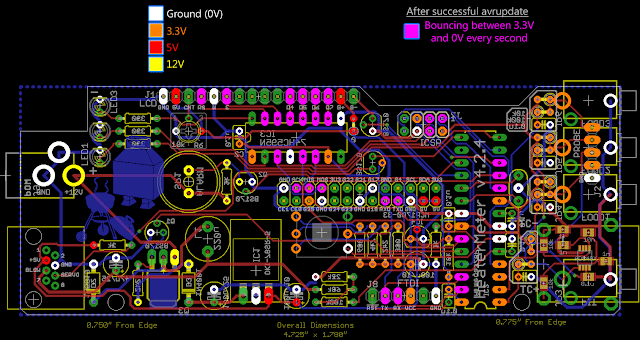Hi Everyone. I just finished building my first heatermeter 4.2.4. Using an old Sandisk sd card (512 MB). Using the usb to power on the rPi when connected to heatermeter board. I only get blocks in the top row of the LCD. Second row has nothing in it. After 'power on', I see the lights on the rPi blinking. The yellow and green LED on the HM are constantly lit(never see the red one come one, if it is supposed to). I checked my solder joints and thought I over soldered some resistors near the probe ports so I cleaned those up. Still getting the same results. Any ideas? What would the symptoms of a tempermental sd card be? One other thing, I had ordered the amber LCD from Mouser but the LCD isn't amber, not certain if the LCD is part of the issue.
Dave
Dave