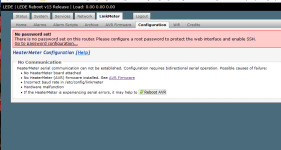I downloaded the latest firmware after filling in my WiFi network settings, and used the windows tool to write the image to a 32g sandisk micro-sd card. I inserted the freshly imaged SD card it into the Raspberry Pi and powered the heater meter on. It comes up and displays ok on the HeaterMeter device display, but never connects to my WiFi. I’m sure I configured the credentials right. Also, when I put the SD card into my Windows computer, I get a pop-up saying that the drive needs to be formatted, so I can’t look at the config file. I'm doing something wrong, but can't figure out what. I have another HeaterMeter that has a good SD card in it and when I transfer it to the same unit, it works fine, so I know my hardware is good. I'm just not doing something to get the SD card programmed correctly.
-
Enter the TVWB 27th Anniversary Prize Drawing for a chance to win a Weber Traveler Portable Gas Grill! Click here to enter!
You are using an out of date browser. It may not display this or other websites correctly.
You should upgrade or use an alternative browser.
You should upgrade or use an alternative browser.
Cannot connect my HeaterMeter to my WIFI network
- Thread starter JeffLa
- Start date
Ed P
TVWBB Honor Circle
I asked Google AI :
"does every rpi image have a boot partition that is readable by windows?"
The response is:
"Yes, every Raspberry Pi image has a boot partition that is readable by Windows because it is typically formatted with the FAT32 file system, which is widely supported by most operating systems, including Windows; this allows you to access the boot partition on a Raspberry Pi SD card directly from a Windows computer."
Cancel the popup about unreadable because there are both readable and unreadable partitions. Look for the wpa_supplicant.conf file in the readable (Boot) partition.
"does every rpi image have a boot partition that is readable by windows?"
The response is:
"Yes, every Raspberry Pi image has a boot partition that is readable by Windows because it is typically formatted with the FAT32 file system, which is widely supported by most operating systems, including Windows; this allows you to access the boot partition on a Raspberry Pi SD card directly from a Windows computer."
Cancel the popup about unreadable because there are both readable and unreadable partitions. Look for the wpa_supplicant.conf file in the readable (Boot) partition.
John Bostwick
TVWBB Wizard
I would redo the SD card and skip adding the wifi stuff. That way the HM will have its own Wifi IP address and then you can connect to it and then go into the setup page and locate your wifi. This way you know for a fact you can actually connect to your board and it maybe a router issue.I downloaded the latest firmware after filling in my WiFi network settings, and used the windows tool to write the image to a 32g sandisk micro-sd card. I inserted the freshly imaged SD card it into the Raspberry Pi and powered the heater meter on. It comes up and displays ok on the HeaterMeter device display, but never connects to my WiFi. I’m sure I configured the credentials right. Also, when I put the SD card into my Windows computer, I get a pop-up saying that the drive needs to be formatted, so I can’t look at the config file. I'm doing something wrong, but can't figure out what. I have another HeaterMeter that has a good SD card in it and when I transfer it to the same unit, it works fine, so I know my hardware is good. I'm just not doing something to get the SD card programmed correctly.
I would redo the SD card and skip adding the wifi stuff. That way the HM will have its own Wifi IP address and then you can connect to it and then go into the setup page and locate your wifi. This way you know for a fact you can actually connect to your board and it maybe a router issue.
I checked and there.is not a valid windows partition on the SD card.Here is the RPi card out of my open source 3D scanner. Cancel the popup and edit this file.
View attachment 106416
Side note: this file is not used for the WiFi in this image, hence the ._wpa_supplicant.conf filename. Yours will be just wpa_supplicant.conf.
I don't see a Windows partition on the SD card. Its just one partition that Windows wants to format.I asked Google AI :
"does every rpi image have a boot partition that is readable by windows?"
The response is:
"Yes, every Raspberry Pi image has a boot partition that is readable by Windows because it is typically formatted with the FAT32 file system, which is widely supported by most operating systems, including Windows; this allows you to access the boot partition on a Raspberry Pi SD card directly from a Windows computer."
Cancel the popup about unreadable because there are both readable and unreadable partitions. Look for the wpa_supplicant.conf file in the readable (Boot) partition.
Ed P
TVWBB Honor Circle
Ok, before we go any further, I have some q's:
#1: are you trying to overwrite an SD card that has been previously written with an RPi image without formatting it first?
#2: are you using Windows 10/11 file manager to look at the SD card?
#3: are you saying that you cannot cancel the "Format disk" popup to make it go away?
#4: on a scale of 1 to 10, how would you rate your computer literacy? [nothing personal, I just don't want to appear to be "talking down" to you]
#5: are you following some sort of guide, or How-To?
#1: are you trying to overwrite an SD card that has been previously written with an RPi image without formatting it first?
#2: are you using Windows 10/11 file manager to look at the SD card?
#3: are you saying that you cannot cancel the "Format disk" popup to make it go away?
#4: on a scale of 1 to 10, how would you rate your computer literacy? [nothing personal, I just don't want to appear to be "talking down" to you]
#5: are you following some sort of guide, or How-To?
Hi Ed. Answers below:Ok, before we go any further, I have some q's:
#1: are you trying to overwrite an SD card that has been previously written with an RPi image without formatting it first?
#2: are you using Windows 10/11 file manager to look at the SD card?
#3: are you saying that you cannot cancel the "Format disk" popup to make it go away?
#4: on a scale of 1 to 10, how would you rate your computer literacy? [nothing personal, I just don't want to appear to be "talking down" to you]
#5: are you following some sort of guide, or How-To?
1. Yes the SD card I am using was previously written with an RPI image. I tried formatting it and rewriting with the Win32 Disk Imager using the file I downloaded from heatermeter.com/dl
2. I'm using Windows 10 file manager. I also have q Windows program called SD Card Formatter.
3. No I am not saying that. I can cancel the pop-up.
4. I'm a solid 7. I am an electrical engineer, but not a software developer.
5. I was following the process described in the HeaterMeter wiki - https://github.com/CapnBry/HeaterMeter/wiki/HeaterMeter-4.x-Software
I'd like to figure out a way to restore the SD card to its original state when I got it from Amazon and go from there.
Ed P
TVWBB Honor Circle
Ok, I use SD Formatter v4.0 with the Option>FORMAT SIZE ADJUSTMENT>ON as pictured below. This erases all of the partitions. Other formatting tools don't always do this. I do it a couple of times. When you get done, make sure that the size of the USB drive in GB (circled) matches the card being formatted...that way you know you have a completely formatted card. Then re-install your RPi image.
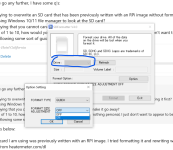
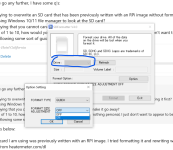
Last edited:
Thanks for your help. I have made progress but still not out of the woods. The HeaterMeter now does connect to WIFI. When I pen HeaterMeter.com/devices, I see the heatermeter there and I can open it by clicking on the IP address. So WIFI is good. However, under the Available column, it says HeaterMeter not Communicating. When I open the IP addres and click on configuration, it says No communication. HeaterMeter serial communication cannot be established:
Possible causes:
- No HeaterMeter board attached
- No HeaterMeter (AVR) firmware installed
- Incorrect Baud Rate in /etc/config/linkmeter
- Hardware Malfunction
Possible causes:
- No HeaterMeter board attached
- No HeaterMeter (AVR) firmware installed
- Incorrect Baud Rate in /etc/config/linkmeter
- Hardware Malfunction
Ed P
TVWBB Honor Circle
According to the Wiki:
If this is the first time you've booted the rPi using the prepared SD card, the HeaterMeter firmware will be installed automatically onto the ATmega328. Within 30 seconds of booting, the LCD should light up and display -No Pit Probe-. If you've built the thermocouple version, you will see a reported temp of around 4F-19F instead of "-No Pit Probe-". You will need to change the Probe 0 type to Thermocouple in the web config. If you don't see anything on the LCD, but it lights up, try adjusting the contrast potentiometer with a small screwdriver.
Did you see the LCD light up and display the message?
If this is the first time you've booted the rPi using the prepared SD card, the HeaterMeter firmware will be installed automatically onto the ATmega328. Within 30 seconds of booting, the LCD should light up and display -No Pit Probe-. If you've built the thermocouple version, you will see a reported temp of around 4F-19F instead of "-No Pit Probe-". You will need to change the Probe 0 type to Thermocouple in the web config. If you don't see anything on the LCD, but it lights up, try adjusting the contrast potentiometer with a small screwdriver.
Did you see the LCD light up and display the message?
Any chance you can post a capture of the browser window?
Can you get to the HM login page?
I do know that I've been having some minor oddball issues over the last year+ where the HM pages do display rather slower than they used to (at least, that's my impression.) It hasn't been enough of an issue for me to chase it further.
Can you get to the HM login page?
I do know that I've been having some minor oddball issues over the last year+ where the HM pages do display rather slower than they used to (at least, that's my impression.) It hasn't been enough of an issue for me to chase it further.
Any chance you can post a capture of the browser window?
Can you get to the HM login page?
I do know that I've been having some minor oddball issues over the last year+ where the HM pages do display rather slower than they used to (at least, that's my impression.) It hasn't been enough of an issue for me to chase it further.
Attachments
I suspect you're working on multiple issues.
Now that it's connecting to WiFi, finish that configuration. Set the password and in particular, set the hostname.
Secondly, I have to wonder if you've got a problem communicating with the add-on board. That device should get programmed as soon as the HM powers up (or within a few seconds.)
Now that it's connecting to WiFi, finish that configuration. Set the password and in particular, set the hostname.
Secondly, I have to wonder if you've got a problem communicating with the add-on board. That device should get programmed as soon as the HM powers up (or within a few seconds.)