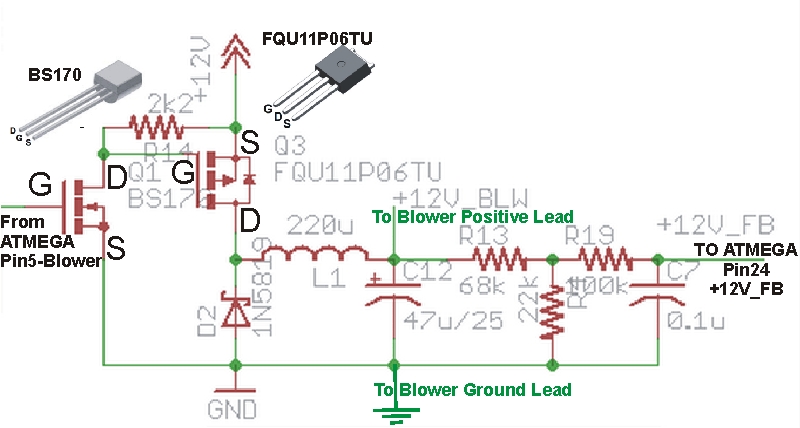The blower seemed like the most likely issue, because pushing 20V through it is well beyond its capacity. But if it wasn't plugged in at the time, then it should be ok. You can test the blower itself just jamming the red wire into your 10V power supply (inside the barrel hole) and touching the black wire to the outside of the barrel and it should turn on.
Everything else I can't imagine how it would break. The inductor is good for 1A continuous. The BS170 is on the low voltage side really and doesn't pass any current. The 47uF/25V capacitor is likely good because those tend to blow out and leave blackness either on their tops or bottoms, and the blower would still run even without it. The power MOSFET is rated for 9.1A and your brick could only put out 0.9A. It should be good for any instantaneous short, however if you shorted it for a long time then eventually the power MOSFET will overheat because it is dropping ~16W.
I figured why not stop speculating and just blow out a HeaterMeter here. Set the power supply to 16V 1A and shorted the fan leads together and waited to see what went first.

If your leads stayed shorted for more than 10-15 seconds, it is very likely that the only thing damaged was this power MOSFET (the FQU one) which should never be this hot. I would suggest removing it then make sure the you still have continuity between the center unpopulated MOSFET pin hole and the BLOW pin at the RJ45, and also from the left pin hole (with the Boxy robot logo facing up) to the pin labeled 12V at the barrel jack. We just want to make sure your traces are still intact, which would be crazy if they were. Those two check out, I'll send you a new FQU and you'll be back in business I believe.
To remove the MOSFET, just clip the legs off on the component side so the part falls away, then heat one leg at a time until the solder is liquid then smack the board against the table to knock the solder and leg free. If you have access to solder wick that would be easier probably.
For reference, in normal operation, the 2.2k resistor is the hottest component around at 10C above ambient. With a 16V power supply, the MOSFET becomes the hottest at about 25C above ambient. Not that I am in any way suggesting anyone should use a 16V supply due to the problem that the blower would get angry.