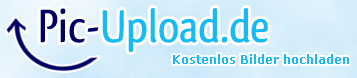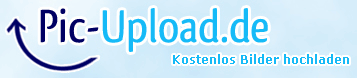I started this thread as per Bryan's request for discussing problems as new topics. I put together my heatermeter by following the schematics and reading many of the posts by all of the contributers on this site. I did not include the parts required for wireless probe assembly and installed the bootloader and flashed the heatermeter with a usbtiny. I bought a wrt54gl router that I flashed with the latest linkmeter firmware, and attached the heatermeter to the serial terminals on the router mainboard along with the 12V line from the router power connector. When I plugged in power, everything worked as expected. The unit reads temperatures from all probe ports, powers the blower, and displays properly on the LCD. Just for testing purposes, I tried to flash the AVR via the linkmeter interface and got the following error:
1051f2a9d6410072d44e2a47260f1217 /tmp/hm.hex
Stopping LinkMeter OK
hmdude: stk500_getsync(): not in sync: resp=0x0a
hmdude: stk500_getsync(): not in sync: resp=0x24
hmdude: stk500_getsync(): not in sync: resp=0x0a
hmdude: compiled on Feb 15 2012 at 15:43:06
Using port: /dev/ttyS1
Loading ihex file: "/tmp/hm.hex" (21948 bytes)
Starting sync (release RESET now)...
Sync: ERROR
Sync: ERROR
Sync: HeaterMeter
Sync: ERROR
Sync: ERROR
Update failed
Starting LinkMeter OK
Current HeaterMeter version is 20120628B
I then tried Bryan's suggestions from the main thread:
None of those options worked so I tried removing the board and re-burning the bootloader with the usbtiny. When I plugged everything back in I got nothing, no response from the heatermeter at all and the LCD was blank. I proceeded to take the board out again and then flash from the usbtiny. When I reassembled, I was back to where I started, but still no AVR flashing capability from linkmeter. My circuitry knowledge is limited and was wondering if anyone has any other suggestions? Should I just ignore and install updates via usbtiny when necessary?
1051f2a9d6410072d44e2a47260f1217 /tmp/hm.hex
Stopping LinkMeter OK
hmdude: stk500_getsync(): not in sync: resp=0x0a
hmdude: stk500_getsync(): not in sync: resp=0x24
hmdude: stk500_getsync(): not in sync: resp=0x0a
hmdude: compiled on Feb 15 2012 at 15:43:06
Using port: /dev/ttyS1
Loading ihex file: "/tmp/hm.hex" (21948 bytes)
Starting sync (release RESET now)...
Sync: ERROR
Sync: ERROR
Sync: HeaterMeter
Sync: ERROR
Sync: ERROR
Update failed
Starting LinkMeter OK
Current HeaterMeter version is 20120628B
I then tried Bryan's suggestions from the main thread:
Originally posted by Bryan Mayland:
You may want to try running the update manually with verbose mode and seeing what you get. Log into the router over ssh/telnet and
cd /tmp
/etc/init.d/lucid stop
wget -O hm.hex http://capnbry.net/linkmeter/s.../heatermeter.cpp.hex
hmdude -v -v -v -v -U hm.hex
You can also check to see if your AVR has the old bootloader on it by replacing that last line with the lower baud rate
hmdude -v -v -v -v -U hm.hex -b 57600
If neither of those work, try hmdude (with the normal baud rate) except this time hold down the RESET button on the HeaterMeter and then press enter on the hmdude command and release RESET when it says to. If that works that would indicate your reset circuit isn't working
None of those options worked so I tried removing the board and re-burning the bootloader with the usbtiny. When I plugged everything back in I got nothing, no response from the heatermeter at all and the LCD was blank. I proceeded to take the board out again and then flash from the usbtiny. When I reassembled, I was back to where I started, but still no AVR flashing capability from linkmeter. My circuitry knowledge is limited and was wondering if anyone has any other suggestions? Should I just ignore and install updates via usbtiny when necessary?