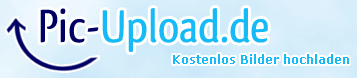Lukas Lober
New member
Thanks for the answer.
I tried the USBtiny again but the normal upload doesen´t work.
So I tried the "upload with programmer" an the output was many signs and at the end
avrdude: 22900 bytes of flash written
avrdude: verifying flash memory against C:\DOKUME~1\Lu\LOKALE~1\Temp\build7685395257386320146.tmp\heatermeter.cpp.hex:
avrdude: load data flash data from input file C:\DOKUME~1\Lu\LOKALE~1\Temp\build7685395257386320146.tmp\heatermeter.cpp.hex:
avrdude: input file C:\DOKUME~1\Lu\LOKALE~1\Temp\build7685395257386320146.tmp\heatermeter.cpp.hex contains 22900 bytes
avrdude: reading on-chip flash data:
Reading | ################################################## | 100% 27.61s
avrdude: verifying ...
avrdude: 22900 bytes of flash verified
avrdude done. Thank you.
Is this ok now?
because If I try to update the avr with the web interface it doesn´t work.
But I don´t know if I have the right wiring.
Here is a picture of that.
If this is wrong, can someone tell me how it is right? Maybe with a picture?
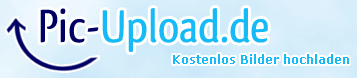
I tried the USBtiny again but the normal upload doesen´t work.
So I tried the "upload with programmer" an the output was many signs and at the end
avrdude: 22900 bytes of flash written
avrdude: verifying flash memory against C:\DOKUME~1\Lu\LOKALE~1\Temp\build7685395257386320146.tmp\heatermeter.cpp.hex:
avrdude: load data flash data from input file C:\DOKUME~1\Lu\LOKALE~1\Temp\build7685395257386320146.tmp\heatermeter.cpp.hex:
avrdude: input file C:\DOKUME~1\Lu\LOKALE~1\Temp\build7685395257386320146.tmp\heatermeter.cpp.hex contains 22900 bytes
avrdude: reading on-chip flash data:
Reading | ################################################## | 100% 27.61s
avrdude: verifying ...
avrdude: 22900 bytes of flash verified
avrdude done. Thank you.
Is this ok now?
because If I try to update the avr with the web interface it doesn´t work.
But I don´t know if I have the right wiring.
Here is a picture of that.
If this is wrong, can someone tell me how it is right? Maybe with a picture?