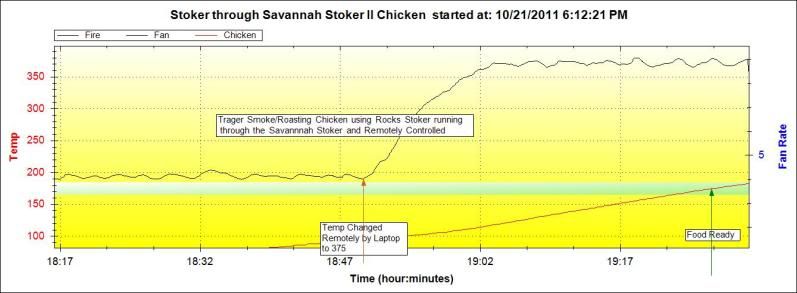Have been using the the Savannah Stoker II to control a Traeger Wood Pellet Grill. The Savannah Stoker (www.Facebook.com/SavannahStoker) is a PID based temperature control system for the Traeger Wood Pellet Grills. The Savannah Stoker II adds an interface to allow the STOKER to control the Traeger giving you all of the features of the Stoker.
For short cooks of steaks, burgers, dogs, fatties, pizza. etc. you use the Savannah Stoker II to control the grill.
Doing long cooks or when you need the feature set of the STOKER then;
Place the STOKER's pit sensor in the grill along side the Savannah Stoker's probe.
Start the grill as you normally do with the Savannah Stoker II.
When the grill reaches above 160, plug the control wire from the STOKER in the faceplate of the Savannah Stoker.
Set target temp on the STOKER.
Set the Savannah Stoker to Manual Mode.
The STOKER will control the temp of the Traeger and monitor the food.
Connect the STOKER to your LAN and log in with StokerLog for graphing and remote control. Set the Stoker up on the WAN/WWW and control from a remote location with a computer or SmartPhone thru the STOKER's web interface, or use StokeMaster, an iPhone app.
Done with the STOKER.
Disconnect the control wire, set the Savannah Stoker II back to Automatic Mode.

For short cooks of steaks, burgers, dogs, fatties, pizza. etc. you use the Savannah Stoker II to control the grill.
Doing long cooks or when you need the feature set of the STOKER then;
Place the STOKER's pit sensor in the grill along side the Savannah Stoker's probe.
Start the grill as you normally do with the Savannah Stoker II.
When the grill reaches above 160, plug the control wire from the STOKER in the faceplate of the Savannah Stoker.
Set target temp on the STOKER.
Set the Savannah Stoker to Manual Mode.
The STOKER will control the temp of the Traeger and monitor the food.
Connect the STOKER to your LAN and log in with StokerLog for graphing and remote control. Set the Stoker up on the WAN/WWW and control from a remote location with a computer or SmartPhone thru the STOKER's web interface, or use StokeMaster, an iPhone app.
Done with the STOKER.
Disconnect the control wire, set the Savannah Stoker II back to Automatic Mode.